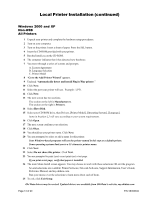Oki ML591 Product Update - Page 10
Testing the Printer
 |
View all Oki ML591 manuals
Add to My Manuals
Save this manual to your list of manuals |
Page 10 highlights
Physical Setup (continued) Testing the Printer Wide Carriage Models Microline 321 Turbo/n, Microline 391 Turbo/n, Microline 521 n, Microline 591 n If you are using 8.5 inch paper to run the test, make sure the paper width selection in the printer menu is set to 8.5 inches. Otherwise, printing on the platen may damage the printer. Refer to the Printer User's Guide, "Using Your Printer, Menu Mode, Explanations of Menu Items." Run the Font Sample Test to make sure your printer is operating properly. To run the test: • Turn the printer off, then press and hold the LF key while turning the printer back on. To stop the test before it is finished: • Press SEL. Page 10 of 20 P/N 58356302

Page 10 of 20
P/N 58356302
Physical Setup (continued)
Testing the Printer
Wide Carriage Models
Microline 321 Turbo/n, Microline 391 Turbo/n, Microline 521 n, Microline 591 n
If you are using 8.5 inch paper to run the test, make sure the paper width selection in the printer menu is set to
8.5 inches.
Otherwise, printing on the platen may damage the printer.
Refer to the Printer User°s Guide,
±Using Your Printer, Menu Mode, Explanations of Menu Items.²
Run the Font Sample Test to make sure your printer is operating properly.
To run the test:
•
Turn the printer off, then press and hold the LF key while turning the printer back on.
To stop the test before it is finished:
•
Press SEL.