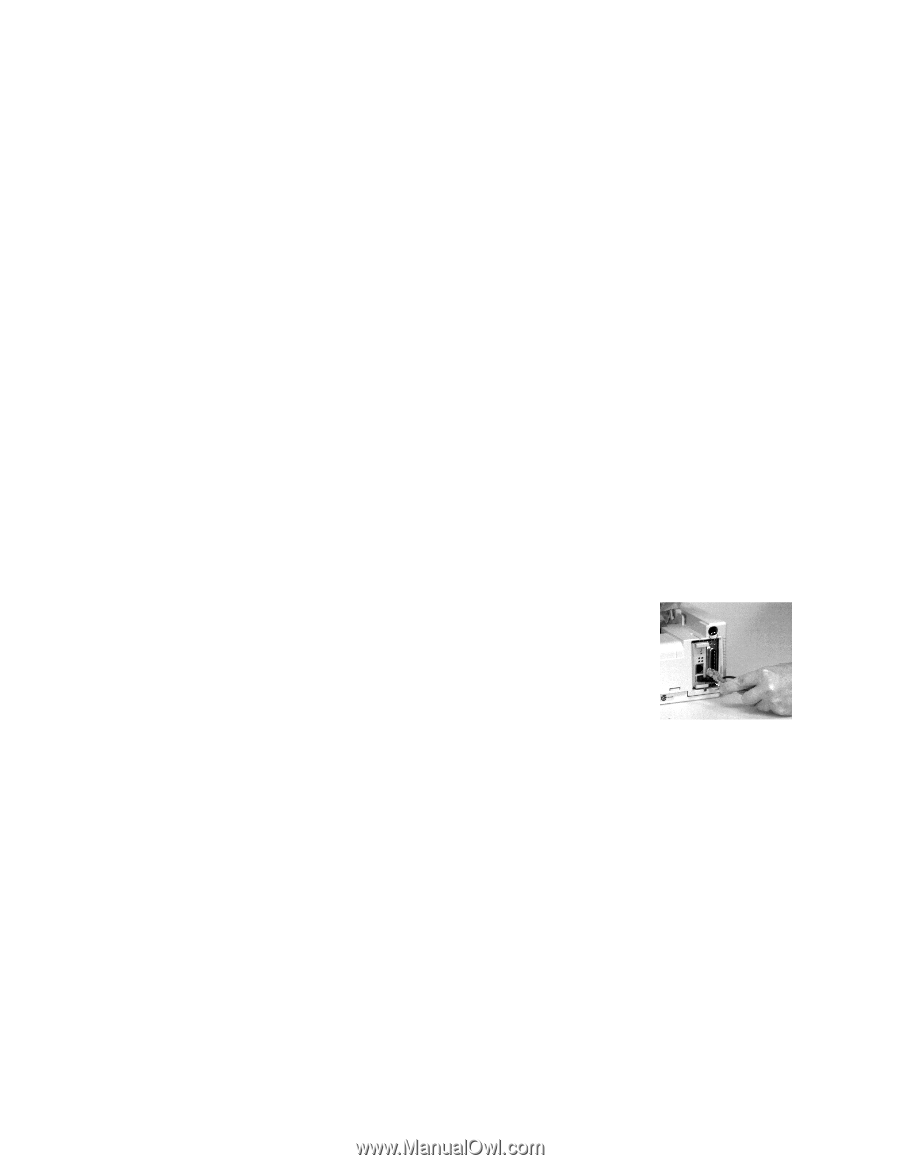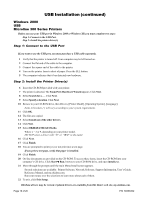Oki ML591 Product Update - Page 19
Network Printer Installation
 |
View all Oki ML591 manuals
Add to My Manuals
Save this manual to your list of manuals |
Page 19 highlights
Network Printer Installation Network Installation All Printers Installing a printer on a network is best handled by someone familiar with networks (such as a Network Administrator)! You MUST install your printer as a Local Printer before you perform any network installation. If you want to use the parallel port, you MUST remove the Network Card from the printer. See the OkiLAN 6120i User's Guide for details. There are four parts to the installation 1 Physical Setup Take the printer out of the box, set it up, and verify it operates 2 Local Printer Installation Install your printer as a local printer 3 Network Installation Install your printer as a network printer 4 Product Registration The network configuration is covered in the OkiLAN 6120i Network Print Server User's Guide. This document is available on the CD-ROM provided with your printer. Connecting the Network Cable Attach the 10/100 Base-T UTP cable to the receptacle on the back of the OkiLAN 6120i. Attach the other end of the cable to the network. Installation Procedures 6120e_7.jpg For detailed information on installing network software and setting up your printer on a network, refer to the on-line OkiLAN User's Guide. From the OKI Menu Installer, click Network Software→ Network Documentation. 6120e_5.jpg 6120e_6.jpg Page 19 of 20 P/N 58356302