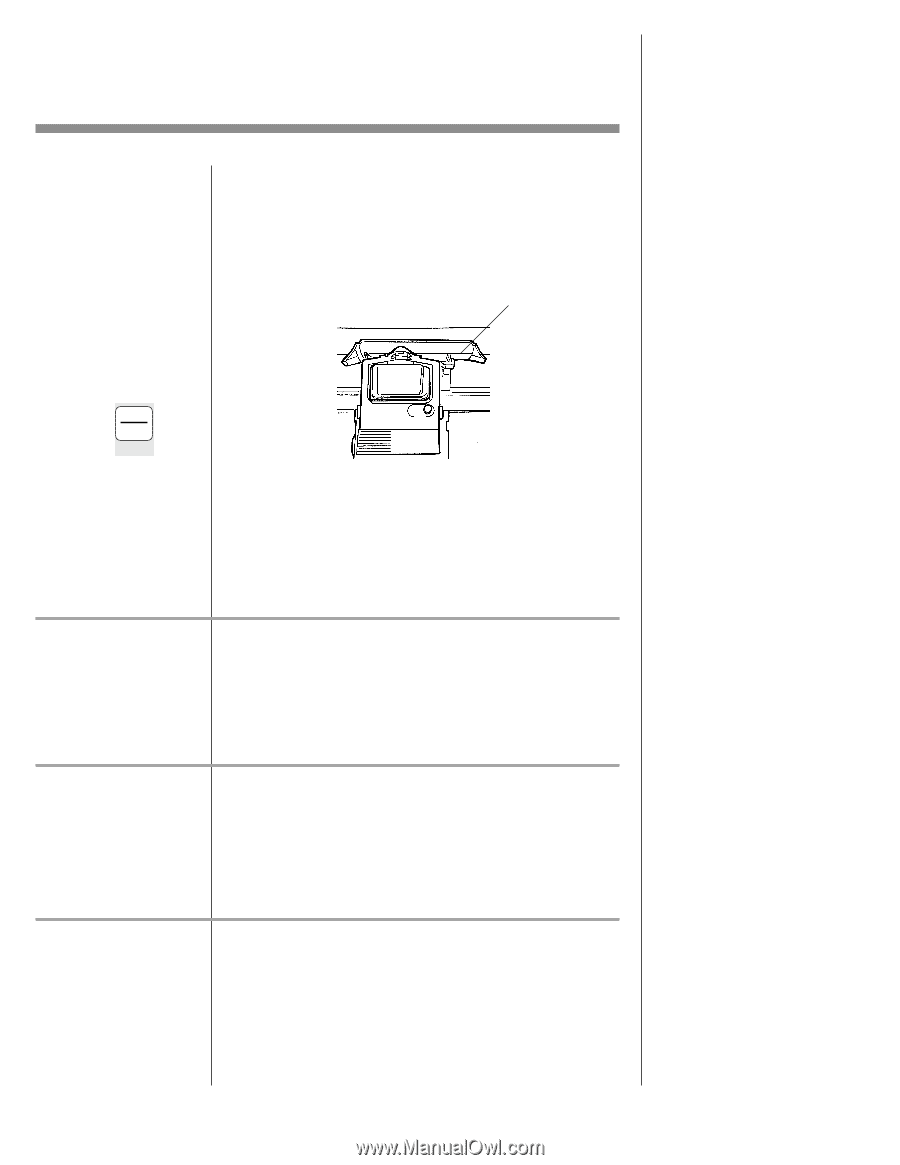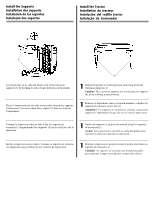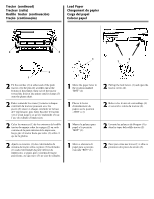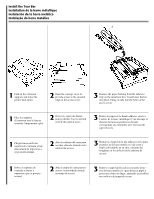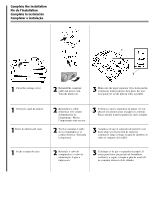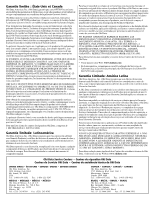Oki ML591 Installing the Push Tractor Kit for ML 500 Series Printers - Page 7
Limited Warranty: U.S. &, Canada - service manual
 |
View all Oki ML591 manuals
Add to My Manuals
Save this manual to your list of manuals |
Page 7 highlights
Complete the Installation (continued) Complete the Installation (suite) Complete the Installation (continuación) Complete the Installation (continuação) 1 FF/LOAD Micro Feed Up ITEM 4 PushFF/LOAD. The paper feeds into the printer. 4 Appuyez sur la touche FF/LOAD pour faire avancer le papier. 4 Presione FF/LOAD (cargar). El papel se introducirá en la impresora. 4 PressioneFF/LOAD. O papel será alimentado na impressora. 5 Check the baseline for the Top of Form indicated by the red line (1) on the clear plastic paper shield. If it's OK, press the SEL button and you're ready to start printing. If it needs adjustment, set the Top of Form . See your printer manual if you need help with this. 5 Alignez la ligne de base rouge (1) du guide papier en plastique transparent avec le début de la page. Appuyez ensuite sur le bouton SEL. Vous êtes maintenant prêt à imprimer. Si l'imprimante doit être ajustée, réglez le début de page. Consultez le guide de l'imprimante si vous avez besoin d'aide. 5 Verifique la referencia de la parte superior de la página (TOF), indicada por la línea roja (1) del protector de plástico transparente. Si es satisfactoria, presione el botón SEL (seleccionar). A continuación estará listo para comenzar a imprimir. Consulte el manual de la impresora si requiere ayuda para este procedimiento. 5 Verifique a linha de base para localizar a margem superior, indicada pela linha vermelha (1) na proteção plástica transparente para papel. Se estiver correta, aperte o botão SEL e a impressora estará pronta para começar a impressão. Se for necessário ajustá-la, ajuste a posição da margem superior (topo de formulário). Se necessário, consulte o manual da impressora para obter ajuda. Limited Warranty: U.S. & Canada Oki Data Americas, Inc. (Oki Data) warrants this OPTION to be free from defect in material and workmanship and will remedy any such defect according to the terms of this Limited Warranty. Oki Data will repair (or at its option, replace) at no charge, any defective part(s) of the OPTION for one (1) year from the date of purchase. This Limited Warranty extends to the original purchaser only. To make request or claim for service under this Limited Warranty the original purchaser must return the Oki Data product, shipping prepaid, in the original shipping container or equivalent, to Oki Data or an authorized Oki Data service center and assume the risk of loss or damage in transit. A written receipt for the product, showing the date of purchase, dealer's name, and item purchased must accompany any request or claim for work to be performed under this Limited Warranty. This Limited Warranty shall not apply if the product has been damaged due to abuse, misuse, misapplication, accident, or as a result of service or modification by any other than an authorized Oki Data service center. THERE ARE NO EXPRESS WARRANTIES OTHER THAN THOSE ON THE FACE HEREOF AND DESCRIBED ABOVE. NO WARRANTIES WHETHER EXPRESS OR IMPLIED, INCLUDING, BUT NOT LIMITED TO, ANY IMPLIED WARRANTIES OF MERCHANTABILITY OR FITNESS FOR A PARTICULAR PURPOSE, SHALL EXTEND BEYOND THE RESPECTIVE WARRANTY PERIOD DESCRIBED ABOVE OF ONE (1) YEAR. Some states do not allow limitations on how long an implied warranty lasts, so the above limitation may not apply to you. OKI DATA SHALL NOT BE RESPONSIBLE OR LIABLE FOR ANY SPECIAL, INCIDENTAL OR CONSEQUENTIAL DAMAGES OR LOSS ARISING FROM THE USE OF THIS PRODUCT. Some states do not allow the exclusion or limitation of incidental or consequential damages, so the above exclusion may not apply to you. Additional information on obtaining service under this Limited Warranty is available by contacting the Oki Data dealer from whom the product was purchased, by contac-ting Oki Data directly at 1-800-OKI-DATA (U.S. and Canada, English only) or at 1-856-2225276 (Spanish only), or by contacting one of the service locations listed on the next page.