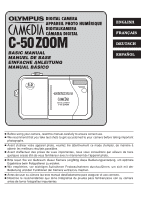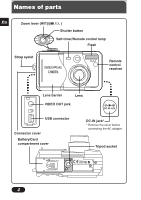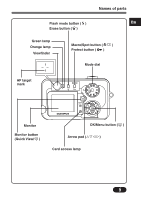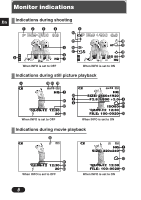Olympus C-50 C-50 Zoom Basic Manual (3.3 MB)
Olympus C-50 - Camedia 5MP Digital Camera Manual
 |
UPC - 050332137950
View all Olympus C-50 manuals
Add to My Manuals
Save this manual to your list of manuals |
Olympus C-50 manual content summary:
- Olympus C-50 | C-50 Zoom Basic Manual (3.3 MB) - Page 1
DIGITAL CAMERA APPAREIL PHOTO NUMÉRIQUE DIGITALKAMERA CÁMARA DIGITAL C-50ZOOM BASIC MANUAL MANUEL DE BASE EINFACHE ANLEITUNG MANUAL BÁSICO ENGLISH FRANÇAIS DEUTSCH ESPAÑOL Ⅲ Before using your camera, read this manual carefully to ensure correct use. Ⅲ We recommend that you take test shots to get - Olympus C-50 | C-50 Zoom Basic Manual (3.3 MB) - Page 2
Thank you for purchasing an Olympus digital camera. Before you start to use your new camera, please read these instructions carefully to enjoy optimum En performance and a longer service life. Keep this manual in a safe place for future reference. CONTENTS/TABLE DES MATIÈRES/ INHALT/CONTENIDO - Olympus C-50 | C-50 Zoom Basic Manual (3.3 MB) - Page 3
customers in USA Declaration of Conformity En Model Number : C-50 ZOOM Trade Name : OLYMPUS Responsible Party : Olympus America Inc. Address : 2 Corporate Center Drive, Melville, New York 11747-3157 U.S.A. Telephone Number : 1-631-844-5000 Tested To Comply With FCC Standards FOR HOME OR - Olympus C-50 | C-50 Zoom Basic Manual (3.3 MB) - Page 4
Names of parts En Zoom lever (W/T)/( / ) Shutter button Self-timer/Remote control lamp Flash Strap eyelet Remote control receiver Lens barrier Lens VIDEO OUT jack USB connector Connector cover Battery/Card compartment cover DC-IN jack* * Remove the cover before connecting the AC adapter. - Olympus C-50 | C-50 Zoom Basic Manual (3.3 MB) - Page 5
Names of parts Flash mode button ( ) En Erase button ( ) Green lamp Orange lamp Viewfinder Macro/Spot button ( ) Protect button ( ) Mode dial AF target mark Monitor Monitor button (Quick View/ ) OK/Menu button ( ) Arrow pad (ÑñÉí) Card access lamp 5 - Olympus C-50 | C-50 Zoom Basic Manual (3.3 MB) - Page 6
Monitor indications En Indications during shooting 12 3 4 9 $ % 0 5^ ! & @ 8 6 7 ISO 80 # When INFO is set to OFF When INFO is set to ON Indications during still picture playback 9 *( ) HQ 7 r q 2 3 w '02.09.12 12:30 20 e When INFO is set to OFF HQ SIZE: 2560x1920 F2.8 1/800 - Olympus C-50 | C-50 Zoom Basic Manual (3.3 MB) - Page 7
target mark 6 Number of storable 24 still pictures/ Seconds remaining 24" 7 Record mode TIFF, SHQ, HQ, SQ1, SQ2 8 Memory gauge ,,, 9 Battery check , 0 Self-timer/ Remote control ! Drive mode , , BKT @ White balance , ,, # ISO ISO80, ISO160, ISO320 $ Green lamp O % Flash stand - Olympus C-50 | C-50 Zoom Basic Manual (3.3 MB) - Page 8
2560 x 1920, 1600 x 1200 FILE:100 - 0020 0"/15" (during movie playback) 0" / 15" Playing time Total recording time Note ● The monitor indications differ depending on the camera's settings. ● You can select the amount of information displayed on the monitor. 8 - Olympus C-50 | C-50 Zoom Basic Manual (3.3 MB) - Page 9
goes out completely. ● Movie recording finishes automatically when the memory gauge is fully lit. Battery check If the remaining battery power is low, the battery check indication changes as follows when the camera is turned on or while the camera is in use. Lights (green) Ready for shooting - Olympus C-50 | C-50 Zoom Basic Manual (3.3 MB) - Page 10
manual En Set the camera to any of the modes shown. Aperture setting (Aperture priority shooting) Available modes 1 In the top menu, select MODE MENU T CAMERA is shown in gray, press it as part of the step. 3 Press ñ on the arrow pad to select . CARD SETUP 4 When is selected on the screen - Olympus C-50 | C-50 Zoom Basic Manual (3.3 MB) - Page 11
threaded through the eyelet. 3 Pull on the strap to make sure it is securely fastened. Note ● Be careful with the strap when you carry the camera, as the strap can easily catch on stray objects, causing serious damage. ● Attach the strap correctly as shown so that the - Olympus C-50 | C-50 Zoom Basic Manual (3.3 MB) - Page 12
the battery on the specified charger (LI- 10C) before first use. Do not use any other Charger chargers. For details, read the charger's instructions (provided). To the AC input connector AC cable AC wall outlet Card basics This camera uses an xD-Picture Card to record pictures. This manual - Olympus C-50 | C-50 Zoom Basic Manual (3.3 MB) - Page 13
Getting started Loading/Unloading the battery/card En 1 Make sure the camera is turned off: ● The lens barrier is closed. ● The monitor is turned off. ● The green lamp is off. Lens barrier Green lamp Monitor 2 Slide the battery/card compartment cover in the direction of the arrow A and open it - Olympus C-50 | C-50 Zoom Basic Manual (3.3 MB) - Page 14
slot by pulling it straight out. 4 Close the battery/card compartment cover in the direction of the arrow C, then slide it in the direction of the arrow D. C D Using an optional AC adapter In addition to the provided battery, an optional Olympus CAMEDIA-brand D7AC AC adapter can be used. An AC - Olympus C-50 | C-50 Zoom Basic Manual (3.3 MB) - Page 15
Getting started Power on/off En Shooting mode Power on: Open the lens barrier. The camera turns on in the shooting mode. Power off: Partly close the lens barrier to turn the camera off (about halfway across the lens). Wait until the lens is fully retracted. Close the lens barrier all the way. - Olympus C-50 | C-50 Zoom Basic Manual (3.3 MB) - Page 16
dial to lens barrier. , then open the ● The camera turns on and the lens extends. ● If the lens 3 Press ñ on the arrow pad to select . button CARD SETUP 4 When is selected on the screen, press Ññ (Year/Month/Day) ● The following instructions show the procedure used when the date and time - Olympus C-50 | C-50 Zoom Basic Manual (3.3 MB) - Page 17
back to the previous setting, press É. ● The camera can only display the time in "number of hours", or what is commonly known as military time. Consequently, 2 p.m. would be 14:00 hours, or 12:00 hours + 2:00 hours =14:00 hours. ● The first two digits of the year cannot be changed. SELECT SELECT - Olympus C-50 | C-50 Zoom Basic Manual (3.3 MB) - Page 18
your subject and the background. The picture is taken with the background as well as the subject in the foreground in focus. The camera automatically sets the optimal shooting settings. Landscape+Scene shooting Suitable for taking pictures of landscapes and other outdoor scenes. This mode produces - Olympus C-50 | C-50 Zoom Basic Manual (3.3 MB) - Page 19
take a shot. The focus is locked on you (shooter). The camera automatically selects the optimal settings for this type of shooting condition. Zooming is not possible in this mode. Movie recording Allows you to record movies. The camera sets the aperture and shutter speed automatically. My Mode Your - Olympus C-50 | C-50 Zoom Basic Manual (3.3 MB) - Page 20
are in focus. Aperture (F-number) is decreased. Aperture (F-number) is increased. ●S (Shutter priority shooting) Allows you to set the shutter speed manually. The camera sets the aperture automatically. Set the shutter speed according to the subject and the type of effect you want. Setting the - Olympus C-50 | C-50 Zoom Basic Manual (3.3 MB) - Page 21
green lamp next to the viewfinder lights steadily. 2 Press the shutter button all the way (fully). ● Shooting starts and the card access lamp blinks. ● mode: The camera starts recording a movie and the orange lamp lights. AF target Viewfinder mark Orange lamp Shooting En Half press Full press - Olympus C-50 | C-50 Zoom Basic Manual (3.3 MB) - Page 22
still pictures that can be stored on a 32 MB card: HQ record mode (2560 x 1920):Approx. 26 SQ2 record mode (640 x 480): Approx. 199 Aperture setting (Aperture priority shooting) Available modes 1 In the top menu, select MODE MENU T CAMERA T P/A/S/M T A. Press . Press again to cancel the menu. 2 Set - Olympus C-50 | C-50 Zoom Basic Manual (3.3 MB) - Page 23
set the shutter speed slower. ᮡ appears: Press Ñ to set the shutter speed faster. Aperture & Shutter speed setting (Manual shooting) Available modes 1 In the top menu, select MODE MENU T CAMERA T P/A/S/M T M. Press . Press again to cancel the menu. 2 Set the aperture value and shutter speed. To set - Olympus C-50 | C-50 Zoom Basic Manual (3.3 MB) - Page 24
You cannot record another movie as long as the card access lamp is blinking. ● When the card access lamp stops blinking, the camera has finished writing the movie to the card. If there is any space left on the card, the number of seconds remaining is displayed. You can start recording another movie - Olympus C-50 | C-50 Zoom Basic Manual (3.3 MB) - Page 25
(wide-angle):Press the zoom lever toward W to zoom out. Zoom in on a subject (telephoto):Press the zoom lever toward T to zoom in. Digital zoom Available modes 1 : In the top menu, select DIGITAL ZOOM T ON. Press . : In the top menu, select MODE MENU T CAMERA T DIGITAL ZOOM T ON. Press - Olympus C-50 | C-50 Zoom Basic Manual (3.3 MB) - Page 26
shutter speed for the background and a flash for the subject. Since the shutter speed is slow, make sure you stabilize the camera by using a tripod. Otherwise, camera movement may cause the image to be blurred. Ⅵ SLOW: Slow synchronization Regardless of the shutter speed, the flash fires right after - Olympus C-50 | C-50 Zoom Basic Manual (3.3 MB) - Page 27
on the monitor. When is blinking, the flash is charging. When stops blinking, the camera is ready to shoot. Spot metering (Selecting the metering area) There are 2 metering methods: Digital ESP metering and spot metering. Digital ESP metering: Meters the center of the frame and the area around it - Olympus C-50 | C-50 Zoom Basic Manual (3.3 MB) - Page 28
En Macro mode shooting (Taking close-up pictures) Macro shooting allows you to shoot from as close as 30 cm (1 ft) to a subject while the zoom lever is pressed to the maximum T position. You can fill the entire frame with a very small subject. As the center of the frame (within the - Olympus C-50 | C-50 Zoom Basic Manual (3.3 MB) - Page 29
. The AF sequential shooting speed is lower than normal sequential shooting. BKT : Auto bracketing Available modes 1 In the top menu, select MODE MENU T CAMERA T DRIVE T , or BKT. Press . Press again to cancel the menu. 2 Take pictures. ● Press the shutter button all the way and keep it pressed - Olympus C-50 | C-50 Zoom Basic Manual (3.3 MB) - Page 30
previous picture. í:Displays the next picture. 3 Press to cancel playback. ● The monitor and camera turn off. Playing back movies (MOVIE PLAY) 1 Display a picture with using the arrow pad again. FRAME BY FRAME: Plays back the movie manually one frame at a time. EXIT: Cancels movie playback. 30 - Olympus C-50 | C-50 Zoom Basic Manual (3.3 MB) - Page 31
Playback 8 Press to start your choice. En ● When FRAME BY FRAME is selected, follow the instructions below. ● When EXIT is selected, the MOVIE PLAY screen appears. To exit, press É. Ⅵ Displaying movie frames using the arrow pad Ñ: Displays the first frame of - Olympus C-50 | C-50 Zoom Basic Manual (3.3 MB) - Page 32
to erase the picture. All-frame erase This function erases all still pictures and movies on the card, except protected ones. 1 In the top menu, select MODE MENU T CARD T CARD SETUP. 2 Press í. ● The CARD SETUP screen is displayed. 3 Press Ñ to select ALL ERASE, then press . ● The ALL ERASE screen is - Olympus C-50 | C-50 Zoom Basic Manual (3.3 MB) - Page 33
you format a card. Formatting prepares cards to receive data. Olympus CAMEDIA-brand cards are highly recommended for use with En this camera. If you are going to use non-OLYMPUS cards or cards formatted by other devices such as a computer, you must format them with the camera before use. Available - Olympus C-50 | C-50 Zoom Basic Manual (3.3 MB) - Page 34
applications that support the JPEG file format (Paint Shop Pro, Photoshop, etc.); Internet browsers (Netscape Communicator, Microsoft Internet Explorer, etc.); CAMEDIA Master software; or other software. For details on using commercial graphics applications, refer to their instruction manuals. 34 - Olympus C-50 | C-50 Zoom Basic Manual (3.3 MB) - Page 35
¥ Consult your nearest Olympus representative. For more details on the camera functions described in this manual, refer to the camera Reference Manual on the CD-ROM enclosed in the camera package. For more details on PC connections, refer to the "Software Installation Guide" (included in the - Olympus C-50 | C-50 Zoom Basic Manual (3.3 MB) - Page 36
available) and insert the card again. If the problem is still not corrected, format the card. If the card cannot be formatted, this card cannot be used. The recorded image cannot be played back with this camera. Download the image to a computer and use image processing software to view it. If - Olympus C-50 | C-50 Zoom Basic Manual (3.3 MB) - Page 37
pictures, or insert a card that contains images. CARD-COVER OPEN There is no empty space on the card, so it cannot record new information such as print data. Replace the card or erase unneeded pictures. The battery/card compartment cover is open. Close the battery/card compartment cover. 37 - Olympus C-50 | C-50 Zoom Basic Manual (3.3 MB) - Page 38
Recording system Still Movie Digital camera (for shooting and displaying) Digital recording, JPEG (in accordance with Design rule for Camera File system (DCF)), TIFF (non-compression), Exif 2.2, Digital Print Order Format (DPOF) QuickTime Motion JPEG support Memory xD-Picture Card, 16 MB - 128 MB - Olympus C-50 | C-50 Zoom Basic Manual (3.3 MB) - Page 39
AC adapter specified by Olympus (optional) Dimensions (W) X (H) X (D) 99.5 mm x 58.5 mm x 41.5 mm (3.9" x 2.3" x 1.6") (excluding protrusions) Weight 194 g (6.84 oz) (without battery/card) SPECIFICATIONS ARE SUBJECT TO CHANGE WITHOUT ANY NOTICE OR OBLIGATION ON THE PART OF THE MANUFACTURER. 39 - Olympus C-50 | C-50 Zoom Basic Manual (3.3 MB) - Page 40
Nous vous remercions de la confiance témoignée à Olympus par l'achat de cet appareil photo numérique. de cartes 71 Transfert d'image vers un ordinateur 72 Codes d'erreur 74 Fiche technique 76 Ces instructions ne sont que pour une référence rapide. Pour plus de détails sur les fonctions de - Olympus C-50 | C-50 Zoom Basic Manual (3.3 MB) - Page 41
éro de modèle : C-50 ZOOM Nom de marque : OLYMPUS Fr Partie responsable : Olympus America Inc. Adresse : 2 entraver son bon fonctionnement. Pour les utilisateurs au Canada Cet appareil numérique de la catégorie rule for Camera File system/DCF" stipulé par l'association JEITA - Olympus C-50 | C-50 Zoom Basic Manual (3.3 MB) - Page 42
Levier de zoom (W/T)/( / ) Fr Déclencheur Voyant de retardateur/ Fenêtre de télécommande télécommande Flash Oeillet de courroie Capot de protection Objectif d'objectif Prise de sortie vidéo (VIDEO OUT) Connecteur USB Couvercle de connecteur Couvercle du compartiment de la batterie/carte - Olympus C-50 | C-50 Zoom Basic Manual (3.3 MB) - Page 43
Nomenclature des pièces Touche de mode de flash ( ) Touche d'effacement ( ) Fr Voyant vert Voyant orange Viseur Touche gros plan/spot ( ) Touche de protection ( ) Molette Mode Repères de mise au point automatique Écran ACL. Touche OK/Menu ( ) Touche de l'écran ACL (Contrôle rapide/ ) - Olympus C-50 | C-50 Zoom Basic Manual (3.3 MB) - Page 44
Indications sur l'écran ACL Indications pendant la prise de vue 12 3 4 9 Fr $ % 0 5^ ! & @ 8 6 7 ISO 80 # Lorsque INFO est réglé sur OFF Lorsque INFO est réglé sur ON Indications pendant l'affichage de vues fixes 9 *( ) HQ 7 q w '02.09.12 12:30 20 e Lorsque INFO est réglé sur OFF - Olympus C-50 | C-50 Zoom Basic Manual (3.3 MB) - Page 45
enregistrables/ Secondes restantes 24" 7 Mode d'enregistrement TIFF, SHQ, HQ, SQ1, SQ2 8 Bloc mémoire d'image ,,, 9 Contrôle de la batterie , 0 Retardateur/ Télécommande ! Mode Drive , , BKT @ Balance des blancs , ,, # ISO ISO80, ISO160, ISO320 $ Voyant vert O % Symbole de flash - Olympus C-50 | C-50 Zoom Basic Manual (3.3 MB) - Page 46
Indications sur l'écran ACL Postes Indications * Réservation d'impression Fr ( Nombre de tirages x2 - x10 ) Protection q Date '02. 12. 24, '03. 01. 12 w Heure 07:15, 12:30, 17:45 e Numéro de vue 20 r Nombre de pixels 2560 x 1920, 1600 x 1200 (réglage de résolution) t Symbole de film - Olympus C-50 | C-50 Zoom Basic Manual (3.3 MB) - Page 47
bloc est allumé, l'appareil photo range une vue sur la carte (xD-Picture Card). L'indication du bloc mémoire change comme montré ci-dessous en fonction Fr de Contrôle de la batterie Si l'énergie restant dans la batterie est faible, l'indication de contrôle de la batterie change comme suit lorsque - Olympus C-50 | C-50 Zoom Basic Manual (3.3 MB) - Page 48
le menu principal, sélectionner MODE MENU T CAMERA T P/A/S/M T A. Appuyer sur . sur ñ de la molette de défilement pour choisir . CARD SETUP 4 Lorsque est sélectionné sur l'écran, appuyer Jour/Année) Y-M-D (Année/Mois/Jour) ● Les instructions suivantes montrent la procédure utilisée lorsque les - Olympus C-50 | C-50 Zoom Basic Manual (3.3 MB) - Page 49
courroie de la manière indiquée pour empêcher l'appareil de tomber. Si la courroie n'est pas correctement fixée entraînant la chute de l'appareil, Olympus décline toute responsabilité pour les dommages occasionnés. 49 - Olympus C-50 | C-50 Zoom Basic Manual (3.3 MB) - Page 50
de base Fr Cet appareil utilise une batterie lithium ion Batterie Lithium ion Olympus (LI-10B). Cette batterie est conçue pour cet appareil et d'autres batteries ne fonctionneront pas. La batterie n'est pas complètement rechargée au moment de l'achat de l'appareil. Recharger complètement - Olympus C-50 | C-50 Zoom Basic Manual (3.3 MB) - Page 51
● L'écran ACL est éteint. ● Le voyant vert est éteint. Capot de protection d'objectif Voyant vert Écran ACL 2 Faire coulisser le couvercle du compartiment de la batterie/carte dans le sens de la flèche A et l'ouvrir dans le sens de la flèche B. 3 Ⅵ Mise en place de la - Olympus C-50 | C-50 Zoom Basic Manual (3.3 MB) - Page 52
secteur en option En plus de la batterie fournie, un adaptateur secteur de marque CAMEDIA D-7AC Olympus peut être utilisé. Un adaptateur secteur est l'appareil photo est utilisé. Consulter le revendeur Olympus le plus proche ou un centre de service pour des détails. Prise secteur Fiche de - Olympus C-50 | C-50 Zoom Basic Manual (3.3 MB) - Page 53
Préparatifs Mise en marche/ coupure de l'alimentation Mode de prise de vue Mise en marche: Ouvrir le capot de protection d'objectif. L'appareil passe en Fr mode de prise de vue. Coupure de l'alimentation: Fermer partiellement le capot de protection d'objectif pour couper l'alimentation de l' - Olympus C-50 | C-50 Zoom Basic Manual (3.3 MB) - Page 54
Touche 3 Appuyer sur ñ de la molette de défilement pour choisir . CARD SETUP 4 Lorsque est sélectionné sur l'écran, appuyer sur Ññ pour Année) M-D-Y (Mois/Jour/Année) Y-M-D (Année/Mois/Jour) ● Les instructions suivantes montrent la procédure utilisée lorsque les réglages de la date et - Olympus C-50 | C-50 Zoom Basic Manual (3.3 MB) - Page 55
'en "nombre d'heures", ce qui est connu SELECT SET GO communément comme l'heure militaire. Par conséquent, 2 p.m sera 14:00 heures, ou 12:00 heures + 2:00 heures = 14:00 heures. ● Les deux premiers chiffres de l'année ne peuvent pas être changés. SELECT SET GO 7 Appuyer sur . ● Pour un réglage - Olympus C-50 | C-50 Zoom Basic Manual (3.3 MB) - Page 56
Prise de vue Modes de prise de vue Sélectionner le mode de prise de vue qui est appropri au type de Fr photographie ou aux conditions de prise de vue. Régler la molette Mode et prendre une vue. Prise de vue entièrement automatique Mode automatique facile à utiliser sélectionnant l'exposition et la - Olympus C-50 | C-50 Zoom Basic Manual (3.3 MB) - Page 57
sur vous (le preneur de vue). L'appareil photo sélectionne automatiquement les réglages optimaux pour ce type de condition de prise de vue. Le zoom n'est pas possible dans ce mode. Enregistrement de films Vous permet d'enregistrer des films. L'appareil règle automatiquement l'ouverture et la vitesse - Olympus C-50 | C-50 Zoom Basic Manual (3.3 MB) - Page 58
Prise de vue Prise de vue programmée/priorité ouverture/priorité vitesse/manuelle ● P (Prise de vue programmée) Fr Vous permet de prendre des vues en utilisant une ouverture et une vitesse d'obturation réglées par l'appareil. ●A (Prise de vue priorité ouverture) Vous permet de régler manuellement l' - Olympus C-50 | C-50 Zoom Basic Manual (3.3 MB) - Page 59
Prise de vue Comment appuyer sur le déclencheur 1 Diriger l'appareil photo vers le sujet. Placer le sujet dans les repères de mise au point Fr automatique. Appuyer doucement sur le déclencheur Appuyer jusqu'à mi-course (mi-course). ● Lorsque la mise au point et l'exposition (luminosité) sont - Olympus C-50 | C-50 Zoom Basic Manual (3.3 MB) - Page 60
ouverture (Prise de vue priorité ouverture) Modes disponibles 1 Dans le menu principal, sélectionner MODE MENU T CAMERA T P/A/S/M T A. Appuyer sur . Appuyer de nouveau sur pour annuler le menu. 2 Régler l'ouverture de l'ouverture. ᮡ apparaît: Appuyer sur Ñ pour augmenter la valeur de l'ouverture. 60 - Olympus C-50 | C-50 Zoom Basic Manual (3.3 MB) - Page 61
glage de l'ouverture et de la vitesse d'obturation (Prise de vue manuelle) Modes disponibles 1 Dans le menu principal, sélectionner MODE MENU T CAMERA T P/A/S/M T M. Appuyer sur . Appuyer de nouveau sur pour annuler le menu. 2 Régler l'ouverture et la vitesse d'obturation. Pour augmenter la vitesse - Olympus C-50 | C-50 Zoom Basic Manual (3.3 MB) - Page 62
Prise de vue Enregistrement de films Modes Fr disponibles 1 Diriger l'appareil sur un sujet, et placer le sujet dans les repères de mise au point automatique. ● La durée totale d'enregistrement possible et le symbole sont affichés sur l'écran ACL. ● La mise au point est mémorisée lorsque le dé - Olympus C-50 | C-50 Zoom Basic Manual (3.3 MB) - Page 63
objectif): Appuyer sur le levier de zoom vers T pour un zoom avant. Zoom numérique Modes disponibles 1 : Dans le menu principal, sélectionner DIGITAL ZOOM T ON. Appuyer sur . : Dans le menu principal, sélectionner MODE MENU T CAMERA T DIGITAL ZOOM T ON. Appuyer sur . ● Appuyer de nouveau - Olympus C-50 | C-50 Zoom Basic Manual (3.3 MB) - Page 64
Prise de vue Flash atténuant l'effet "yeux rouges" Ce mode atténue sensiblement l'effet "yeux rouges" en émettant plusieurs Fr pré-éclairs avant de déclencher l'éclair principal. Ce mode fonctionne de la même façon que le flash automatique à l'exception des pré-éclairs. Flash d'appoint (Dé - Olympus C-50 | C-50 Zoom Basic Manual (3.3 MB) - Page 65
Prise de vue Utilisation du flash Modes disponibles Fr 1 Appuyer plusieurs fois sur jusqu'à l'apparition de l'indication du mode flash désiré. ● Si n'est pas pressé dans les 2 secondes, l'écran de sélection disparaît. 2 Prendre la vue. ● Lorsque le flash est prêt pour se déclencher, le voyant - Olympus C-50 | C-50 Zoom Basic Manual (3.3 MB) - Page 66
) La prise de vue gros plan vous permet de prendre des vues aussi près que Fr 30 cm du sujet alors que le levier de zoom est pressé sur la position T maximum. Vous pouvez remplir la vue entière avec un sujet très petit. Comme le centre de la vue (dans - Olympus C-50 | C-50 Zoom Basic Manual (3.3 MB) - Page 67
rie AF est plus lente qu'en prise de vue en série normale. BKT : Fourchette automatique Modes disponibles 1 Dans le menu principal, sélectionner MODE MENU T CAMERA T DRIVE T , ou BKT. Appuyer sur . Appuyer de nouveau sur pour annuler le menu. 2 Prendre des photos. ● Appuyer complètement sur le - Olympus C-50 | C-50 Zoom Basic Manual (3.3 MB) - Page 68
Affichage Affichage de vues fixes 1 Appuyer sur avec le capot de protection d'objectif fermé. Fr ● L'écran ACL s'allume et affiche la dernière vue prise. 2 Utiliser la molette de défilement pour afficher d'autres vues. ● Le symbole est affiché sur les films. Ñ: Saute à la vue 10 images en arriè - Olympus C-50 | C-50 Zoom Basic Manual (3.3 MB) - Page 69
Affichage 8 Appuyer sur pour exécuter votre choix. ● Lorsque FRAME BY FRAME est sélectionné, suivre les étapes ci- dessous. ● Lorsque EXIT est sélectionné, l'écran MOVIE PLAY apparaît. Pour Fr sortir, appuyer sur É. Ⅵ Affichage de vues de films en utilisant la molette de défilement Ñ: Affiche - Olympus C-50 | C-50 Zoom Basic Manual (3.3 MB) - Page 70
vues fixes et les films sur la carte, sauf les vues protégées. 1 Dans le menu principal, sélectionner MODE MENU T CARD T CARD SETUP. 2 Appuyer sur í. ● L'écran CARD SETUP est affiché. 3 Appuyer sur Ñ pour sélectionner ALL ERASE, puis appuyer sur . ● L'écran ALL ERASE est affiché. 4 Appuyer sur Ñpour - Olympus C-50 | C-50 Zoom Basic Manual (3.3 MB) - Page 71
cartes à recevoir des données. Les cartes de marque Olympus CAMEDIA sont vivement recommandées pour l'utilisation avec cet appareil photo CARD SETUP. : Dans le menu principal, sélectionner MODE MENU T CARD T CARD SETUP. Appuyer sur í. : Dans le menu principal, sélectionner MODE MENU T CARD T CARD - Olympus C-50 | C-50 Zoom Basic Manual (3.3 MB) - Page 72
Manuel de référence" sur le CD-ROM et au "Guide d'installation de logiciel" (inclus dans l'emballage du CD 8.6 ou inférieur (sauf Mac OS 8.6 avec USB MASS Storage Support 1.3.5 installés en usine) ● Le transfert de données n'est pas Microsoft Internet Explorer, etc.); CAMEDIA Master; ou d'autres - Olympus C-50 | C-50 Zoom Basic Manual (3.3 MB) - Page 73
OS avant OS 9 Fr Vous pouvez télécharger des images directement vers votre ordinateur en utilisant option. * Non supporté avec Windows NT4.0 et les systèmes inférieurs. Adressez-vous au représentant Olympus le plus près de Guide d'installation de logiciel" (inclus dans l'emballage du CD-ROM). - Olympus C-50 | C-50 Zoom Basic Manual (3.3 MB) - Page 74
. Si la carte ne peut pas être formatée, cette carte ne peut pas être utilisée. L'image enregistrée ne peut être lue avec cet appareil. Télécharger l'image sur un ordinateur et utiliser un logiciel de traitement d'image pour la visualiser. Si ce n'est pas possible, le fichier image est endommag - Olympus C-50 | C-50 Zoom Basic Manual (3.3 MB) - Page 75
Causes possibles Action corrective La carte n'est pas Formatez la carte. formatée. Fr CARD-COVER OPEN Aucune image n'est enregistrée, alors il n'y a rien à lire. Prendre vues inutiles. Le couvercle du compartiment de la batterie/carte est ouvert. Fermer le couvercle du compartiment de la - Olympus C-50 | C-50 Zoom Basic Manual (3.3 MB) - Page 76
Camera File)), TIFF (sans compression), Exif 2.2, support pour système Digital Print Order Format (DPOF)) Vidéo Support QuickTime Motion JPEG Mémoire xD-Picture Card SQ2) 1024 x 768 pixels (SQ2) 640 x 480 pixels (SQ2) Objectif Objectif Olympus de 7,8 mm à 23,4 mm, f2.8 à f4.8, 7 éléments en 6 - Olympus C-50 | C-50 Zoom Basic Manual (3.3 MB) - Page 77
contrastes. Plage de mise au point: 50 cm à ∞ (prise de vue normale) 20 cm (W)/30 cm (T) à 50 cm (prise de vue gros plan) 60°C (stockage) 30% à 90 % (fonctionnement) 10% à 90 % (stockage) Alimentation Uniquement une batterie lithium-ion LI-10B Olympus Adaptateur secteur spécifié par Olympus - Olympus C-50 | C-50 Zoom Basic Manual (3.3 MB) - Page 78
Wir bedanken uns für den Kauf dieser Olympus Digitalkamera. Bitte lesen Sie diese Anleitung vor der Inbetriebnahme sorgfältig, um die sachgemäße und sichere Handhabung zu gewährleisten. Bewahren Sie diese Anleitung bitte - Olympus C-50 | C-50 Zoom Basic Manual (3.3 MB) - Page 79
50 ZOOM Markenname : OLYMPUS Haftende juristische Person : Olympus America Inc. Anschrift : 2 Corporate Center Drive, Melville, Telefon New York 11747-3157 USA : 1-631-844-5000 Kamera unterstützt die DCF-Norm („Design rule for Camera File System") der JEITA (Japan Electronics and Information - Olympus C-50 | C-50 Zoom Basic Manual (3.3 MB) - Page 80
/ ) Selbstauslöser/Fernauslöser-LED Auslöser De Blitz Fernauslösersensor Riemenöse Objektivschutzschieber Objektiv VIDEO OUT-Buchse USB-Buchse Buchsenabdeckung Batterie-/Kartenfachabdeckung Gleichspannungseingang* * Vor dem Anschluss des Netzteils die Abdeckung entfernen. Stativgewinde 80 - Olympus C-50 | C-50 Zoom Basic Manual (3.3 MB) - Page 81
Beschreibung der Teile Blitzmodustaste ( ) Löschtaste ( ) Grüne Sucher-LED Orangefarbene Sucher-LED Sucher Nahaufnahme-/ Spotmessungstaste ( ) De Schreibschutztaste ( ) Programmwählscheibe AF-Markierung LCD-Monitor OK/Menü-Taste ( ) LCD-Monitor-Taste (Schnellwiedergabe/ ) Pfeiltasten - Olympus C-50 | C-50 Zoom Basic Manual (3.3 MB) - Page 82
LCD-Monitoranzeigen Anzeigen während der Aufnahme 12 3 4 9 $ De 8 Wenn für INFO der Einstellstatus OFF gilt % 5^ & 6 7 0 ! @ ISO 80 # Wenn für INFO der Einstellstatus ON gilt Anzeigen während der Einzelbildwiedergabe 9 *( ) HQ 7 r q 2 3 w '02.09.12 12:30 20 e Wenn für INFO der - Olympus C-50 | C-50 Zoom Basic Manual (3.3 MB) - Page 83
LCD-Monitoranzeigen Funktionen 1 Aufnahmemodus Anzeigen , P, A, S, M, ,,,, , , 2 Blendenwert F2.8 - F8.0 3 Verschlusszeit 8 - 1/1000 De 4 Belichtungskorrektur -2.0 - +2.0 Belichtungsabweichung -3.0 - +3.0 5 AF-Markierung 6 Anzahl der speicherbaren Einzelbilder/ Aufnahmerestzeit 7 - Olympus C-50 | C-50 Zoom Basic Manual (3.3 MB) - Page 84
LCD-Monitoranzeigen Funktionen Anzeigen * Druckvorauswahl ( Anzahl der Ausdrucke x2 - x10 ) Schreibschutz De q Datum w Zeit '02. 12. 24, '03. 01. 12 07:15, 12:30, 17:45 e Bildnummer 20 r Anzahl der Pixel (Bildauflösung) 2560 x 1920, 1600 x 1200, usw. t Movie-Symbol y Dateinummer/ - Olympus C-50 | C-50 Zoom Basic Manual (3.3 MB) - Page 85
Speichersegmentanzeige schreibt die Kamera Bilddaten auf die Karte (xD-Picture Card). Die Speichersegmentanzeige verändert sich wie unten abgebildet je nach über einen längeren Zeitraum zu benutzen, sollten Sie die Batterie baldmöglichst Batterieleistung: Entladen. Gegen eine voll geladene - Olympus C-50 | C-50 Zoom Basic Manual (3.3 MB) - Page 86
Blende (Belichtungsautomatik mit Blendenvorwahl) Verfügbare Modi 1 Vom Hauptmenü ausgehend MODE MENU T CAMERA T P/A/S/M T A wählen. drücken. Nochmals drücken, um das Menü erforderlich und müssen betätigt werden. 3 Mit ñ wählen. CARD SETUP 4 Wenn gewählt wurde, mit Ññ das Datumsformat einstellen - Olympus C-50 | C-50 Zoom Basic Manual (3.3 MB) - Page 87
Kamera nicht lösen kann. Bei nicht sachgemäßer Anbringung des Riemens kann sich die Kamera lösen und schwer beschädigt werden. In diesem Fall übernimmt Olympus keinerlei Haftung für entstandene Schäden. 87 - Olympus C-50 | C-50 Zoom Basic Manual (3.3 MB) - Page 88
diese Kamera darf ausschließlich eine Lithiumionen-Batterie Olympus Lithiumionen-Batterie (LI-10B) De verwendet werden. Andere Batterieausführungen sind ungeeignet. Beim Neukauf dieser Kamera ist die Batterie nicht voll aufgeladen. Bitte die Batterie vor dem ersten Gebrauch mit dem speziell - Olympus C-50 | C-50 Zoom Basic Manual (3.3 MB) - Page 89
. ● Sicherstellen, dass der Riegel einwandfrei eingerastet ist. Andernfalls kann die Batterie herausfallen, wenn die Batterie-/ Kartenfachabdeckung geöffnet wird. Ⅵ Entnehmen der Batterie Den Riegel in Pfeilrichtung schieben. Die Batterie wird ausgeworfen und kann entnommen werden. B A Riegel 89 - Olympus C-50 | C-50 Zoom Basic Manual (3.3 MB) - Page 90
C schließen und dann in Pfeilrichtung D schieben. C D Verwendung des optionalen Netzteils Zur Stromversorgung kann anstelle der spezifischen Batterie ein optionales Olympus CAMEDIA-Netzteil vom Typ D-7AC verwendet werden. Das Netzteil empfiehlt sich, wenn Zeit beanspruchende Abläufe, wie z. B. das - Olympus C-50 | C-50 Zoom Basic Manual (3.3 MB) - Page 91
Vorbereitung Ein- und Ausschalten der Kamera Aufnahmemodus Einschalten: Den Objektivschutzschieber öffnen. Die Kamera wird ein- und zugleich auf den Aufnahmemodus geschaltet. Ausschalten: Zum Ausschalten der Kamera den Objektivschutzschieber De teilweise schließen (etwa halbe Entfernung bis - Olympus C-50 | C-50 Zoom Basic Manual (3.3 MB) - Page 92
geöffnet. Pfeiltasten Programmwählscheibe 2 drücken. ● Der LCD-Monitor wird eingeschaltet und zeigt das Hauptmenü an. Taste 3 Mit ñ wählen. CARD SETUP 4 Wenn gewählt wurde, mit Ññ das Datumsformat einstellen. ● Die folgenden Datumsformate sind wählbar: D-M-Y (Tag/Monat/Jahr) M-D-Y (Monat - Olympus C-50 | C-50 Zoom Basic Manual (3.3 MB) - Page 93
nnen nicht geändert werden. SELECT SET GO 7 drücken. ● Um eine möglichste exakte Zeitanzeige zu erhalten, sollte zur vollen Minute (00 Sekunden) betätigt werden. Die Zeitmessung der Kamera wird bei Drücken dieser Taste aktiviert. 8 Zum Ausschalten der Kamera den Objektivschutzschieber schließen - Olympus C-50 | C-50 Zoom Basic Manual (3.3 MB) - Page 94
Aufnahme Aufnahmemodi Wählen Sie den Aufnahmemodus, der für das Motiv oder die gestalterischen Besonderheiten am besten geeignet ist. Nehmen Sie die Wahl mit der Programmwählscheibe vor und führen Sie die Aufnahme durch. De Vollautomatischer Aufnahmemodus Einfach zu bedienender Automatikmodus, - Olympus C-50 | C-50 Zoom Basic Manual (3.3 MB) - Page 95
Aufnahme Nachtaufnahmemodus Geeignet für Außenaufnahmen in der Abenddämmerung oder bei Nacht. Wird in einem anderen Aufnahmemodus z. B. ein nur durch weiter entfernte Straßenlaternen aufgehellter Nachthintergrund aufgenommen, bleibt der Hintergrund zu dunkel, wobei nur die Lichtflecken der - Olympus C-50 | C-50 Zoom Basic Manual (3.3 MB) - Page 96
Aufnahme Programmautomatik/Blendenvorwahl/ Verschlusszeitvorwahl/Manuelle Belichtung ● P Programmautomatik Sie können mit der von der Kamera gewählten Blende und Verschlusszeit fotografieren. De ●A Belichtungsautomatik mit Blendenvorwahl Sie stellen die Blende manuell ein. Die Kamera bestimmt - Olympus C-50 | C-50 Zoom Basic Manual (3.3 MB) - Page 97
Aufnahme Richtiges Auslösen 1 Die Kamera auf das Motiv ausrichten und die Bildkomposition bestimmen. Hierbei muss die AF-Markierung auf das bildwichtige Motiv ausgerichtet werden. Drücken Sie den Auslöser langsam und ruckfrei halb hinunter. ● Wenn die Entfernung und die Belichtung gespeichert sind - Olympus C-50 | C-50 Zoom Basic Manual (3.3 MB) - Page 98
. 26 SQ2-Speichermodus (640 x 480): ca. 199 Sie wählen Blende (Belichtungsautomatik mit Blendenvorwahl) Verfügbare Modi 1 Vom Hauptmenü ausgehend MODE MENU T CAMERA T P/A/S/M T A wählen. drücken. Nochmals drücken, um das Menü zu schließen. 2 Die Blende einstellen. Zur Wahl einer größeren Blendenzahl - Olympus C-50 | C-50 Zoom Basic Manual (3.3 MB) - Page 99
kürzere Verschlusszeit wählen. Sie wählen Blende und Verschlusszeit (Fotografieren im manuellen Modus) Verfügbare Modi 1 Vom Hauptmenü ausgehend MODE MENU T CAMERA T P/A/S/M T M wählen. drücken. Nochmals drücken, um das Menü zu schließen. 2 Die Blende und Verschlusszeit einstellen. Zur Wahl einer - Olympus C-50 | C-50 Zoom Basic Manual (3.3 MB) - Page 100
Zoombereich, der einer Brennweite von 38 mm bis 114 mm für das analoge Kleinbildfilmformat entspricht). Der maximale optische Zoombereich kann digital verlängert werden, so dass insgesamt eine circa 12fache Vergrößerung erzielt wird. Aufnahme mit einem weiteren Bildfeld (Weitwinkel): Hierzu - Olympus C-50 | C-50 Zoom Basic Manual (3.3 MB) - Page 101
Aufnahme Digitalzoom Verfügbare Modi 1 : Vom Hauptmenü ausgehend DIGITAL ZOOM T ON wählen. De drücken. : Vom Hauptmenü ausgehend MODE MENU T CAMERA T DIGITAL ZOOM T ON wählen. drücken. ● Nochmals drücken, um das Menü zu schließen. 2 Den Zoomregler in Richtung T drücken. ● Der Zoombalken - Olympus C-50 | C-50 Zoom Basic Manual (3.3 MB) - Page 102
Aufnahme Aufhellblitz (zwangszugeschalteter Blitz) Der Blitz wird ungeachtet der Lichtverhältnisse abgegeben. Dieser Blitzmodus empfiehlt sich, wenn Schattenwurf auf dem Motiv verhindert werden soll oder wenn die bei künstlicher Beleuchtung auftretenden Farbtemperaturverschiebungen (insbesondere - Olympus C-50 | C-50 Zoom Basic Manual (3.3 MB) - Page 103
Aufnahme Blitzmoduswahl Verfügbare Modi 1 wiederholt antippen, bis die gewünschte Blitzmodusanzeige erscheint. ● Wenn 2 Sekunden lang nicht betätigt wird, erlischt die Anzeige der De virtuellen Wählscheibe wieder. 2 Die Aufnahme durchführen. ● Wenn die Kamera blitzbereit ist, leuchtet die - Olympus C-50 | C-50 Zoom Basic Manual (3.3 MB) - Page 104
Aufnahme Nahaufnahmemodus (Bei geringem Motivabstand) Im Nahaufnahmemodus können Sie Motive ab 30 cm Entfernung fotografieren, wenn maximal eingezoomt ist (T). So lässt sich auch ein sehr kleines Motiv bildschirmfüllend abbilden. Wenn der Modus gewählt wird, bei dem die Belichtungsmessung - Olympus C-50 | C-50 Zoom Basic Manual (3.3 MB) - Page 105
AF- Serienaufnahme erfolgt daher langsamer als die normale Serienaufnahme. BKT : Automatische Belichtungsreihen Verfügbare Modi 1 Vom Hauptmenü ausgehend MODE MENU T CAMERA T DRIVE T , oder BKT wählen. drücken. Nochmals drücken, um das Menü zu schließen. 2 Die Aufnahme durchführen. ● Den - Olympus C-50 | C-50 Zoom Basic Manual (3.3 MB) - Page 106
Wiedergabe Einzelbildwiedergabe 1 Bei geschlossenem Objektivschutzschieber drücken. ● Der LCD-Monitor schaltet sich ein und zeigt die zuletzt hergestellte Aufnahme. 2 De Mit den Pfeiltasten können andere Einzelbilder aufgerufen werden. ● Das Symbol wird für Movies angezeigt. Ñ:Wiedergabesprung - Olympus C-50 | C-50 Zoom Basic Manual (3.3 MB) - Page 107
Wiedergabe 7 Den gewünschten Menüeintrag mit Ññ wählen. PLAYBACK: Die gesamte Movieaufnahme wird nochmals wiedergegeben. FRAME BY FRAME: Manuell gesteuerte Wiedergabe des Movies in Einzelbildschritten. EXIT: Deaktiviert die Moviewiedergabe. De 8 Zur Funktionsausführung drücken. ● Wenn FRAME - Olympus C-50 | C-50 Zoom Basic Manual (3.3 MB) - Page 108
Karte gespeicherten Einzelbilder und Movies (mit Ausnahme der schreibgeschützten Bilder) gelöscht. 1 Vom Hauptmenü ausgehend MODE MENU T CARD T CARD SETUP wählen. 2 í drücken. ● Das CARD SETUP-Menü wird angezeigt. 3 Mit Ñ ALL ERASE wählen und dann ● Das ALL ERASE-Menü wird gezeigt. drücken - Olympus C-50 | C-50 Zoom Basic Manual (3.3 MB) - Page 109
die Karte geschrieben werden. Die Verwendung von Olympus CAMEDIA-Karten für die Kamera wird nachdrücklich empfohlen Vom Hauptmenü ausgehend CARD SETUP wählen. : Vom Hauptmenü ausgehend MODE MENU T CARD T CARD SETUP wählen. ídrücken. : Vom Hauptmenü ausgehend MODE MENU T CARD T CARD SETUP wählen. - Olympus C-50 | C-50 Zoom Basic Manual (3.3 MB) - Page 110
etc.) verwendet wird. ● Windows 95/NT 4.0 ● Windows 98/98 SE als Upgrade-Version von Windows 95 ● Mac OS 8.6 oder darunter (außer ab Werk (wie Netscape Communicator oder Microsoft Internet Explorer); CAMEDIA Master-Software. Weitere Angaben zur Verwendung einer geeigneten Anwendungssoftware siehe - Olympus C-50 | C-50 Zoom Basic Manual (3.3 MB) - Page 111
bei Windows NT Version 4.0 oder niedriger Wenden Sie sich an Ihren nächstgelegenen Olympus-Repräsentanten. Weitere und ausführliche Angaben zur Funktionsweise dieser Kamera finden Sie im an einen Personal Computer siehe die „Software-Installationsanleitung" (in der CD-ROM-Packung enthalten). 111 - Olympus C-50 | C-50 Zoom Basic Manual (3.3 MB) - Page 112
Fehlermeldungen Falls bei der Kamera eine Betriebsstörung vorliegt, erscheint eine der nachfolgend aufgelisteten Fehlermeldungen. Anzeigen Mögliche Ursache Abhilfemaßnahmen Keine oder eine nicht Eine Karte einsetzen oder De identifizierbare Karte die bereits eingelegte Karte eingelegt. - Olympus C-50 | C-50 Zoom Basic Manual (3.3 MB) - Page 113
Die Karte ist nicht formatiert. Abhilfemaßnahmen Die Karte formatieren. De CARD-COVER OPEN Die Karte ist leer, so dass keine Wiedergabe erfolgen oder nicht benötigte Aufnahmen löschen. Die Batterie-/ Die Batterie-/ Kartenfachabdeckung Kartenfachabdeckung ist offen. schließen. 113 - Olympus C-50 | C-50 Zoom Basic Manual (3.3 MB) - Page 114
Camera File System]), TIFF (ohne Datenkompression), Exif 2.2, DPOF (Digital Print Order Format) QuickTime Motion JPEG-Unterstützung xD-Picture Card 960 Pixel (SQ2) 1.024 x 768 Pixel (SQ2) 640 x 480 Pixel (SQ2) Olympus Objektiv 7,8 bis 23,4 mm, f2,8 bis f4,8, 7 Elemente in 6 Gruppen (entspricht - Olympus C-50 | C-50 Zoom Basic Manual (3.3 MB) - Page 115
Temperatur 0 °C bis 40 °C (Betrieb). -20 °C bis 60 °C (Lagerung). Luftfeuchtigkeit 30 % bis 90 % (Betrieb). 10 % bis 90 % (Lagerung). Spannungsversorgung Ausschließlich eine Olympus LI-10B Lithiumionen-Batterie spezielles Olympus Netzteil (optional) Abmessungen (H) x (B) x (T) 99,5 x 58 - Olympus C-50 | C-50 Zoom Basic Manual (3.3 MB) - Page 116
la cámara digital Olympus. Antes de usar su nueva cámara, lea detalladamente estas instrucciones para obtener las prestaciones óptimas y una vida de servicio más larga de la unidad. Conserve este manual en un lugar seguro para referencia futura. CONTENIDO Nombres de las partes 118 Indicaciones - Olympus C-50 | C-50 Zoom Basic Manual (3.3 MB) - Page 117
50 ZOOM Marca : OLYMPUS Responsable : Olympus America Inc. Dirección : 2 Corporate Center Drive, Melville, New York 11747-3157 U.S.A. Número de teléfono : 1-631-844-5000 á Este aparato digital Clase B cumple de archivos de cámaras referidas en este manual son las normas de la "Reglamentación - Olympus C-50 | C-50 Zoom Basic Manual (3.3 MB) - Page 118
Nombres de las partes Mando de zoom (W/T)/( / ) Remache Sp hueco para correa Botón del obturador Lámpara del disparador automático/mando a distancia Flash Receptor del mando a distancia Protector de objetivo Objetivo Jack - Olympus C-50 | C-50 Zoom Basic Manual (3.3 MB) - Page 119
Nombres de las partes Botón del modo de flash ( ) Botón de borrado ( ) Lámpara verde Lámpara naranja Visor Botón de macro/puntos ( ) Botón de protección ( ) Sp Disco de modo Marca - Olympus C-50 | C-50 Zoom Basic Manual (3.3 MB) - Page 120
Indicaciones del monitor Indicaciones durante la toma 12 3 4 9 $ Sp 8 % 5^ & 6 7 0 ! @ ISO 80 # Cuando INFO está ajustado en OFF Cuando INFO está ajustado en ON Indicaciones durante la reproducción de fotografías fijas 9 *( ) HQ 7 q w '02.09.12 12:30 20 e Cuando INFO está ajustado en OFF - Olympus C-50 | C-50 Zoom Basic Manual (3.3 MB) - Page 121
Indicaciones del monitor Ítems Indicaciones 1 Modo de la toma , P, A, S, M, ,,,, , , 2 Valor de abertura F2.8 - F8.0 3 Velocidad del obturador 8 - 1/1000 4 Compensación de exposición -2.0 - +2.0 Variación de la exposición -3.0 - +3.0 5 Marca del objeto de Sp enfoque automático 6 Número - Olympus C-50 | C-50 Zoom Basic Manual (3.3 MB) - Page 122
Indicaciones del monitor Ítems Indicaciones * Reserva de impresión ( Número de impresiones x2 - x10 ) Protección q Fecha '02. 12. 24, '03. 01. 12 w Hora 07:15, 12:30, 17:45 Sp e Número de cuadro 20 r Número de pixels (ajuste de resolución) 2560 x 1920, 1600 x 1200 t Marca de imágenes - Olympus C-50 | C-50 Zoom Basic Manual (3.3 MB) - Page 123
memoria se enciende cuando se toma una fotografía. Cuando el bloque está encendido, la cámara se encuentra almacenando una fotografía en la tarjeta (xD-Picture Card). La indicación del bloque de memoria cambia como se muestra abajo de acuerdo con el estado de la toma. Cuando el bloque de memoria est - Olympus C-50 | C-50 Zoom Basic Manual (3.3 MB) - Page 124
manual Ajuste la cámara en cualquiera de los modos mostrados. Sp Ajuste de abertura (Toma con prioridad de abertura) Modos disponibles 1 En el menú principal, seleccione MODE MENU T CAMERA gris, presiónelo como parte del paso. 3 Presione ñ para seleccionar . CARD SETUP 4 Cuando esté - Olympus C-50 | C-50 Zoom Basic Manual (3.3 MB) - Page 125
. ● Coloque la correa correctamente como se muestra de manera que la cámara no se desprenda. Si la correa es colocada incorrectamente y la cámara se desprendiera, Olympus no asumirá la responsabilidad por ningún daño. 125 - Olympus C-50 | C-50 Zoom Basic Manual (3.3 MB) - Page 126
la pila Esta cámara utiliza una pila de ion litio de Olympus (LI-10B). Esta pila es exclusiva para esta cámara ya Card para grabar fotografías. Este manual utiliza el término "tarjeta" cuando se refiere a la tarjeta xD-Picture Card. Las imágenes grabadas y almacenadas en una tarjeta xD-Picture Card - Olympus C-50 | C-50 Zoom Basic Manual (3.3 MB) - Page 127
Preparativos Colocación/Extraccìón de la pila/tarjeta 1 Asegúrese que la cámara esté desactivada: ● El protector del objetivo está cerrado. ● El monitor está desactivado. ● La lámpara verde está apagada. Protector del objetivo Lámpara verde Sp Monitor 2 Deslice la tapa del compartimiento de la - Olympus C-50 | C-50 Zoom Basic Manual (3.3 MB) - Page 128
D Utilización de un adaptador CA opcional Además de la pila suministrada, es posible utilizar un adaptador CA D-7AC opcional de la marca CAMEDIA de Olympus. Un adaptador CA es útil para ejecutar tareas que exigen mucho tiempo, tales como para descargar imágenes en un ordenador. Emplee un adaptador - Olympus C-50 | C-50 Zoom Basic Manual (3.3 MB) - Page 129
Preparativos Encendido/apagado de la alimentación Modo de toma Para encender la alimentación: Abra el protector del objetivo. La cámara se activa en el modo de toma. Para apagar la alimentación: Cierre parcialmente el protector de objetivo para apagar la alimentación de la cámara (casi hasta la - Olympus C-50 | C-50 Zoom Basic Manual (3.3 MB) - Page 130
no está completamente abierto. 2 Presione . ● El monitor se enciende automáticamente y el menú principal aparece. 3 Presione ñ para seleccionar . Botón CARD SETUP 4 Cuando esté seleccionado en la pantalla, presione Ññ para seleccionar el formato de la fecha. ● Seleccione cualquiera de los - Olympus C-50 | C-50 Zoom Basic Manual (3.3 MB) - Page 131
conocido como hora militar. Consecuentemente, 2 p.m. sería 14:00 horas, ó 12:00 horas + 2:00 horas = 14:00 horas. ● Los primeros dos dígitos del año no . ● Para un ajuste más preciso, presione cuando el reloj llegue a 00 segundos. El reloj empieza a funcionar cuando usted presiona el botón. 8 - Olympus C-50 | C-50 Zoom Basic Manual (3.3 MB) - Page 132
Tomas Modos de toma Seleccione el modo de toma que sea apropiado para el tipo de fotografía o para las condiciones de la toma. Ajuste el disco de modo y fotografíe. Toma completamente automática Modo automático de fácil uso para seleccionar la exposición óptima y el enfoque para fotografías en - Olympus C-50 | C-50 Zoom Basic Manual (3.3 MB) - Page 133
una fotografía. El enfoque es bloqueado sobre usted (disparador). La cámara selecciona automáticamente los ajustes óptimos para este tipo de condición de toma. El zoom no es posible en este modo. Grabación de imágenes de vídeo Le permite grabar imágenes de vídeo. La cámara ajusta automáticamente la - Olympus C-50 | C-50 Zoom Basic Manual (3.3 MB) - Page 134
en movimiento. Al ajustar el obturador en una velocidad más lenta, desenfocará al sujeto en movimiento, dándole la impresión de movimiento. ●M (Toma manual) Le permite ajustar la abertura y la velocidad del obturador manualmente. Para verificar la exposición, refiérase al diferencial de exposici - Olympus C-50 | C-50 Zoom Basic Manual (3.3 MB) - Page 135
Cómo presionar el botón del obturador 1 Apunte la cámara hacia el sujeto. Ubique la marca de objeto de enfoque automático. Presione el botón del obturador lenta y suavemente (mitad del recorrido). ● Cuando el enfoque y la exposición (brillo) son bloqueados, la lámpara verde próxima al visor queda - Olympus C-50 | C-50 Zoom Basic Manual (3.3 MB) - Page 136
ón SQ2 (640 x 480): 199 aprox. Ajuste de abertura (Toma con prioridad de abertura) Modos disponibles 1 En el menú principal, seleccione MODE MENU T CAMERA T P/A/S/M T A. Presione . Presiónelo nuevamente para cancelar el menú. 2 Ajuste el valor de la abertura. Para aumentar el valor de la abertura - Olympus C-50 | C-50 Zoom Basic Manual (3.3 MB) - Page 137
Presione Ñ para ajustar una velocidad más rápida del obturador. Ajuste de abertura y Velocidad del obturador (Toma manual) Modos disponibles 1 En el menú principal, seleccione MODE MENU T CAMERA T P/A/S/M T M. Presione . Presiónelo nuevamente para cancelar el menú. 2 Ajuste el valor de la abertura - Olympus C-50 | C-50 Zoom Basic Manual (3.3 MB) - Page 138
Tomas Grabación de imágenes de vídeo Modos disponibles 1 Apunte la cámara hacia un sujeto, y ubíquelo en la marca de objeto AF. ● El tiempo total de grabación posible y la marca son mostrados en el monitor. Sp ● El enfoque es bloqueado cuando se presiona el botón del obturador hasta la mitad - Olympus C-50 | C-50 Zoom Basic Manual (3.3 MB) - Page 139
En el menú principal, seleccione MODE MENU T CAMERA T DIGITAL ZOOM T ON. Presione . ● Presione nuevamente para cancelar el menú. 2 Presione el mando de zoom hacia T. ● La barra del zoom aparece. ● Cuando se presiona , el monitor se apaga y DIGITAL ZOOM es ajustado en OFF. Si se presiona de nuevo - Olympus C-50 | C-50 Zoom Basic Manual (3.3 MB) - Page 140
Tomas Flash de reducción de ojos rojos Este modo reduce significativamente el fenómeno de "ojos rojos" emitiendo varios flashes previos, antes de disparar el flash regular. Este modo funciona de la misma manera que el flash automático, a excepcion de los flashes previos. Flash de relleno El flash - Olympus C-50 | C-50 Zoom Basic Manual (3.3 MB) - Page 141
estará lista para disparar. Medición de puntos (Selección del área de medición) Existen 2 métodos de medición: Medición ESP digital y medición de puntos. Medición ESP digital: Midel el centro del cuadro y el área que lo circunda separadamente para determinar la exposición óptima. Medición de puntos - Olympus C-50 | C-50 Zoom Basic Manual (3.3 MB) - Page 142
fotografías en primer plano) La toma macro le permite fotografiar desde muy cerca del sujeto, como a 30 cm, mientras se presiona el mando de zoom hacia la posición T máxima. Es posible llenar el cuadro completo con un objeto muy pequeño. Ya que el centro del cuadro (dentro de la marca - Olympus C-50 | C-50 Zoom Basic Manual (3.3 MB) - Page 143
que la velocidad de la toma secuencial normal. BKT : Soporte automático Modos disponibles 1 En el menú principal, seleccione MODE MENU T CAMERA T DRIVE T, o BKT. Presione . Presiónelo nuevamente para cancelar el menú. 2 Tome fotografías. ● Presione a fondo el botón del obturador y manténgalo - Olympus C-50 | C-50 Zoom Basic Manual (3.3 MB) - Page 144
Reproducción Reproducción de fotografías fijas 1 Presione con el protector del objetivo cerrado. ● El monitor se enciende y muestra la última fotografía tomada. 2 Emplee las teclas de control para reproducir otras fotografías. ● La marca es mostrada en las imágenes de vídeo. Ñ:Salta hacia la - Olympus C-50 | C-50 Zoom Basic Manual (3.3 MB) - Page 145
Reproducción 7 Presione Ññ para seleccionar los ítems. PLAYBACK: Reproduce nuevamente las imágenes de vídeo íntegramente. FRAME BY FRAME: Reproduce las imágenes de vídeo manualmente, un cuadro por vez. EXIT: Cancela la reproducción de imágenes de vídeo. 8 Presione para iniciar su elección. ● - Olympus C-50 | C-50 Zoom Basic Manual (3.3 MB) - Page 146
fijas e imágenes de vídeo de la tarjeta, excepto las protegidas). 1 En el menú principal, seleccione MODE MENU T CARD T CARD SETUP. 2 Presione í. ● La pantalla CARD SETUP es indicada. 3 Presione Ñ para seleccionar ALL ERASE, luego presione . ● La pantalla ALL ERASE es mostrada. 4 Presione Ñ para - Olympus C-50 | C-50 Zoom Basic Manual (3.3 MB) - Page 147
de marca CAMEDIA Olympus son altamente recomendadas para ser usada con esta cámara. Si va emplear tarjetas que no sean OLYMPUS o tarjetas CARD SETUP. : En el menú principal, seleccione MODE MENU T CARD T CARD SETUP. Presione í. : En el menú principal, seleccione MODE MENU T CARD T Sp CARD - Olympus C-50 | C-50 Zoom Basic Manual (3.3 MB) - Page 148
los procedimientos de la tabla, refiérase al "Manual de consulta" del CD-ROM y a la "Guía de instalación del software" (adjunto en el paquete del CD-ROM). Netscape Communicator, Microsoft Internet Explorer, etc.), software CAMEDIA Master, u otro software. Para la información sobre el uso de - Olympus C-50 | C-50 Zoom Basic Manual (3.3 MB) - Page 149
Olympus más cercano. Para más detalles de las funciones de la cámara descritas en este manual, refiérase al manual de consulta del CD-ROM adjunto en el paquete de la cámara. Para más detalles sobre las conexiones del PC, refiérase a la "Guía de instalación del software - Olympus C-50 | C-50 Zoom Basic Manual (3.3 MB) - Page 150
formateada, esta tarjeta no puede ser utilizada. La imagen grabada no puede ser reproducida con esta cámara. Descargue la imagen en un ordenador y emplee el software de procesamiento de imagen para visualizarla. Si eso no puede hacerse, el archivo de imagen está dañado. 150 - Olympus C-50 | C-50 Zoom Basic Manual (3.3 MB) - Page 151
la tarjeta, de modo que no puede grabarse ninguna información nueva, tal como datos de impresión. Reemplace la tarjeta o borre las imágenes no deseadas. CARD-COVER OPEN La tapa del compartimiento de la pila/tarjeta está abierta. Cierre la tapa del compartimiento de la pila/tarjeta. 151 - Olympus C-50 | C-50 Zoom Basic Manual (3.3 MB) - Page 152
2.2, Formato de Orden de Impresión Digital (DPOF) Soporte QuickTime Motion JPEG Sp Memoria xD-Picture Card, 16 MB - 128 MB No. x 960 pixels (SQ2) 1024 x 768 pixels (SQ2) 640 x 480 pixels (SQ2) Objetivo Objetivo Olympus de 7,8 mm a 23,4 mm, f2,8 a f4,8, 7 elementos en 6 grupos (equivalente a un - Olympus C-50 | C-50 Zoom Basic Manual (3.3 MB) - Page 153
mini-B), jack VIDEO OUT Hasta el 2099 0°C - 40°C (funcionamiento) -20°C - 60°C (almacenamiento) 30% - 90% (funcionamiento) 10% - 90% (almacenamiento) Sólo una pila de ion litio LI-10B de Olympus Adaptador CA especificado por Olympus (opcional) 99,5mm x 58,5mm x 41,5mm (excluyendo protuberancias) 194 - Olympus C-50 | C-50 Zoom Basic Manual (3.3 MB) - Page 154
154 - Olympus C-50 | C-50 Zoom Basic Manual (3.3 MB) - Page 155
155 - Olympus C-50 | C-50 Zoom Basic Manual (3.3 MB) - Page 156
: Tel. 1-888-553-4448 (Toll-free) Our phone customer support is available from 8 am to 10 pm (Monday to Friday) ET E-Mail: [email protected] Olympus software updates can be obtained at: http://olympus.com/digital/ OLYMPUS OPTICAL CO. (EUROPA) GMBH. Premises/Goods delivery: Wendenstrasse 14-18
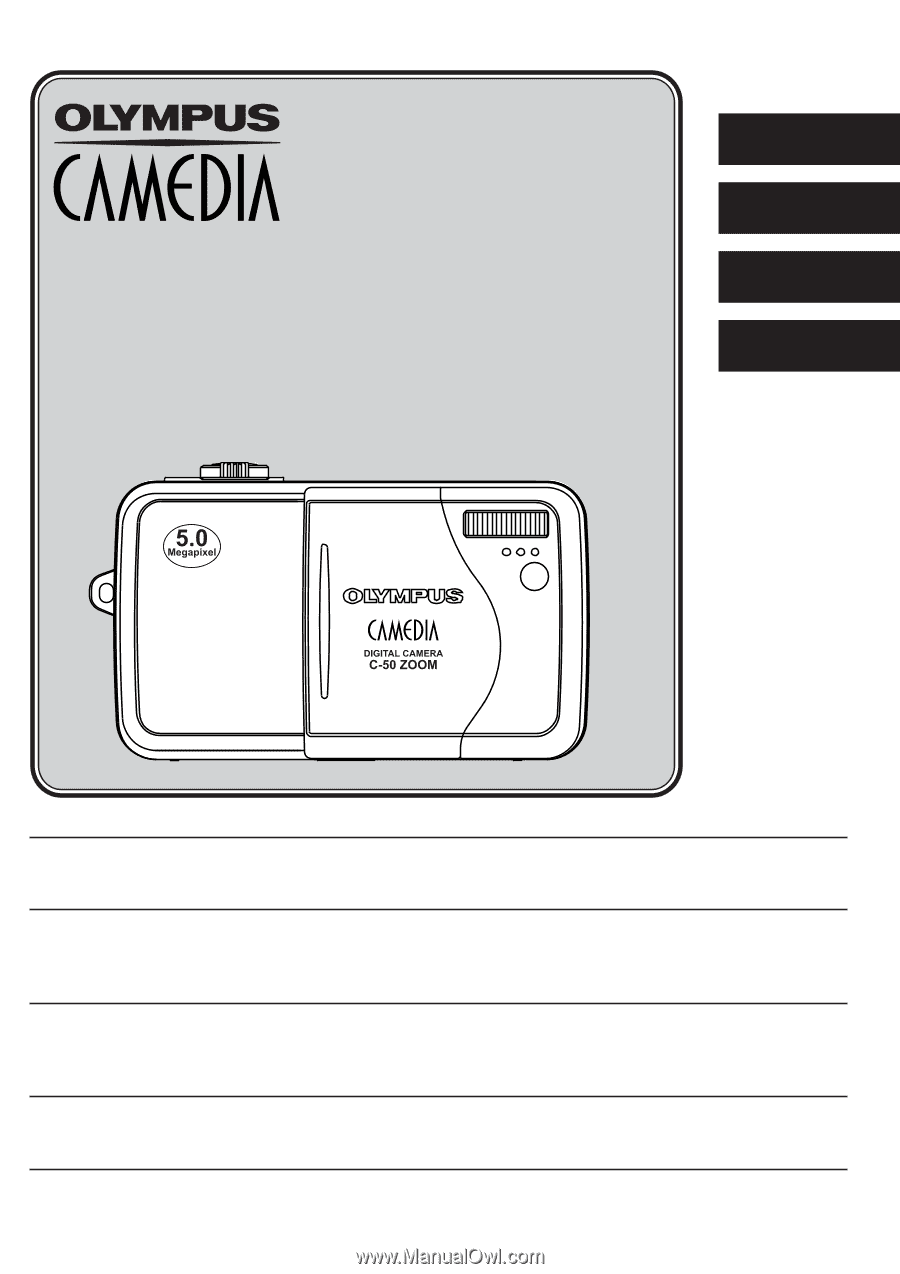
DIGITAL CAMERA
APPAREIL PHOTO NUMÉRIQUE
DIGITALKAMERA
CÁMARA DIGITAL
BASIC MANUAL
MANUEL DE BASE
EINFACHE ANLEITUNG
MANUAL BÁSICO
ENGLISH
FRANÇAIS
DEUTSCH
ESPAÑOL
±
Before using your camera, read this manual carefully to ensure correct use.
±
We recommend that you take test shots to get accustomed to your camera before taking important
photographs.
±
Avant d’utiliser votre appareil photo, veuillez lire attentivement ce mode d’emploi, de manière à
obtenir les meilleurs résultats possibles.
±
Avant d’effectuer des prises de vues importantes, nous vous conseillons par ailleurs de faire
quelques essais afin de vous familiariser avec le maniement de l’appareil photo.
±
Bitte lesen Sie vor Gebrauch dieser Kamera sorgfältig diese Bedienungsanleitung, um optimale
Ergebnisse beim Fotografieren zu erzielen.
±
Wir empfehlen, vor wichtigen Aufnahmen Probeaufnahmen durchzuführen, um sich mit der
Bedienung und den Funktionen der Kamera vertraut zu machen.
±
Antes de usar su cámara lea este manual detalladamente para asegurar el uso correcto.
±
Nosotros le recomendamos que tome fotografías de prueba para familiarizarse con su cámara
antes de tomar fotografías importantes.
C-50 ZOOM