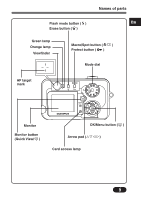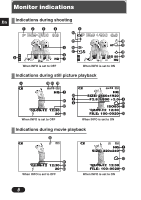Olympus C-50 C-50 Zoom Basic Manual (3.3 MB) - Page 10
How to use this manual
 |
UPC - 050332137950
View all Olympus C-50 manuals
Add to My Manuals
Save this manual to your list of manuals |
Page 10 highlights
How to use this manual En Set the camera to any of the modes shown. Aperture setting (Aperture priority shooting) Available modes 1 In the top menu, select MODE MENU T CAMERA T P/A/S/M T A. Press . Press again to cancel the menu. 2 Set the aperture value. To increase the aperture value (F-number), press Ñ. To decrease the aperture value (F-number), press ñ. 3 Take the picture. Step through the menus in the order of the arrows. If a button is shown in gray, press it as part of the step. 3 Press ñ on the arrow pad to select . CARD SETUP 4 When is selected on the screen, press Ññ to select the date format. ● Select any one of the following formats: D-M-Y (Day/Month/Year) M-D-Y (Month/Day/Year) Y-M-D (Year/Month/Day) ● The following instructions show the procedure used when the date and time settings are set to Y-M-D. SELECT SET GO screen Ñ, ñ, É and í used in instructions correspond to the buttons on the arrow pad as shown. 10