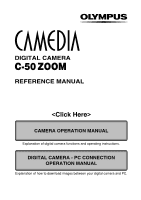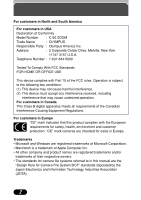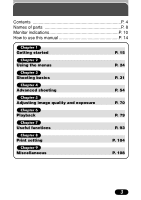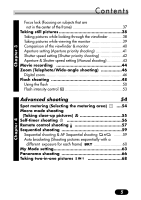Olympus C-50 C-50 Zoom Reference Manual (4.7 MB) - Page 5
Contents - battery
 |
UPC - 050332137950
View all Olympus C-50 manuals
Add to My Manuals
Save this manual to your list of manuals |
Page 5 highlights
Contents Names of parts 8 Monitor indications 10 Memory gauge 13 Battery check 13 How to use this manual 14 Chapter 1 Getting started 15 Attaching the strap 15 Battery/Card basics 16 Battery basics 16 Card basics 16 Loading/Unloading the battery/card 17 Using an optional AC adapter 19 Power on/off 20 Card check 21 Date/time setting 22 Chapter 2 Using the menus 24 What are the menus 24 An example of how to use the menus 25 Shortcut menus (shooting/playback 27 MODE MENU (shooting 28 MODE MENU (playback 30 Chapter 3 Shooting basics 31 Shooting modes 31 Holding the camera 34 How to press the shutter button 35 Focusing 35 Auto focus 35 When Auto focus does not work (Subjects that are difficult to focus on 36 4

Using the menus
24
What are the menus?
............................................
24
An example of how to use the menus
..................
25
Shortcut menus (shooting/playback)
......................
27
MODE MENU (shooting)
........................................
28
MODE MENU (playback)
........................................
30
4
Chapter 2
Contents
Names of parts
............................................................
8
Monitor indications
....................................................
10
Memory gauge
........................................................................
13
Battery check
............................................................................
13
How to use this manual
..............................................
14
Chapter 1
Shooting basics
31
Shooting modes
....................................................
31
Holding the camera
..............................................
34
How to press the shutter button
............................
35
Focusing
................................................................
35
Auto focus
........................................................................
35
When Auto focus does not work
(Subjects that are difficult to focus on)
................................
36
Chapter 3
Getting started
15
Attaching the strap
................................................
15
Battery/Card basics
..............................................
16
Battery basics
....................................................................
16
Card basics
....................................................................
16
Loading/Unloading the battery/card
................................
17
Using an optional AC adapter
............................................
19
Power on/off
........................................................
20
Card check
......................................................................
21
Date/time setting
..................................................
22