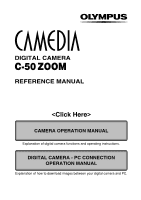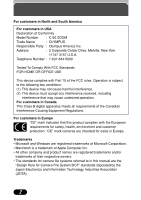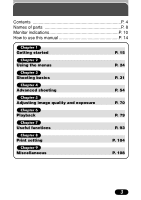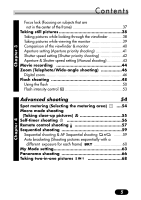Olympus C-50 C-50 Zoom Reference Manual (4.7 MB) - Page 6
Advanced shooting, Zoom Telephoto/Wide-angle shooting - zoom manual
 |
UPC - 050332137950
View all Olympus C-50 manuals
Add to My Manuals
Save this manual to your list of manuals |
Page 6 highlights
Chapter 3 Contents Focus lock (Focusing on subjects that are not in the center of the frame 37 Taking still pictures 38 Taking pictures while looking through the viewfinder 38 Taking pictures while viewing the monitor 39 Comparison of the viewfinder & monitor 40 Aperture setting (Aperture priority shooting 41 Shutter speed setting (Shutter priority shooting 42 Aperture & Shutter speed setting (Manual shooting 43 Movie recording 44 Zoom (Telephoto/Wide-angle shooting 46 Digital zoom 46 Flash shooting 48 Using the flash 50 Flash intensity control 53 Advanced shooting 54 Spot metering (Selecting the metering area) ....54 Macro mode shooting (Taking close-up pictures 55 Self-timer shooting 56 Remote control shooting 57 Sequential shooting 59 Sequential shooting & AF Sequential shooting ........59 Auto bracketing (Shooting pictures sequentially with a different exposure for each frame) BKT 60 My Mode setting 63 Panorama shooting 66 Taking two-in-one pictures 2 IN 1 68 Chapter 4 5