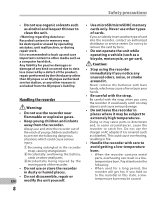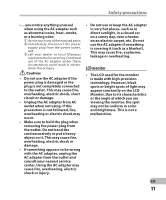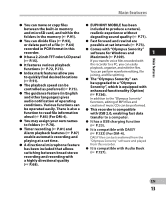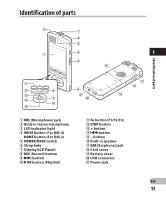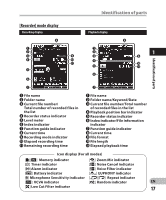Olympus DM-4 DM-4 Detailed Instructions (English) - Page 13
Main features - dm 4 and dm 2
 |
View all Olympus DM-4 manuals
Add to My Manuals
Save this manual to your list of manuals |
Page 13 highlights
Main features Main features s You can move or copy files s EUPHONY MOBILE has been between the built-in memory included to produce a natural, and microSD card, and within the realistic experience without folders in the memory (☞ P.91). degrading sound quality (☞ P.71). s You can divide files (☞ P.93), s Fast forward and rewind are or delete part of a file (☞ P.64) possible at set intervals (☞ P.73). recorded in PCM format in this recorder. s Comes with "Olympus Sonority" software for Windows and 1 s It has a 2.2 inch TFT color LCD panel Macintosh (☞ P.109). (☞ P.15). If you transfer voice files recorded with s It features various playback functions (☞ P.72, P.73). s Index mark features allow you to quickly find desired locations (☞ P.51). s The playback speed can be controlled as preferred (☞ P.73). s The guidance feature (in English and other languages) gives audio notification of operating conditions. Various functions can the recorder to a PC, you can easily playback, organize, and edit the files. You can perform waveform editing, file joining, and file splitting. s The "Olympus Sonority" can be upgraded to a "Olympus Sonority", which is equipped with enhanced functionality (Option) (☞ P.136). In addition to the "Olympus Sonority" functions, editing of MP3 files and creation of music CDs can be performed. be operated easily. There is also a function to read file information aloud (☞ P.85) (For DM-4). s This recorder is compatible with USB 2.0, enabling fast data transfer to a computer. s You may assign your own names to folders (☞ P.70). s It has a USB charging function (☞ P.23). s Timer recording (☞ P.81) and Alarm playback features (☞ P.87) enable automatic recording and playing at a set time. s It is compatible with DAISY (☞ P.132) (For DM-4). DAISY files can be transferred from the "Olympus Sonority" software and played s A directional microphone feature has been included that allows switching between broad stereo from this recorder. s It is compatible with Audio Book (☞ P.157). recording and recording with a highly directional quality (☞ P.68). EN 13