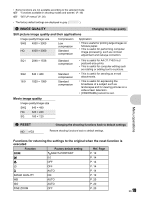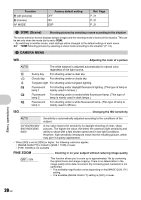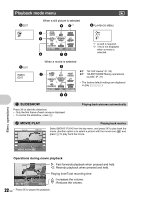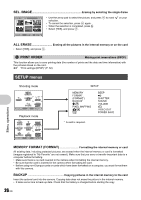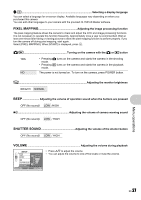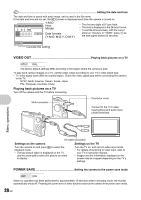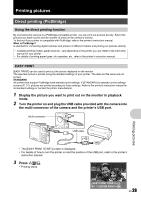Olympus FE 300 FE-300 Instruction Manual (English) - Page 24
Index - parts
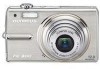 |
View all Olympus FE 300 manuals
Add to My Manuals
Save this manual to your list of manuals |
Page 24 highlights
Erasing pictures registered in MY FAVORITE YES/ NO • Use the arrow pad to select the picture to be erased, and press S. Select [YES], and press . • Even if pictures registered in MY FAVORITE are erased, original pictures in the internal memory or the card may not be erased. SET Registering favorite pictures SET • Select a picture with XY, and press . Menu operations BACK MENU 5 EDIT SET OK Q ...Changing the size of pictures 640 × 480 /320 × 240 This changes the image size of a picture and saves it as a new file. P ...Cropping a picture Crop a picture, and save the cropped picture as a new picture. • Use XY to select a picture to be cropped and press . • Use the arrow pad and zoom lever to adjust the position and size of the area- selection box, and press . O SET OK INDEX Making an index picture from a movie 00:00 / 00:36 This function extracts 9 frames from a movie and saves them as a new picture (INDEX) containing thumbnails of each frame. • Use XY to select a movie and press . • Use the arrow pad to select the first frame and press . Select the last frame in the same way and press . SET OK EDIT ...Cutting a part of the movie 00:00 / 00:36 Select a part of the movie you wish to save, overwrite the original file with it, or save it as a new file. • Select [NEW FILE] or [OVERWRITE] and press . • Use the arrow pad to select the first frame and press . Select the last frame in the same way and press . SET OK 24 EN