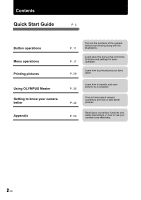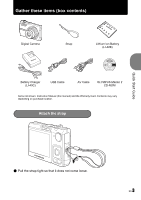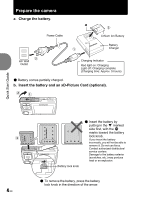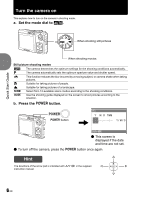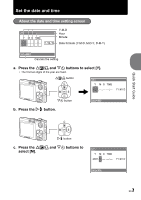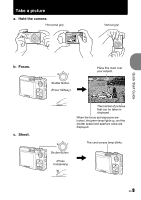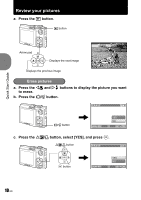Olympus FE 300 FE-300 Instruction Manual (English) - Page 5
card straight in until it clicks into place. - memory cards
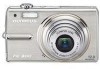 |
View all Olympus FE 300 manuals
Add to My Manuals
Save this manual to your list of manuals |
Page 5 highlights
Notch Contact area 4 Prepare the camera ( Orient the card as shown, and insert the card straight in until it clicks into place. ( To remove the card, push the card all the way in, release slowly, grasp the card, then remove. 56 ( With this camera, you can take pictures without inserting the optional xDPicture Card™ (hereinafter referred to as "the card"). If you shoot pictures with this camera without using an xD-Picture Card, the pictures will be recorded in the internal memory. For details on the card, please refer to "The card" (P. 53). Quick Start Guide EN 5
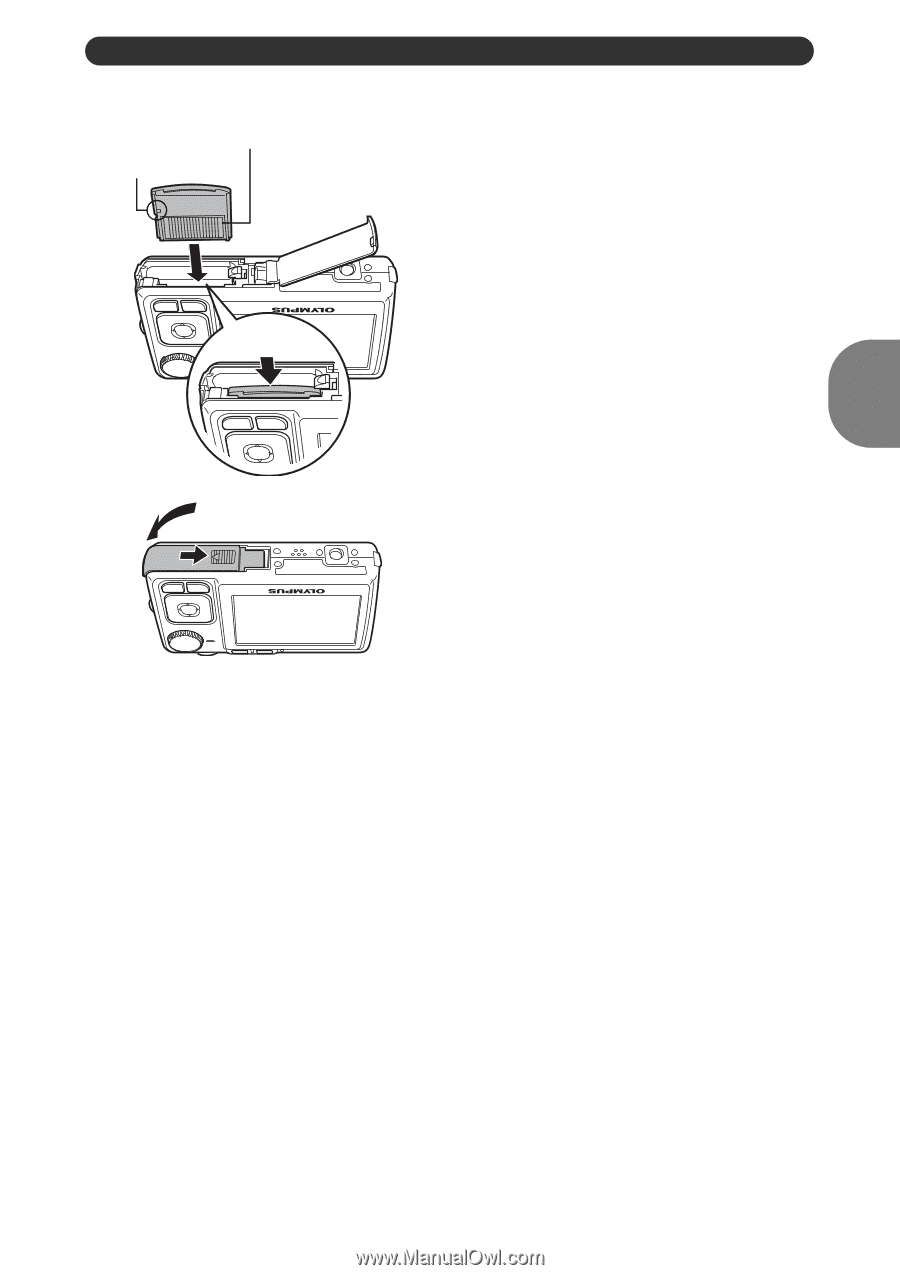
EN
5
Prepare the camera
Quick Start Guide
(
With this camera, you can take pictures without inserting the optional xD-
Picture Card™ (hereinafter referred to as “the card”). If you shoot pictures with
this camera without using an xD-Picture Card, the pictures will be recorded in
the internal memory. For details on the card, please refer to “The card” (P. 53).
5
6
Notch
Contact area
(
Orient the card as shown, and insert the
card straight in until it clicks into place.
(
To remove the card, push the card all the
way in, release slowly, grasp the card,
then remove.
4