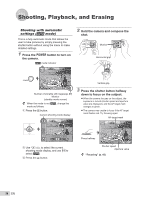Olympus FE20 FE-360 Instruction Manual (English) - Page 16
Press the, button when the image, to be erased is displayed., Press, to select [YES], and, press
 |
UPC - 050332166332
View all Olympus FE20 manuals
Add to My Manuals
Save this manual to your list of manuals |
Page 16 highlights
Operations during movie playback Fast-forward: Press and hold down n. Rewind: Press and hold down m. Pause: Press the B button. Elapsed time/ Total recording time 2008.10.26 12:30 100-0004 IN 00:12 /00:34 During playback First (last) frame/frame advance: During pause, press k to display the first frame, and press l to display the last frame. Press and hold down n to play a movie, and press and hold down m to play a movie in reserve. Press the B button to resume playback. Erasing images during playback (Single image erase) 1 Press the S button when the image to be erased is displayed. ERASE IN CANCEL MENU YES NO SET OK 2 Press k to select [YES], and press the B button. [D ERASE] (p. 29) 2008.10.26 12:30 100-0004 IN 00:14 /00:34 / During pause To stop movie playback Press the m button. 16 EN