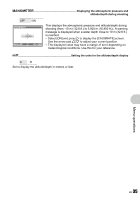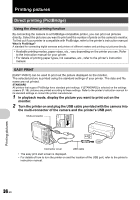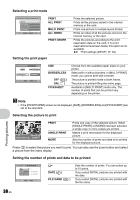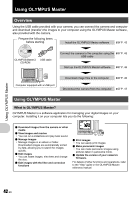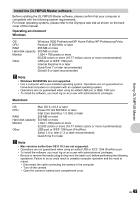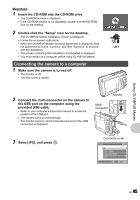Olympus Stylus 770 SW Stylus 770 SW Advanced Manual (English) - Page 40
Select [PRINT ORDER]
 |
View all Olympus Stylus 770 SW manuals
Add to My Manuals
Save this manual to your list of manuals |
Page 40 highlights
To use print services without using DPOF • Pictures stored in the internal memory cannot be printed at a photo store. The pictures need to be copied to a card before taking them. g"BACKUP Copying pictures in the internal memory to the card" (P. 30) Single-frame reservation Follow the operation guide to make a print reservation for a selected picture. 1 Press m/Y in the playback mode and display the top menu. 2 Select [PRINT ORDER] [

Printing pictures
40
EN
To use print services without using DPOF
•
Pictures stored in the internal memory cannot be printed at a photo store. The pictures need
to be copied to a card before taking them.
g
“BACKUP Copying pictures in the internal memory to the card” (P. 30)
Follow the operation guide to make a print reservation for a selected picture.
1
Press
m
/
Y
in the playback mode and display the top menu.
2
Select [PRINT ORDER]
<
], and press
o
.
3
Press
43
to select the frames for print
reservations, and then press
12
to set the
number of prints.
•
You cannot make print reservations for pictures with
A
.
•
Repeat Step 3 to make print reservations for other pictures.
4
When you finish making print reservations, press
o
.
5
Select the date and time print setting, and press
o
.
NO
The pictures are printed without the date and time.
DATE
The selected pictures are printed with the shooting date.
TIME
The selected pictures are printed with the shooting time.
6
Select [SET], and press
o
.
Single-frame reservation
OK
MENU
PRINT ORDER
<
U
[xD
]
BACK
SET
Operation guide
OK
SET
MOVE
12:30
12:30
'07.07.26
'07.07.26
100-0004
100-0004
4
HQ
HQ
×
[
xD
xD
]
0
OK
SET
MENU
BACK
X
NO
DATE
TIME
OK
SET
MENU
BACK
PRINT ORDER
SET
CANCEL
[xD]
1 (
1 (
1)
1)