Olympus WS 110 WS-210S Instruction Manual (English)
Olympus WS 110 - 256 MB Digital Voice Recorder Manual
 |
UPC - 050332400658
View all Olympus WS 110 manuals
Add to My Manuals
Save this manual to your list of manuals |
Olympus WS 110 manual content summary:
- Olympus WS 110 | WS-210S Instruction Manual (English) - Page 1
DIGITAL VOICE RECORDER WS-110/WS-210S EN INSTRUCTIONS Thank you for purchasing an Olympus Digital Voice Recorder. Please read these instructions for information about using the product correctly and safely. Keep the instructions handy for future reference. To ensure successful recordings, we - Olympus WS 110 | WS-210S Instruction Manual (English) - Page 2
party other than Olympus or an Olympus authorized service station, or any other reasons is excluded from the Olympus's liability. Battery Warning • Under no circumstances insert any other parts than the main unit into the bat- tery compartment. This may result in battery leakage, overheating, fire - Olympus WS 110 | WS-210S Instruction Manual (English) - Page 3
Battery cover *The microphone built in the WS-110 is located only on one side, and the sound will be recorded with mono. s The battery compartment can be detached from the main unit. s The main unit can be connected to a PC USB port or a USB hub. s Strap is not supplied. Use the optional accessory - Olympus WS 110 | WS-210S Instruction Manual (English) - Page 4
the 2 (DISP.) button while you are setting the year, month, or day. sIf you leave the battery compartment disconnected from the recorder for a longer period of time or if you remove the battery compartment repeatedly at short intervals, you may have to reset the time. (Example: June 14, 2007) - 4 - - Olympus WS 110 | WS-210S Instruction Manual (English) - Page 5
In case of difficult acoustic conditions or low speaker's voice, recording in Stereo XQ, Stereo HQ, Stereo SP or HQ is recommended. Also, usage of an external microphone (sold separately) could improve the quality of recordings. s The input level cannot be adjusted on this recorder. When you connect - Olympus WS 110 | WS-210S Instruction Manual (English) - Page 6
temp mark in the middle of the file, the recorder will stop at that location. Listening with Earphones You can listen to files by connecting earphones to the earphone jack. If an earphone is connected, the speaker doesn't emit sound. When connecting stereo earphones, the playback will be in stereo - Olympus WS 110 | WS-210S Instruction Manual (English) - Page 7
the battery or detach the battery compartment from the recorder during in that time. Otherwise data may be damaged. Display (LCD panel) 1 Record mode indicator 2 Microphone sensitivity display 3 Character information display 4 Battery indicator 5 Folder indicator 6 Current file number Voice Filter - Olympus WS 110 | WS-210S Instruction Manual (English) - Page 8
Press and hold the 2 (MENU) button for 1 second or longer while the recorder is stopped. 2 Press the 9 or 0 to select the menu item, and screen. And select and set the menu item from the submenu screen in the same manner. Guide icon: Tells you the next button to use by flashing. a : Use t. (Goes - Olympus WS 110 | WS-210S Instruction Manual (English) - Page 9
WS-110 HQ: Approx.17 hours 35 minutes SP: Approx.34 hours 40 minutes LP: Approx.69 hours 00 minutes s WS-210S is set to Stereo HQ by default. s WS-110 is set to HQ by default. s The recording on the recording conditions. Using The Variable Control Voice Actuator (VCVA) When the microphone senses - Olympus WS 110 | WS-210S Instruction Manual (English) - Page 10
reviewing spots that you couldn't catch in a language lesson at a slow speed. The tone will be automatically adjusted digitally without changing the voice fast playback mode, appears on the display while the recorder is playing back. sIf the recorder goes to the menu screen during playback, move the - Olympus WS 110 | WS-210S Instruction Manual (English) - Page 11
tens of seconds to finish the initialization. Do not remove the battery or detach the battery compartment from the recorder during that time. Otherwise data may be damaged. s Never format the recorder from a PC. s When the recorder is formatted, all the stored data, including locked files, are - Olympus WS 110 | WS-210S Instruction Manual (English) - Page 12
switch in the direction indicated by the arrow, and make sure that the display is turned off. If you detach the recorder before the display is turned off, data may be damaged. 2 Connect the recorder's USB terminal to a PC USB port or USB hub. Once "Remote" is displayed, you can save or read the data - Olympus WS 110 | WS-210S Instruction Manual (English) - Page 13
the recorder on your PC PC: Operating System: USB port: Windows IBM PC/AT compatible PC Macintosh Power Mac G3 233 MHz class processor or faster iMac/ iBook/ eMac/ Power Mac/ PowerBook Windows Microsoft Windows 2000/XP/Vista Macintosh Mac OS X 10.2 or more One free port The support service will - Olympus WS 110 | WS-210S Instruction Manual (English) - Page 14
: 94.7 (L) × 37 (W) × 10 (T) mm (without protrusions) WS-210S: 47 g (including battery) WS-110: 46 g (including battery) * Battery life is measured by Olympus. It varies greatly according to the type of battery used and the conditions of use. * Your recorded contents are for your personal use or
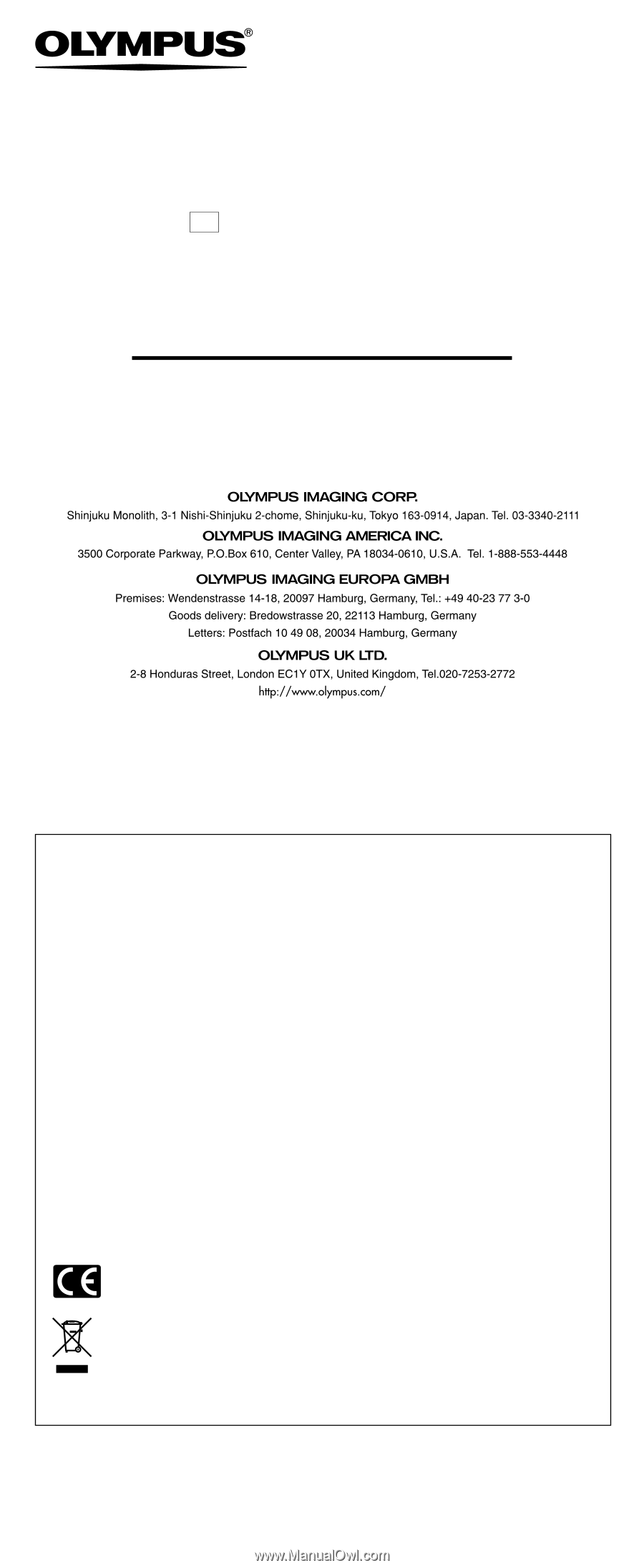
U1-BS0001-01
AP0707
-
1
-
DIGITAL VOICE RECORDER
WS-110/WS-210S
EN
INSTRUCTIONS
Thank you for purchasing an Olympus
Digital Voice Recorder.
Please read these instructions for information
about using the product correctly and safely.
Keep the instructions handy for future reference.
To ensure successful recordings, we recommend that
you test the record function and volume before use.
For customers in North and South America
USA RFI
This equipment has been tested and found to comply with the limits for a Class B digital
device, pursuant to part 15 of the FCC Rules.
These limits are designed to provide reason-
able protection against harmful interference in a residential installation.
This equipment gen-
erates, uses and can radiate radio frequency energy and, if not installed and used in accor-
dance with the instructions, may cause harmful interference to radio communications.
How-
ever, there is no guarantee that interference will not occur in a particular installation.
If this
equipment does cause harmful interference to radio or television reception, which can be
determined by turning the equipment off and on, the user is encouraged to try to correct the
interference by one or more of the following measures:
•
Reorient or relocate the receiving antenna.
•
Increase the separation between the equipment and receiver.
•
Connect the equipment into an outlet on a circuit different from that to which the receiver is
connected.
•
Consult the dealer or an experienced radio/TV technician for help.
Canadian RFI
This digital apparatus does not exceed the Class B limits for radio noise emissions from
digital apparatus as set out in the Radio Interference Regulations of the Canadian Depart-
ment of Communications.
Cet appareil numérique ne dépasse pas les limites de la Catégorie B pour les émissions de
bruit radio émanant d’appareils numériques, tel que prévu dans les Règlements sur
l’Interférence Radio du Département Canadien des Communications.
For customers in Europe
“CE” mark indicates that this product complies with the European requirements
for safety, health,environment and customer protection.
This symbol [crossed-out wheeled bin WEEE Annex IV] indicates separate collection
of waste electrical and electronic equipment in the EU countries. Please do not throw
the equipment into the domestic refuse. Please use the return and collection systems
available in your country for the disposal of this product.
Applicable Product : WS-110/WS-210S









