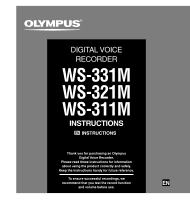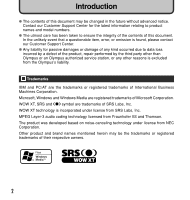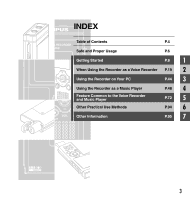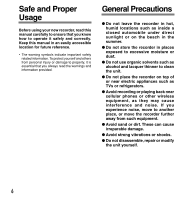Olympus WS 331M WS-331M Instruction Manual (English)
Olympus WS 331M - 2 GB Digital Voice Recorder Manual
 |
UPC - 050332400481
View all Olympus WS 331M manuals
Add to My Manuals
Save this manual to your list of manuals |
Olympus WS 331M manual content summary:
- Olympus WS 331M | WS-331M Instruction Manual (English) - Page 1
VOICE RECORDER WS-331M WS-321M WS-311M INSTRUCTIONS INSTRUCTIONS Thank you for purchasing an Olympus Digital Voice Recorder. Please read these instructions for information about using the product correctly and safely. Keep the instructions handy for future reference. To ensure successful recordings - Olympus WS 331M | WS-331M Instruction Manual (English) - Page 2
is found, please contact our Customer Support Center. ● Any liability for passive damages or damage of any kind occurred due to data loss incurred by a defect of the product, repair performed by the third party other than Olympus or an Olympus authorized service station, or any other reasons is - Olympus WS 331M | WS-331M Instruction Manual (English) - Page 3
P.4 Safe and Proper Usage P.6 Getting Started P.8 1 When Using the Recorder as a Voice Recorder P.19 2 Using the Recorder on Your PC P.44 3 Using the Recorder as a Music Player Feature Common to the Voice Recorder and Music Player Other Practical Use Methods P.48 4 P.72 5 P.94 - Olympus WS 331M | WS-331M Instruction Manual (English) - Page 4
of Parts 10 Inserting Battery 12 Power Supply 13 VOICE Mode and MUSIC Mode 14 Setting Time/Date (Time & Date 17 2 When Using the Recorder as a Voice Recorder Recording 19 Using the Variable Control Voice Actuator (VCVA 22 Recording Modes (Rec Mode 24 Microphone Sensitivity (Mic - Olympus WS 331M | WS-331M Instruction Manual (English) - Page 5
Moving the Tracks (Move 68 Menu List (MUSIC Mode 70 5 Feature Common to the Voice Recorder and Music Player Erasing 72 Hold 75 Index Marks and Temp Marks 76 How to Begin Segment Repeat Playback ... 78 Menu Setting Method 80 Auto Backspace Review (Back Space) ... 82 Changing the Playback Speed - Olympus WS 331M | WS-331M Instruction Manual (English) - Page 6
Safe and Proper Usage Before using your new recorder, read this manual carefully to ensure that you know how to operate it safely and correctly. Keep this manual in an easily accessible location for future reference. • The warning symbols indicate important safety related information. To protect - Olympus WS 331M | WS-331M Instruction Manual (English) - Page 7
the unit out of the reach of children. Recorded content in memory may be destroyed or erased by operating mistakes, unit Olympus or an Olympus authorized service station, or any other reasons is excluded from the Olympus's liability. Batteries Warning • Batteries - Olympus WS 331M | WS-331M Instruction Manual (English) - Page 8
. It can also be used as a digital music player. This recorder features a two-part design. The battery compartment separates from the main unit to expose a USB terminal, for direct connection to your PC. 1 Main Features of the Digital Voice Recorder External Microphone (optional) ☞ P. 97 Main - Olympus WS 331M | WS-331M Instruction Manual (English) - Page 9
500 songs; the WS-321M about 250, and the WS-311M about 125. (at 128 kbps, 4 minutes per song) ● It has built-in WOW XT. (☞ P. 63) ● You can change the playback equalizer settings. (☞ P. 66) Ni-MH rechargeable battery and charger set (optional) ☞ P. 97 ● Connecting this recorder directly to the - Olympus WS 331M | WS-331M Instruction Manual (English) - Page 10
! VOL (-) button 10 @ FOLDER/INDEX button # ERASE button $ OK/MENU button % 0 button ^ Display (LCD panel) & Record/Play indicator light * Built-in stereo microphone (L) ( USB access indicator light ) Strap hole - HOLD switch = Mode (VOICE/MUSIC) switch q RELEASE (Release) button w Battery cover - Olympus WS 331M | WS-331M Instruction Manual (English) - Page 11
VCVA (Variable Control Voice Actuator) indicator 3 Record mode indicator 4 Character information display 5 Microphone sensitivity indicator 6 Erase lock indicator 7 Low Cut Filter indicator 8 Playback effect indicator 9 Battery indicator 0 Current file number ! Total number of recorded files in the - Olympus WS 331M | WS-331M Instruction Manual (English) - Page 12
not going to use the recorder for an extended period of time. • When playing a voice/music file, the recorder may be reset due to the reduction of the voltage output of the battery depending on the volume level even if is displayed in the battery indicator. In this case, 12 lower the volume of - Olympus WS 331M | WS-331M Instruction Manual (English) - Page 13
Power Supply When the recorder is not being used, turn the power off to reduce battery consumption to a minimum. Even if the power is turned off, existing data, mode settings, and clock settings will be maintained. Turning On the Power Slide the HOLD switch in the direction opposite that - Olympus WS 331M | WS-331M Instruction Manual (English) - Page 14
.WMA Extension File number: A serial number automatically assigned by a Digital Voice Recorder. User ID: The name that has been set on the Digital Voice Recorder. VOICE Mode and MUSIC Mode List display Current folder and files recorded in this folder are displayed. Current folder 01 /120 01 - Olympus WS 331M | WS-331M Instruction Manual (English) - Page 15
VOICE Mode and MUSIC Mode MUSIC Mode Slide the mode switch to the MUSIC position. This recorder can save the music files (WMA, MP3 files) transferred from the PC in the 2 music folders, the original "Root" folder and its subsidiary "Music" folder. Also, this recorder can create the folders in - Olympus WS 331M | WS-331M Instruction Manual (English) - Page 16
the folder in the higher level and shows the list display. Meaning of Icons in this Manual Set the mode switch to VOICE before operating the recorder. Set the mode switch to MUSIC before operating the recorder. Convenient features that can be used with both the Voice Recorder and Music Player. 16 - Olympus WS 331M | WS-331M Instruction Manual (English) - Page 17
and time beforehand enables easier file management. The hour indicator will flash automatically when you load a battery before using the recorder for the first time, or after the recorder hasn't been used for a long time. Proceed from step 1. Se t T i me &M Da t e 1 1 Press the 9 or 0 button - Olympus WS 331M | WS-331M Instruction Manual (English) - Page 18
Date) Changing the Time/Date Press and hold the STOP button while this recorder is in stop mode to display the "Time & Date". If the "Time & Date" is not correct, set it using the procedure below. 2 1 While the recorder is stopped, press the MENU button for 1 second or longer. The "Menu" screen - Olympus WS 331M | WS-331M Instruction Manual (English) - Page 19
Recorder as a Voice Recorder Recording Before starting recording, select a folder between Folder A to Folder E.These five folders can be selectively used to distinguish the kind of recording recording mode (☞ P. 24). Display in the stereo recording mode b Current recording mode 3 c Recording - Olympus WS 331M | WS-331M Instruction Manual (English) - Page 20
any further (☞ P. 72). • If the REC button is pressed while the mode switch is set to MUSIC, "Music Mode" will flash on the screen. Set the mode switch to VOICE before recording (☞ P. 14). 2 Recording Pause Press the REC button while recording. ➥ "Rec Pause" will flash on the display. • The - Olympus WS 331M | WS-331M Instruction Manual (English) - Page 21
through the earphone. If the earphone is connected, no sound will come from the speaker. 2 ... Recording Notes • Recording level cannot be controlled using the volume button. • When using the earphones, do NOT set the volume too high. Listening at very high volume may - Olympus WS 331M | WS-331M Instruction Manual (English) - Page 22
to be more efficient. Using the Variable Control Voice Actuator (VCVA) 2 3 5 22 1 While the recorder is stopped, press the MENU button for 1 choose between "On" and "Off". On: Will start recording in VCVA mode. Off: Will resume recording in normal mode. VCVA On Of f 6 6 Press the OK button - Olympus WS 331M | WS-331M Instruction Manual (English) - Page 23
0 0M0 0S a VCVA (Variable Control Voice Actuator) 1H 27M53S 8 indicator 7 8 Press the REC button to start recording. When the sound volume is lower than /stop actuation level also varies depending on the selected microphone sensitivity mode (☞ P. 25). • If the starting level is not adjusted - Olympus WS 331M | WS-331M Instruction Manual (English) - Page 24
XQ (stereo extra high quality sound recording), ST HQ (stereo high quality sound recording), ST SP (stereo standard recording), HQ (high quality sound recording), SP (standard recording), and LP (long-term recording). Recording Modes (Rec Mode) 2 4 1 While the recorder is stopped, press the MENU - Olympus WS 331M | WS-331M Instruction Manual (English) - Page 25
STOP button to close the a menu. HQ a Microphone sensitivity indicator 120 120 0 0M0 0S 1H 27M53S ... Note • When the speaker's voice is to be recorded clearly, set to Dict (dictation) mode and move the built-in stereo microphone close to the speaker's mouth (5 to 10 cm / 2 to 4 inches) and - Olympus WS 331M | WS-331M Instruction Manual (English) - Page 26
has a Low Cut Filter function to minimize low-frequency sounds and record voices more clearly. This function can reduce noise from air conditioners, projectors and other similar noises. 3 2 1 While the recorder is stopped, press the MENU button for 1 second or longer. The "Menu" screen opens - Olympus WS 331M | WS-331M Instruction Manual (English) - Page 27
Set the Low Cut Filter (Low Cut Filter) Recommended Settings by Recording Condition Recording condition Recommended settings Recording Mode Microphone Sensitivity Low Cut Filter Conferences with large crowds and lectures in large rooms. ST XQ Conf Meetings and business negotiations with a - Olympus WS 331M | WS-331M Instruction Manual (English) - Page 28
or ST SP modes. ● Highly sensitive noise-cancellation monaural microphone: ME52 This microphone is used to record sound at a distance while minimizing surrounding noise. ● Noise-Cancellation monaural microphone: ME12 (Dictation microphone) Used to get clear recordings of your own voice by reducing - Olympus WS 331M | WS-331M Instruction Manual (English) - Page 29
. • A microphone with plug-in power, which receives the power supply from this recorder, can be used. • When the external stereo microphone is inserted while set in HQ, SP, and LP modes, it enables recording only with the L channel microphone. • When an external monaural microphone is used while - Olympus WS 331M | WS-331M Instruction Manual (English) - Page 30
display, press the FOLDER HQ 03 120 button. 0 0M0 0S 22M 41S File display 3 Press the PLAY or OK button to start playback. The record/play indicator light glows a HQ 03 120 green. b 0 5M1 0S a Play position bar indicator c 22M 41S b Current playback time c File length You can change - Olympus WS 331M | WS-331M Instruction Manual (English) - Page 31
point. Press the PLAY or OK button to start 5 playing back from where it was stopped. Press and hold the STOP button while this recorder is in stop mode to display the remaining memory. Time & Date 1M 7D 07Y MA10:38 Remain 6 8H5 6M0 2S 1.9GB 2 Playing Forwarding Press and hold the - Olympus WS 331M | WS-331M Instruction Manual (English) - Page 32
is an index mark or temp mark in the middle of the file, the recorder will stop at that location. • The recorder stops when it reaches the beginning of the file. Continue pressing the 0 button to proceed with the review from the end of the previous file. • If the 0 button is kept pressed - Olympus WS 331M | WS-331M Instruction Manual (English) - Page 33
Playing To EAR (earphone) jack Playback Through Earphone An earphone can be connected to the EAR jack of the recorder for listening. ➥ When the earphone is used, the recorder speaker will be switched-off. ... Notes • To avoid irritation to the ear, insert the earphone after turning down the - Olympus WS 331M | WS-331M Instruction Manual (English) - Page 34
"Menu" screen opens (☞ P. 42). If the recorder is stopped, proceed to Step 2. If the recorder is playing, proceed to Step 4. 1 2 Press or - button to choose "Noise Cancel". Play Menu Back Space 3 Noise Cancel Voice Filter Play Speed 6 5 Press the OK or 9 button. The noise cancel setup - Olympus WS 331M | WS-331M Instruction Manual (English) - Page 35
"Play Menu" screen. 8 Press the STOP button to close the a menu. If the recorder goes to the menu screen HQ 03 120 7 during playback, press the 0 button to close Cancel is not available when either the Voice Filter (☞ P. 36) or Playback Speed (☞ P. 84) is set. • If the Noise Cancel is - Olympus WS 331M | WS-331M Instruction Manual (English) - Page 36
to cut low and high frequency tones during normal, fast, or slow playback, and enable clear audio playback. Set the Voice Filter (Voice Filter) 2 2 4 6 1 While the recorder is stopped or during playback, press the MENU button for 1 second or longer. The "Menu" screen opens (☞ P. 42). If the - Olympus WS 331M | WS-331M Instruction Manual (English) - Page 37
to close the a menu. If the recorder goes to the menu screen HQ 03 120 7 during playback, press the 0 button to close the menu screen. If it is set to "On", will appear on the 0 5M1 0S 22M 41S 2 display. a Voice Filter indicator ...Notes • Once the Voice Filter is set to "On", it - Olympus WS 331M | WS-331M Instruction Manual (English) - Page 38
the recorder is playing, proceed to Step 4. 1 2 Press the + or - button to choose "Play Menu". Me n u Rec Menu Play Menu Beep & Display Sub Menu 3 Press the OK or 9 button. The "Play Menu" screen opens. 4 Press the + or - button to choose "All Play". Play Menu Noise Cancel 3 Voice Filter - Olympus WS 331M | WS-331M Instruction Manual (English) - Page 39
pressed, the setting will be canceled and it will return to the "Play Menu" screen. 8 Press the STOP button to close the menu. If the recorder goes to the menu screen during playback, press the 0 button to close the menu screen. 7 ... 2 Note • After playback of last file in the folder, "End - Olympus WS 331M | WS-331M Instruction Manual (English) - Page 40
. 1 In the file display, press the 9 or 0 button to select a file. List display HQ 03 120 0 0M0 0S 22M 41S File display 2 While the recorder is stopped, press the MENU button for 1 second or longer. The "Menu" screen opens (☞ P. 42). 2 3 Press the + or - button to choose "Sub Menu". Me - Olympus WS 331M | WS-331M Instruction Manual (English) - Page 41
Locking Files (Lock) 6 Press the + or - button to choose between "On" and "Off". On: Locks the file and prevents it from 03 120 being erased. Off: Unlocks the file and allows it to be On Of f 6 8 erased. 7 Press the OK button to complete the setup screen. If the 0 button is pressed, the - Olympus WS 331M | WS-331M Instruction Manual (English) - Page 42
Menu List (VOICE Mode) Below is a map of the menu structure seen when the menus are entered while the recorder is stopped. If the MENU button is pressed and held for more than one second during playback, "Back Space", "Noise Cancel", "Voice Filter", "Play Speed", and "All Play" settings can be - Olympus WS 331M | WS-331M Instruction Manual (English) - Page 43
Ref. Page P. 87 P. 88 P. 89 2 P. 90 Menu List (VOICE Mode) Sub Menu Lock Time & Date Format System Info. On, Off P. 40 17 Start, Cancel P. 91 Capacity, Model Name, Version P. 93 ...Notes • The recorder will stop if you leave it idle for 3 minutes during a menu setup operation, when - Olympus WS 331M | WS-331M Instruction Manual (English) - Page 44
back on this recorder. • Playback voice files on your PC. The voice file recorded by this recorder can be played on your PC using the Windows 3 Media Player or the simplified playback software, DSS Player - Lite, which can be downloaded for free from the website of the Olympus. Using the DSS - Olympus WS 331M | WS-331M Instruction Manual (English) - Page 45
when you connect the recorder to a PC. Operating Environment PC: IBM PC/AT compatible PC Operating System: Microsoft Windows 2000/XP/Vista USB port: One free port Others: Internet environment when accessing to the music information site. 3 Notes • The support service will not cover if - Olympus WS 331M | WS-331M Instruction Manual (English) - Page 46
• If you are using Windows 2000, Windows Media Player must be installed on the PC. • If you leave the battery compartment disconnected from the recorder for a longer period of time or if you remove the battery compartment repeatedly at short intervals, you may have to reset the time (☞ P. 17). 46 - Olympus WS 331M | WS-331M Instruction Manual (English) - Page 47
P. 75) when connecting the battery compartment. Connecting to Your PC ...Notes • NEVER disconnect the USB while the record/play indicator light and USB manual for your PC regarding the USB port or USB hub on your PC. • Be sure to push the USB connector all the way in. Otherwise, the recorder - Olympus WS 331M | WS-331M Instruction Manual (English) - Page 48
may be provided with DRM (Digital Right Management) for copyright protection. DRM limits the file to copy or distribute music files that are converted (ripped) from a music CD or downloaded from music distribution services. To transfer a WMA file with DRM to the recorder, you need to use appropriate - Olympus WS 331M | WS-331M Instruction Manual (English) - Page 49
You can transfer language content and music files imported from language CDs and the Internet using Windows Media Player for playing on the recorder. The recorder is compatible with WMA and MP3 language content. Import Files Using Windows Media Player Copy music files and language content from CDs - Olympus WS 331M | WS-331M Instruction Manual (English) - Page 50
Window Names Windows Media Player 11 1 Windows Media Player 10 12 4 2 468 0 35 7 9 Window Names 1 Features taskbar 2 Seek slider 3 Shuffle button 4 Repeat button 5 Stop button 6 Previous button 7 Play button 8 Next button 9 Mute button 0 Volume slider 50 3 4 68 0 57 9 @ ! 1 Features taskbar - Olympus WS 331M | WS-331M Instruction Manual (English) - Page 51
Copying Music from CD 1 Insert CD into the CD-ROM drive and start Windows Media Player. 2 From the Features taskbar, click the [Rip] menu. After clicking the [Rip] menu, click the [View Album Info] for Windows Media Player 10 as necessary. If Internet connectivity is available, CD information is - Olympus WS 331M | WS-331M Instruction Manual (English) - Page 52
. For how to copy the music files from the CD to your PC, see "Copying Music from CD" (☞ P. 51). Windows Media Player 11 1 Connect the recorder to a PC and start Windows Media Player. 2 From the Features taskbar, click the [Sync]. 3 Click the [Sync] menu again to select [DVR] → [Advanced Options - Olympus WS 331M | WS-331M Instruction Manual (English) - Page 53
the Features taskbar, click the [Sync]. 3 From the pull down menu on the left side window, select the play list to be transferred to the recorder and put the check marks on the music file that you want to transfer. The order of music pieces can be changed by Drag & Drop - Olympus WS 331M | WS-331M Instruction Manual (English) - Page 54
the Recorder ...Notes • Copying the music files with DRM purchased online music distribution service to a portable device such as this recorder may Connect to PC and delete unnecessary file" may appear on this recorder's display. In such a case, erase the files to make free space (hundreds of KB to - Olympus WS 331M | WS-331M Instruction Manual (English) - Page 55
Music Playback This recorder supports WMA and MP3 formats. To playback the music files using the music player, you need to transfer (copy) the corresponding music files from the PC to this recorder's folders for music (☞ P. 52). 2 1 1 Set the mode switch to MUSIC (☞ P. 15) . 2 Insert the stereo - Olympus WS 331M | WS-331M Instruction Manual (English) - Page 56
. 6 Press the PLAY or OK button to start playing back from where it was stopped. Press and hold the STOP button while this 4 recorder is in stop mode to display the remaining memory. Time & Date 1M 7D 07Y MA10:38 Remain The next track will automatically start once the track being played - Olympus WS 331M | WS-331M Instruction Manual (English) - Page 57
rewinding within the playback range selected in the "Play Mode". While "Random" is set to "On", it continues the rewinding of files randomly. • If the 0 button is kept pressed while the recorder is stopped at the start of the top file, the recorder will fast rewind starting from the end of the last - Olympus WS 331M | WS-331M Instruction Manual (English) - Page 58
playback starts at the previously set speed. • It cues within the playback range selected in "Play Mode". If "Random" is "On", it cues the next file randomly. Press the 0 button during . If you select "All" in "Play Mode" (☞ P. 59), all the files in this recorder can be played continuously. 58 - Olympus WS 331M | WS-331M Instruction Manual (English) - Page 59
is stopped, proceed to Step 2. If the recorder is playing, proceed to 2 Step 4. 2 Press the OK or 9 button. The "Play Menu" screen opens. Play Menu Play Mode Random WOW EQ 4 Select Play Mode (Play Mode) 3 Press the OK or 9 button. Start setting a play mode. 4 4 Press the + or - button to - Olympus WS 331M | WS-331M Instruction Manual (English) - Page 60
press the 0 button to 02 13 close the menu screen. a F 04 26 An icon will appear on the display according to the setting. a Selected play mode 4 ... Notes • In "File" mode, when the recorder comes to the end of the last file in the folder, "End" flashes for 2 seconds on the display and the - Olympus WS 331M | WS-331M Instruction Manual (English) - Page 61
to choose between "On" and "Off". R a n d om 5 On: Plays the music files within the range set in "Play Mode" randomly. On Of f Off: Cancels the setting. If the recorder goes to the menu screen 6 during playback, move the cursor to change playback sound accordingly. 6 Press the OK button to - Olympus WS 331M | WS-331M Instruction Manual (English) - Page 62
the menu. Root 01 /06 SONG A / Artist C If the recorder goes to the menu screen 7 during playback, press the 0 button on the a Random playback indicator ...Notes • If "All" is selected in "Play Mode", all files in a folder are randomly played, then another folder will be randomly selected, - Olympus WS 331M | WS-331M Instruction Manual (English) - Page 63
is stopped, proceed to Step 2 2. If the recorder is playing, proceed to Step 3. 2 Press the OK or 9 button. The "Play Menu" screen opens. 4 3 3 Press the + or - button to choose "WOW". Play Menu Play Mode Random WOW EQ 4 4 Press the OK or 9 button. "SRS 3D" will be displayed on the - Olympus WS 331M | WS-331M Instruction Manual (English) - Page 64
the OK or 9 button. The bass effect setup process begins (TruBass). 9 10 Press the + or - button to select the bass effect level. If the recorder goes to the menu screen during playback, move the cursor to change playback sound accordingly. T r uBa s s H i gh Mi dd l e Low Of f Increasing the WOW - Olympus WS 331M | WS-331M Instruction Manual (English) - Page 65
12 will be canceled. T r uBa s s H i gh Low Se t Of f 12 Press the STOP button to close the menu. Root 01 /06 SONG A / Artist C If the recorder goes to the menu screen 11 during playback, press the 0 button 02 13 Fld to close the menu screen. a 04 26 If it is set - Olympus WS 331M | WS-331M Instruction Manual (English) - Page 66
is stopped, proceed to Step 2 2. If the recorder is playing, proceed to Step 3. 2 Press the OK or 9 button. The "Play Menu" screen opens. 3 Press the + or - button to choose "EQ". Play Menu Play Mode Random WOW EQ 4 4 Press the OK or 9 button. The equalizer setup process begins. 5 Press - Olympus WS 331M | WS-331M Instruction Manual (English) - Page 67
" screen. 10 Press the STOP button to close the menu. Root 01 /06 SONG A / Artist C If the recorder goes to the menu screen 9 during playback, press the 0 button 02 13 Fld to close the menu screen. a • Your equalizer settings will be retained in memory even when you change the battery. 67 - Olympus WS 331M | WS-331M Instruction Manual (English) - Page 68
a file in a folder to change the order of playback. First select the file for which you want to change the playback order. 2 1 While the recorder is stopped, press the MENU button for 1 second or longer. The "Menu" screen opens (☞ P. 70). 1 2 Press the + or - button to choose "Sub Menu". Me - Olympus WS 331M | WS-331M Instruction Manual (English) - Page 69
A.wma Steps 5 through 8. SONG C.wma 8 If the OK button is pressed for one second or longer, file order rearrangement will SONG B.wma close and the recorder will return to the "Sub Menu" screen. 9 Press the STOP button to close the menu. 4 Moving the Tracks (Move) 69 - Olympus WS 331M | WS-331M Instruction Manual (English) - Page 70
are entered while the recorder is stopped. If the MENU button is pressed and held for more than one second during playback, "Play Mode", "Random", "WOW", to both "VOICE" and "MUSIC" modes, and can be selected even when the mode switch is set to "VOICE". Menu 4 Play Menu Play Mode Random WOW - Olympus WS 331M | WS-331M Instruction Manual (English) - Page 71
88 01-12 P. 89 Menu List (MUSIC Mode) On, Off P. 90 4 Programs the order in which to play files in the folder. P. 68 In order of hour, minute, year, month, and day. P. 17 Start, Cancel P. 91 Capacity, Model Name, Version P. 93 ...Notes • The recorder will stop if you leave it idle for - Olympus WS 331M | WS-331M Instruction Manual (English) - Page 72
Features Common to the Voice Recorder and Music Player * This chapter will use VOICE mode display screens to explain the operations. Erasing Erasing One File at a Time A selected file can be erased from a folder. 1 Select the file you want to - Olympus WS 331M | WS-331M Instruction Manual (English) - Page 73
Erasing Erase All Files from a Folder All files in a folder can be erased simultaneously. The locked files (☞ P. 40) and the files set to read-only on the PC will not be erased. 1 Press the FOLDER button to select the folder in which you want to erase all files. 1 2 2 Press the ERASE button - Olympus WS 331M | WS-331M Instruction Manual (English) - Page 74
read-only will not be erased (☞ P. 40). • If an action is not selected within eight seconds on the "Cancel", "Erase", or "All Erase" screens, the recorder will return to stop status. • It may take over 10 seconds to complete erasing. Never turn the power off or remove - Olympus WS 331M | WS-331M Instruction Manual (English) - Page 75
Slide the HOLD switch in the direction indicated by the arrow while the recorder is not in operation. Hold After "Hold" appears on the display, the recorder is set to HOLD mode. 5 Exit HOLD Mode Hold Slide the HOLD switch in the direction opposite that indicated by the arrow. ...Notes • If - Olympus WS 331M | WS-331M Instruction Manual (English) - Page 76
listen to in fast forward and fast rewind and when cuing a file. Index marks cannot be placed on files created on machines other than Olympus IC recorders, but temp marks can be placed instead to temporarily remember desired locations. Setting an Index Mark or a Temp Mark 1 Press the INDEX button - Olympus WS 331M | WS-331M Instruction Manual (English) - Page 77
number will automatically move up. Temp marks are temporary markings, so if you move to another file, switch to the list screen, or connect the recorder to a computer, they will be automatically erased. ... Notes • Up to 16 index and temp marks can be set in a file. If you try to place - Olympus WS 331M | WS-331M Instruction Manual (English) - Page 78
Play" message appears, and 3 repeat playback will start. The recorder repeatedly plays back the segment until the segment repeat playback is canceled Pl ay How to Begin Segment Repeat Playback As in regular play mode, playback speed (☞ P. 84) can be changed during segment repeat playback - Olympus WS 331M | WS-331M Instruction Manual (English) - Page 79
How to Begin Segment Repeat Playback Cancel the Segment Repeat Playback Function Press the REC button. ➥ The segment repeat playback is released and playback continues without repeating. Press the STOP button. ➥ The segment repeat playback is released and stop playback. Press the 9 button. ➥ - Olympus WS 331M | WS-331M Instruction Manual (English) - Page 80
Menu The "Menu" screen opens. If the recorder is stopped, proceed to Step Beep & Display Sub Menu 1 2. If the recorder is playing, proceed to Step 4. For the selected item. Play Menu Back Space Noise Cancel Voice Filter Play Speed 4 Press the + or - button to move to the item to - Olympus WS 331M | WS-331M Instruction Manual (English) - Page 81
Menu Setting Method 6 Press the + or - button to change the setting. If the recorder goes to the menu screen during playback, move the cursor to change playback sound accordingly. Noise Cancel H i gh Low Of f 6 8 7 Press the OK button to - Olympus WS 331M | WS-331M Instruction Manual (English) - Page 82
(Back Space) To ease the reviewing of a voice file you can set an auto backspace for several seconds, so you will listen to the last phrase repeatedly. 2 5 1 While the recorder is stopped or during playback, press the MENU button for 1 second or longer. The "Menu" screen opens (☞ P. 42, P. 70 - Olympus WS 331M | WS-331M Instruction Manual (English) - Page 83
Review (Back Space) 6 Press the OK button to complete the setup screen. Me n u Rec Menu If the 0 button is pressed, the setting Play Menu 7 will be canceled and it will return to the "Play Menu" screen. Beep & Display Sub Menu 7 Press the STOP button to close the menu. 6 If the recorder - Olympus WS 331M | WS-331M Instruction Manual (English) - Page 84
reviewing spots that you couldn't catch in a language lesson at a slow speed. The tone will be automatically adjusted digitally without changing the voice the playback speed setting for S. Play and F. Play. 1 While the recorder is stopped or during playback, press the MENU 1 button for 1 second - Olympus WS 331M | WS-331M Instruction Manual (English) - Page 85
the + or - button to choose "Play Speed". Play Menu Back Space Noise Cancel Voice Filter Play Speed 6 5 Press the OK or 9 button. The playback speed setup process 125, x1.25, x1.375, x1.5 x0.625 Play 7 If the recorder goes to the menu screen during playback, move the cursor to x0.5 Play change - Olympus WS 331M | WS-331M Instruction Manual (English) - Page 86
Voice Filter (☞ P. 36) or Equalizer (☞ P. 66) is set. • F. Play and S. Play are not available if either the Noise Cancel (☞ P. 34) or WOW Effect (☞ P. 63) is set. • During fast playback/slow playback, it will be played back in monaural even though the file was recorded in ST XQ, ST HQ, ST SP mode - Olympus WS 331M | WS-331M Instruction Manual (English) - Page 87
beeps to alert you to button operations or warn you of errors. System sounds may be turned off. 2 1 While the recorder is stopped, press the MENU button for 1 second or longer. The "Menu" screen opens (☞ P. 42, P. 70). 1 2 Press the + or - button to choose "Beep & Display". Me n u - Olympus WS 331M | WS-331M Instruction Manual (English) - Page 88
backlight is On by default. The display will remain lit for about 10 seconds when a button on the recorder is pressed. Backlight (Backlight) 2 54 6 88 1 While the recorder is stopped, press the MENU button for 1 second or longer. The "Menu" screen opens (☞ P. 42, P.70). 1 3 2 Press the - Olympus WS 331M | WS-331M Instruction Manual (English) - Page 89
LCD Contrast Adjustment (Contrast) Display contrast can be adjusted in 12 levels. 2 1 While the recorder is stopped, press the MENU button for 1 second or longer. The "Menu" screen opens (☞ P. 42, P. 70). 1 3 2 Press the + or - button to choose "Beep & Display". 3 Press - Olympus WS 331M | WS-331M Instruction Manual (English) - Page 90
/Play indicator light does not turn on. LED (LED) 2 4 5 6 90 1 While the recorder is stopped, press the MENU button for 1 second or longer. The "Menu" screen opens (☞ P. 42, P. 70). 1 3 2 Press the + or - button to choose "Beep & Display". 3 Press - Olympus WS 331M | WS-331M Instruction Manual (English) - Page 91
opens (☞ P. 42, P. 70). 1 2 Press the + or - button to choose "Sub Menu". Me n u Rec Menu Play Menu Beep & Display Sub Menu Formatting the Recorder (Format) 4 3 Press the OK or 9 button. The "Sub Menu" screen opens. 5 4 Press the + or - button to choose "Format". Sub Me nu Lock 3 Time - Olympus WS 331M | WS-331M Instruction Manual (English) - Page 92
turn the power off or remove batteries during formatting because data may be corrupted. It may take over 10 seconds to complete erasing. • Never format the recorder from a PC. • After formatting, recorded voice file names may start from 0001. • Once the recorder is formatted, the music files with - Olympus WS 331M | WS-331M Instruction Manual (English) - Page 93
Viewing System Information (System Info.) You can check the recorder's information on the menu screen. 2 1 While the recorder is stopped, press the MENU button for 1 second or longer. 1 3 The "Menu" screen opens (☞ P. 42, P. 70). 2 Press the + or - button to choose "Sub Menu". 3 Press - Olympus WS 331M | WS-331M Instruction Manual (English) - Page 94
Memory of the Computer With the recorder connected to your PC, you can download data from the memory to your PC and upload data stored on your PC to the memory. Example: Copying Data from PC to Recorder using Explorer 1 Start Windows. 2 Connecting the recorder to your PC. For the connection - Olympus WS 331M | WS-331M Instruction Manual (English) - Page 95
Message Meaning Explanation Action Battery Low Low battery power Battery power is getting low. Replace with new batteries (☞ P. 12). File malfunction, so go to the store where you purchased the recorder or an Olympus service station for repair. License Mismatch Illegally copied The music - Olympus WS 331M | WS-331M Instruction Manual (English) - Page 96
Troubleshooting Symptom Probable cause Action Nothing appears The battery is not loaded properly. on the display The battery is dead. Verify polarity is correct. Replace with new battery (☞ P. 12). The recorder is in HOLD mode. Release the recorder from HOLD (☞ P. 75). Won't start The - Olympus WS 331M | WS-331M Instruction Manual (English) - Page 97
or monaural mini plug (ø2.5) are also enclosed. 7 Accessories (Optional) DSS Player software If you transfer voice files recorded with the recorder to a PC, you can easily play back, organize, and edit the files. You can also manage Podcast contents (download from web site or transfer to the - Olympus WS 331M | WS-331M Instruction Manual (English) - Page 98
mode: 139 hours 40 minutes LP mode: 277 hours 35 minutes 98 (WS-311M) ST XQ mode: 8 hours 45 minutes ST HQ mode: 17 hours 40 minutes ST SP mode: 35 hours 25 minutes HQ mode: 35 hours 25 minutes SP mode: 69 hours 40 minutes LP mode: 138 hours 30 minutes Alkaline battery life: (Recording) ST XQ mode - Olympus WS 331M | WS-331M Instruction Manual (English) - Page 99
Approx. 16 hours MP3: Approx. 19 hours Ni-MH rechargeable battery life: WMA: Approx. 12.5 hours MP3: Approx. 14 hours Specifications Common Specifications Recording medium: Built-in NAND FLASH memory (WS-331M: 2GB/ WS-321M: 1GB/ WS-311M: 512MB) Speaker: Built-in ø18 mm round dynamic speaker MIC - Olympus WS 331M | WS-331M Instruction Manual (English) - Page 100
The following are contact information for technical support for Olympus recorders and software only. ◆ Technical Hotline Number in the U.S. and Canada 1-888-553-4448 ◆ User Support E-mail address in the U.S. and Canada [email protected] ◆ Technical Hotline Number in Europe Toll free number 00800 - Olympus WS 331M | WS-331M Instruction Manual (English) - Page 101
Declaration of Conformity Model Number: Trade Name: Responsible Party: Address: Telephone Number: WS-331M/WS-321M/WS-311M DIGITAL VOICE RECORDER OLYMPUS IMAGING AMERICA INC. 3500 Corporate Parkway, P.O. Box 610, Center Valley, PA 18034-0610, U.S.A. 1-888-553-4448 This device Complies with Part 15 - Olympus WS 331M | WS-331M Instruction Manual (English) - Page 102
U1-BZ8231-03 AP0706
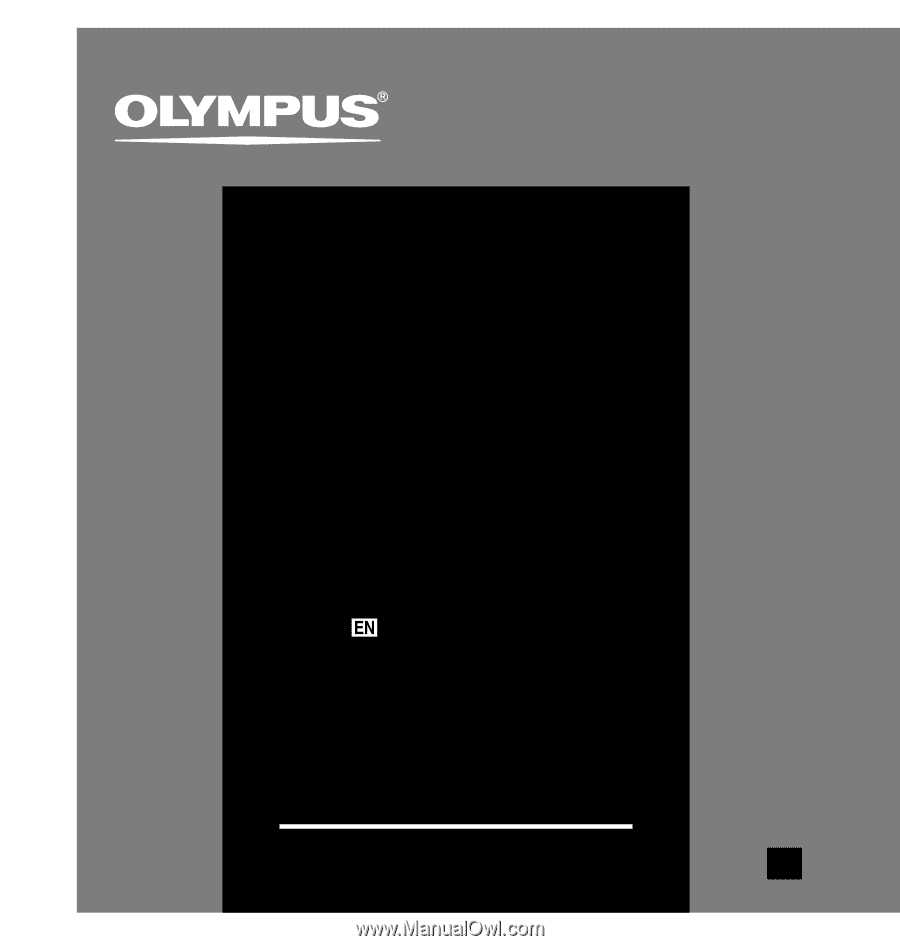
Thank you for purchasing an Olympus
Digital Voice Recorder.
Please read these instructions for information
about using the product correctly and safely.
Keep the instructions handy for future reference.
To ensure successful recordings, we
recommend that you test the record function
and volume before use.
EN
DIGITAL VOICE
RECORDER
WS-331M
WS-321M
WS-311M
INSTRUCTIONS
INSTRUCTIONS