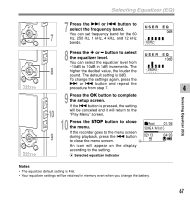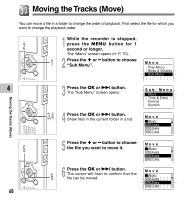Olympus WS 331M WS-331M Instruction Manual (English) - Page 63
While the recorder is stopped or, during playback, press the, button for 1 second or longer., Press
 |
UPC - 050332400481
View all Olympus WS 331M manuals
Add to My Manuals
Save this manual to your list of manuals |
Page 63 highlights
Increasing the WOW Effect (WOW) The recorder has WOW XT, an audio processing technology that increases sound clarity and bass quality. The level of the surround effect (SRS 3D) and the bass effect (TruBass) may be individually adjusted through three levels of processing or turned off. Surround effect (SRS 3D): Increases the sound-expansion effect and sound clarity. Bass effect (TruBass): Enriches the low sounds. 1 While the recorder is stopped or during playback, press the MENU button for 1 second or longer. 1 The "Menu" screen opens (☞ P. 70). If the recorder is stopped, proceed to Step 2 2. If the recorder is playing, proceed to Step 3. 2 Press the OK or 9 button. The "Play Menu" screen opens. 4 3 3 Press the + or - button to choose "WOW". Play Menu Play Mode Random WOW EQ 4 4 Press the OK or 9 button. "SRS 3D" will be displayed on the screen. WOW SRS 3D T r uBa s s Increasing the WOW Effect (WOW) 5 Press the OK or 9 button again. The surround effect setup process begins (SRS 3D). 5 63