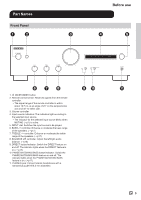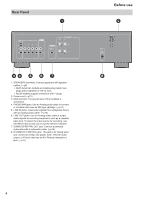Onkyo A-9110 Owners Manual - Multiple Languages - Page 10
Connecting a Powered subwoofer, Connecting players LINE IN, connection
 |
View all Onkyo A-9110 manuals
Add to My Manuals
Save this manual to your list of manuals |
Page 10 highlights
Connecting a Powered subwoofer a Subwoofer Cable Preparations Connecting players (LINE IN connection) a Analog Audio Cable a Powered subwoofer You can also connect a Powered subwoofer to the SUBWOOFER PRE OUT jack to boost bass playback even more. Use a subwoofer cable for connection. You can switch the subwoofer output setting between auto/ on/off according to your preference. Refer to "Subwoofer output settings" (p16) for details. 0 It is recommended to set this off if you are not using a subwoofer. a a Tuner CD Use an Analog audio cable to connect a player to one of the LINE IN 1/2/3/4 jacks. Refer to "Connecting with Onkyo RI Components" (p11) to use the RI linking function. 10

10
Preparations
a
Subwoofer Cable
You can also connect a Powered subwoofer to the
SUBWOOFER PRE OUT jack to boost bass playback even
more. Use a subwoofer cable for connection.
You can switch the subwoofer output setting between auto/
on/off according to your preference. Refer to "Subwoofer
output settings" (
p16) for details.
0
It is recommended to set this off if you are not using a
subwoofer.
a
Analog Audio Cable
Use an Analog audio cable to connect a player to one of the
LINE IN 1/2/3/4 jacks. Refer to "Connecting with Onkyo RI
Components" (
p11) to use the RI linking function.
Connecting a Powered subwoofer
a
Powered subwoofer
Connecting players (LINE IN
connection)
a
a
CD
Tuner