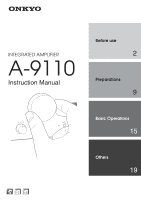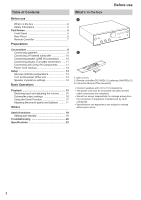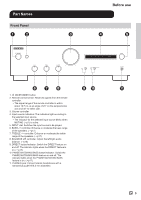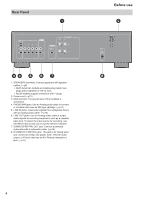Onkyo A-9110 Owners Manual - Multiple Languages - Page 5
Part Names
 |
View all Onkyo A-9110 manuals
Add to My Manuals
Save this manual to your list of manuals |
Page 5 highlights
Part Names Front Panel Before use 1. Í ON/STANDBY button 2. Remote control sensor: Receives signals from the remote controller. 0 The signal range of the remote controller is within about 16y/5 m, at an angle of 20° on the perpendicular axis and 30° to either side. 3. Volume controller 4. Input source indicators: The indicators light according to the selected input source. 0 The indicator for the selected input source blinks when MUTING (p7) is active. 5. INPUT dial: Switches the input source to be played. 6. BASS -/+ controller: Enhance or moderate the bass range of the speakers. (p17) 7. TREBLE -/+ controller: Enhance or moderate the treble range of the speakers. (p17) 8. BALANCE L/R controller: Adjust the left/right audio balance. (p18) 9. DIRECT button/indicator: Switch the DIRECT feature on and off. The indicator lights when the DIRECT feature is on. (p17) 10. PHASE MATCHING BASS button/indicator: Switch the PHASE MATCHING BASS feature on and off. The indicator lights when the PHASE MATCHING BASS feature is on. (p17) 11. PHONES jack: Connect stereo headphones with a standard plug (Ø1/4"/6.3 mm diameter). En 5