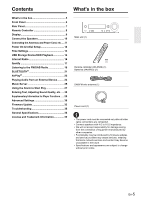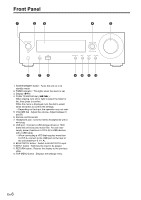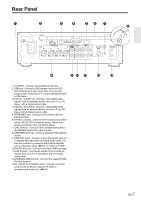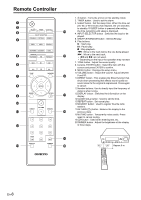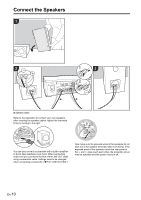Onkyo R-N855 User Manual English - Page 9
Display
 |
View all Onkyo R-N855 manuals
Add to My Manuals
Save this manual to your list of manuals |
Page 9 highlights
Display ASb DSD SLEEP MUTING BASS DIRECT DIGITAL AUTO FM ST RDS 1. Lights when "Auto Standby" ( P30) is set to "On". 2. Lights when the audio signal being input is DSD. 3. Flashes when muting is on. 4. Lights when "PM Bass" ( P28) is "On" to emphasized the bass. 5. Lights when the Direct function, which shuts down processing that affects sound quality so sound closer to the original is reproduced, is enabled. 6. Lights when remote controller cursor operations are possible in screens showing list of tracks, for example. 7. Displays the play status. 8. Lights when digital signals are input and the digital input is selected. 9. Lights when the sleep timer is set. 10.Message display : Displays information about tracks and menus. 0 Characters that cannot be displayed on this unit are replaced with asterisks ( ˎ ). 0 The following icons are displayed. : Folder : Track title : Playing : Paused : Artist : Album : 1-track repeat : Repeat within a folder : Shuffle 11. Lights when automatic tuning is selected as the method for tuning radio stations. 12.Lights when FM stereo is being received. 13.Lights when RDS information is being received. 14.Lights when tuned into a radio station. En-9