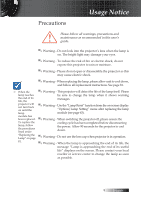Optoma EH505 User Guide - Page 10
Product Overview, Main Unit
 |
View all Optoma EH505 manuals
Add to My Manuals
Save this manual to your list of manuals |
Page 10 highlights
Introduction Product Overview Main Unit 2 3 4 5 1 11 10 9 8 7 6 12 13 14 15 19 18 17 16 1. Front IR Receiver 2. Top Cover 3. Lens Release Button 4. Vertical and Horizontal Lens Shift Adjustment Controls 5. Control Panel 6. Lamp Cover 7. Tilt-Adjustment foot 8. Zoom 9. Lens 10. Focus 11. Lens CAP 12. Power Button 13. LED Indicators 14. Input/Output Connections 15. Back IR Receiver 16. Main Power Switch 17. Power Socket 18. Security Bar 19. Kensington™ Lock English 10

English
10
Product Overview
Main Unit
2
1
7
6
9
8
11
10
5
4
3
12
13
19
18
17
16
14
15
1.
Front IR Receiver
10.
Focus
2.
Top Cover
11.
Lens CAP
3.
Lens Release Button
12.
Power Button
4.
Vertical and Horizontal Lens
13.
LED Indicators
Shift Adjustment Controls
14.
Input/Output Connections
5.
Control Panel
15.
Back IR Receiver
6.
Lamp Cover
16.
Main Power Switch
7.
Tilt-Adjustment foot
17.
Power Socket
8.
Zoom
18.
Security Bar
9.
Lens
19.
Kensington™ Lock
Introduction