Optoma PK320 User Manual - Page 18
Select Setup, Select System, Confirm Reset, Select Reset
 |
View all Optoma PK320 manuals
Add to My Manuals
Save this manual to your list of manuals |
Page 18 highlights
Reset the System Resetting the System by Reset Menu When the system is reset, all files stored in the internal memory will be deleted. Ensure all files are backed up before resetting. 1. Select "Setup" 2. Select "System" Video Setting Music Setting Back Setup Display Setting Slideshow System Reboot the projector 4. Confirm Reset Yes No 3. Select "Reset" Language Information Back System Firmware Update Reset 18
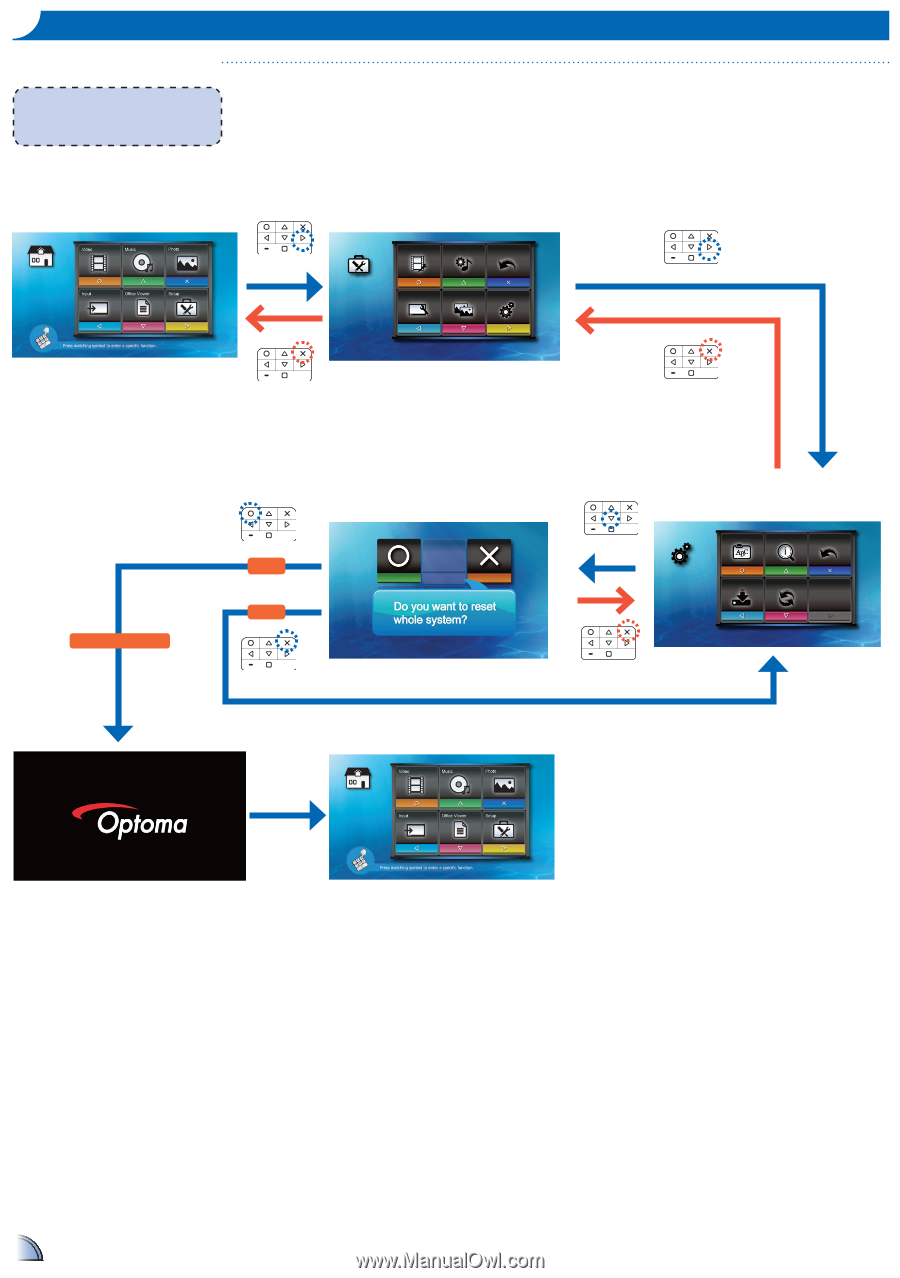
18
18
R
ESET
THE
S
YSTEM
<Note>
When the system is reset, all files stored in
the internal memory will be deleted. Ensure
all files are backed up before resetting.
Resetting the System by Reset Menu
Language
Information
Back
Firmware Update
Reset
System
Video Setting
Music Setting
Back
Display Setting
Slideshow
System
Setup
Yes
No
Reboot the projector
1.
Select "Setup"
2.
Select "System"
4.
Confirm Reset
3.
Select "Reset"














