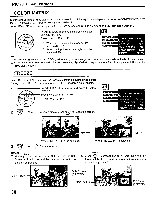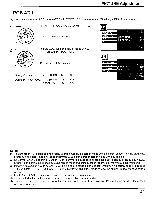Panasonic 52DL52 Operating Instructions - Page 26
I Closed, Captions
 |
View all Panasonic 52DL52 manuals
Add to My Manuals
Save this manual to your list of manuals |
Page 26 highlights
I Closed Captions This receiver has a built in decoder that provides a visual depiction of the audio portion of a television program in the form of written words across the screen (white or colored letters on a black background). It allows the viewer to read the dialogue of a television program or other information. The program being viewed must be broadcast with Closed Caption. 1 Press to display the roller guide menu. Press to rotate to SET UE Press to display SET UP. Press to select [_]. 3 Press to enter submenu field. ON MUTE Activates the On-Screen Closed Caption feature, when the MUTE button on the Remote Control is pressed. To deactivate, press the MUTE button again. Note: This feature functions when the Closed Caption Mode is in the "OFF" position. In the submenu field press to select [_] ON MUTE. Press to select from the following: _. NoIoFF/--c-l_ c2---c3---c4 / / 26