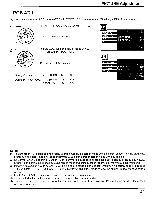Panasonic 52DL52 Operating Instructions - Page 36
INPUT, LABEL, setting, during, DIGITAL-IN
 |
View all Panasonic 52DL52 manuals
Add to My Manuals
Save this manual to your list of manuals |
Page 36 highlights
CAPTION Press to select ENTER CAPTION. Press to select characters. Press to move cursor. Repeat Step 4 up to 4 characters. Note: In MANUAL CAPTION up to 4 characters can be selected as a CAPTION. INPUT LABEL 1 Label video input connections to display optional equipment. Under INPUT LABEL press to display next menu. 2 . ((/.^ Press to move cursor. ,, Press to select desired LABEL. Note: To delete, select LABEL, then press • VOL or VOL _" to select "SKIP". The selected INPUT mode will be skipped when TVN_DEbOutton is pressed. L3 LABEL setting during DIGITAL-IN input mode When connecting a DTV decoder to DIGITAL-IN, be sure not to select "SKIP" or "PC" from the INPUT LABEL menu. Failing to do so may result in a distorted display or black out. When connecting a PC to DIGITAL-IN, be sure to select "PC" from the INPUT LABEL menu. Failing to do so may result in a distorted display or black out. 1 Under INPUT LABEL press to display next menu. Press to move cursor until DIGITAL-IN is highlighted. Press to select DVD / CABLE / DBS / DTV STB / PC 36