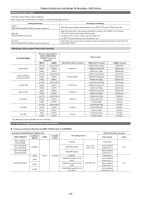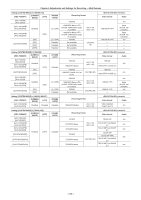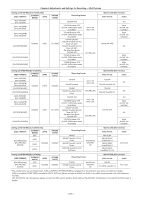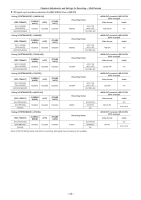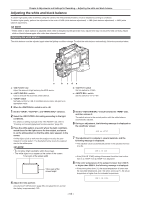Panasonic AG-HPX600PJ Operating Instructions - Page 54
Low Gain, Mid Gain, High Gain, W.bal.preset, User Main, User1, Y_get, Backlight, Text Memo, Sw Mode
 |
View all Panasonic AG-HPX600PJ manuals
Add to My Manuals
Save this manual to your list of manuals |
Page 54 highlights
Chapter 4 Adjustments and Settings for Recording - Adjusting the white and black balance When you have no time to adjust the white balance Set the switch to . The value can be changed to 3200 K, 5600 K, and the user-specified variable value by pressing the switch towards the side and pressing the switch towards the side again while the color temperature is displayed. The variable value can be set at SmartUI. When the white balance has not been automatically adjusted When the white balance has not been successfully adjusted, the viewfinder screen displays an error message. Error message [AWB Ach NG] or [AWB Bch NG] [LOW LIGHT] [LEVEL OVER] Description The color temperature is too high or too low. There is insufficient light. There is too much light. Viewfinder display for white balance For details, refer to "Viewfinder status display" (page 72). Setting the auto tracking white balance (ATW) function The camera is equipped with the Auto Tracking White Balance (ATW) function that automatically tracks the white balance of images according to the lighting conditions. The auto tracking white balance function can be assigned to of the switch by setting the [ATW] item on the setting menu [SW MODE] screen to [Bch]. The auto tracking white balance function can be assigned to the buttons (//). For details, refer to "Assigning functions to buttons" (page 60). SW MODE LOW GAIN MID GAIN HIGH GAIN ATW W.BAL.PRESET USER MAIN USER1 USER2 0dB 6dB 12dB Bch 3.2K Y_GET BACKLIGHT TEXT MEMO PUSH MENU TO RETURN Canceling the auto tracking white balance Press the buttons (//) to which the auto tracking white balance function is assigned again, or select the switch. However, when the auto tracking white balance function is set to of the switch, the function cannot be canceled with the buttons (//). @@NOTE tt This function does not guarantee 100% accuracy for the white balance. The tracking performance relative to changes in ambient lighting and white balance performance has been given a certain degree of latitude. - 54 -