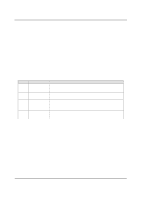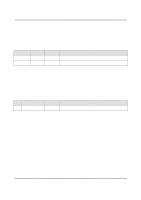Panasonic AW-SF100/SF200 AW-SF100 API Documentation
Panasonic AW-SF100/SF200 Manual
 |
View all Panasonic AW-SF100/SF200 manuals
Add to My Manuals
Save this manual to your list of manuals |
Panasonic AW-SF100/SF200 manual content summary:
- Panasonic AW-SF100/SF200 | AW-SF100 API Documentation - Page 1
Auto Tracking System Web API Specifications Version 1.6 July 11, 2016 Panasonic Corporation - Panasonic AW-SF100/SF200 | AW-SF100 API Documentation - Page 2
Auto Tracking System Web API Specifications Version 1.6 Table of Contents 1 Introduction...3 1.1 Purpose of this Document ...3 2 Interface ...4 2.1 Specifications ...4 2.2 Format...4 2.3 List of Commands...5 3 Details of Commands ...6 3.1 Camera Control ...6 3.2 Camera Setting ...7 3.2.1 Acquiring - Panasonic AW-SF100/SF200 | AW-SF100 API Documentation - Page 3
1 Introduction Auto Tracking System Web API Specifications Version 1.6 1.1 Purpose of this Document This document stipulates the specifications of the IFs used for communication between the Web applications configuring the Auto Tracking System and external systems. Confidential © 2014-2015 - Panasonic AW-SF100/SF200 | AW-SF100 API Documentation - Page 4
Auto Tracking System Web API Specifications Version 1.6 2 Interface 2.1 Specifications In this document, the communication IFs specified as Web APIs conform to the communication specifications of HTTP1.1, and the control for the system is implemented in the form of HTTP requests issued to the URLs - Panasonic AW-SF100/SF200 | AW-SF100 API Documentation - Page 5
Auto Tracking System Web API Specifications Version 1.6 No. Name 1 Response Table 2.2-2 Details of Reception Format Description "resp" is saved as a fixed string. Related command All commands 2 Response value "ack" or "nack" is saved as the response value. All commands 3 Parameter Since it - Panasonic AW-SF100/SF200 | AW-SF100 API Documentation - Page 6
Auto Tracking System Web API Specifications Version 1.6 3 Details of Commands 3.1 Camera Control The Camera Control command is used to start or stop communication with the target camera. The list of transmission parameters is as shown below. Name id control Table 3.1-1 List of Transmission - Panasonic AW-SF100/SF200 | AW-SF100 API Documentation - Page 7
from the platform (T.B.D) Indicates the automatic calculation setting of the Angle command for the Upper Body, Full Body, and Full Shot by delimiting with a comma. 0: Manual (use the value set by the user) 1: Auto © 2014-2015 Panasonic. All Rights Reserved. 7 of 24 - Panasonic AW-SF100/SF200 | AW-SF100 API Documentation - Page 8
a comma. Example: All 100%: 100, 100, 100 This is the execution setting of the DETECT process. Either of the following values is saved. "manual": Manual "auto": Auto This is the process setting during LOST detection. Either of the following values is saved. "home": The HOME position is called "none - Panasonic AW-SF100/SF200 | AW-SF100 API Documentation - Page 9
No. Name 24 upper_body_detection Auto Tracking System Web API Specifications Version 1.6 Type Integer value Description This is the setting of the upper body detection. Either 0 (disabled) or 1(enabled) is saved. Confidential © 2014-2015 Panasonic. All Rights Reserved. 9 of 24 - Panasonic AW-SF100/SF200 | AW-SF100 API Documentation - Page 10
Auto Tracking System Web API Specifications Version 1.6 3.2.2 Changing the Settings The list of transmission parameters when changing the camera settings is described below. Name id name ip_addr port_no login password zoom height distance angle angle_mode angle_zoom detection lost - Panasonic AW-SF100/SF200 | AW-SF100 API Documentation - Page 11
Name upper_body_detection Usage Optional Auto Tracking System Web API Specifications Version 1.6 Type Description Integer value For details on the setting value, refer to 3.2.1 Acquiring the Settings. The reception response when changing the camera settings is saved as either "ack", which - Panasonic AW-SF100/SF200 | AW-SF100 API Documentation - Page 12
"mode". It is the X coordinate of the tracking target. * This value is not required when "auto" is specified in "mode". This value is saved when "manual" is specified in "mode". It is the Y coordinate of the tracking target. * This value is not required when "auto" is specified in "mode". The - Panasonic AW-SF100/SF200 | AW-SF100 API Documentation - Page 13
Auto Tracking System Web API Specifications Version 1.6 3.5 Target The Target command is used to set the display position of the tracking process target. Name id position_x position_y Table 3.5-1 List of Transmission Parameters Usage Type Description Mandatory Integer value This is the camera - Panasonic AW-SF100/SF200 | AW-SF100 API Documentation - Page 14
Auto Tracking System Web API Specifications Version 1.6 3.7 Camera State The Camera State command is used to acquire the automatic tracking process state of the camera managed by Tracking Control. The list of transmission parameters is as shown below. Name id Table 3.7-1 List of Transmission - Panasonic AW-SF100/SF200 | AW-SF100 API Documentation - Page 15
8 angle_type Integer value Auto Tracking System Web API Specifications Version 1.6 Indicates the type of the angle of view during automatic tracking execution. 0: Upper Body Shot 1: Full Body Shot 2: Full Shot 3: Control Off Indicates the coordinate information of the control center of the - Panasonic AW-SF100/SF200 | AW-SF100 API Documentation - Page 16
Auto Tracking System Web API Specifications Version 1.6 3.8 Image The Image command is used to acquire a frame image of camera images. The command format is set as binary data configured by a header including the tracking process information, and a data part in which Jpeg-format binary data is - Panasonic AW-SF100/SF200 | AW-SF100 API Documentation - Page 17
Frame image Variable Auto Tracking System Web API Specifications Version 1.6 saved in the region in which no string is saved. Example: 200,200,160,160 Binary The JPG binary of the frame image is saved. Confidential © 2014-2015 Panasonic. All Rights Reserved. 17 of 24 - Panasonic AW-SF100/SF200 | AW-SF100 API Documentation - Page 18
same as those described below: For "on" • Camera Setting: detection = auto • Tracking: process = start For "off" • Camera Setting: detection = manual • Tracking: process = stop The reception response is saved as either "ack", which indicates a positive acknowledgment, or "nack", which indicates - Panasonic AW-SF100/SF200 | AW-SF100 API Documentation - Page 19
Auto Tracking System Web API Specifications Version 1.6 3.10 Camera Control View The Camera Control View command is used for starting or stopping communication with the target camera, and for changing the screen display content of the tracking software. The list of transmission parameters is as - Panasonic AW-SF100/SF200 | AW-SF100 API Documentation - Page 20
Auto Tracking System Web API Specifications Version 1.6 3.11 Register Scene File The Register Scene File command is used to register a new scene file, or perform overwrite update of an existing scene file. This command can be executed by posting the scene file to the URL specified below. http://[IP - Panasonic AW-SF100/SF200 | AW-SF100 API Documentation - Page 21
Auto Tracking System Web API Specifications Version 1.6 3.12 Get Face Recognition The Get Face Recognition command is used to acquire the list of face recognition information corresponding to the page no., search string, and number of elements per page. The list of transmission parameters is as - Panasonic AW-SF100/SF200 | AW-SF100 API Documentation - Page 22
Auto Tracking System Web API Specifications Version 1.6 3.13 Edit Face Recognition The Edit Face Recognition command is used to edit the face recognition information (the m_face_recognition table on the database) that exists in the system. The list of transmission parameters is as shown below. - Panasonic AW-SF100/SF200 | AW-SF100 API Documentation - Page 23
Auto Tracking System Web API Specifications Version 1.6 3.14 Clip Face Image The Clip Face Image command is used for extraction of face image data from a JPEG-format input image. This command can be executed by posting the input image to the URL specified below. http://[IP Address]:[portNo]/cgi- - Panasonic AW-SF100/SF200 | AW-SF100 API Documentation - Page 24
Auto Tracking System Web API Specifications Version 1.6 4 Processing of Error Commands "nack", which indicates a negative acknowledgment, must be saved in the reception response to the transmission of all error commands that are not specified in 3 Details of Commands. Confidential © 2014-2015

Auto Tracking System
Web API Specifications
Version 1.6
July 11, 2016
Panasonic Corporation