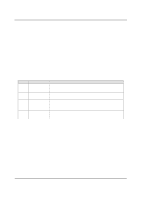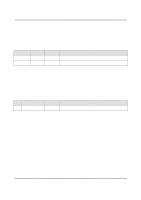Panasonic AW-SF100/SF200 AW-SF100 API Documentation - Page 8
Auto Tracking System Web API Specifications
 |
View all Panasonic AW-SF100/SF200 manuals
Add to My Manuals
Save this manual to your list of manuals |
Page 8 highlights
No. Name Auto Tracking System Web API Specifications Version 1.6 Type Description 12 angle_zoom 13 detection 14 lost 15 lost_action_wait_sec 16 auto_start 17 sensitivity 18 disable_area Integer value String String Integer value Integer value Integer value Integer value Example: When automatic setting is made only for the Upper Body: 1,0,0 When automatic setting is made only for the Full Shot: 0,0,1 Indicates the magnification value (0 to 100) during manual setting for the Upper Body, Full Body, and Full Shot by delimiting with a comma. Example: All 100%: 100, 100, 100 This is the execution setting of the DETECT process. Either of the following values is saved. "manual": Manual "auto": Auto This is the process setting during LOST detection. Either of the following values is saved. "home": The HOME position is called "none": No operation is performed. The standby time (seconds) until the HOME position is called after LOST detection is saved. This is the automatic execution setting of the Tracking process after the Detect process. Either 0 (disabled) or 1(enabled) is saved. This is the dead-zone setting of the tracking region. The information about the region in which the automatic tracking process is not allowed to start is saved by delimiting with a comma. 0: Indicates the information of the top left position (X coordinate) of the region information. 1: Indicates the information of the top left position (Y coordinate) of the region information. 2: Indicates the width of the region information. 3: Indicates the height of the region information. The coordinate information of the top end and bottom end of the automatic detection setting region is saved by delimiting with a comma. 19 detect_area Integer value 0: Indicates the information of the top end position (Y coordinate) of the region information. 1: Indicates the information of the bottom end position (Y coordinate) of the region information. 20 template_matching_level Integer value This is the template processing priority level (1 to 10) of the tracking process. This is the scene file name that is used as a tracking 21 scene_file_name String process parameter. A blank character (" ") is saved in the default state. 22 face_recognition Integer value This is the setting of the facial recognition. Either 0 (disabled) or 1(enabled) is saved. 23 face_recognition_id Integer value This is the ID of the image for the facial recognition. If the image is not set, NULL is saved. Confidential © 2014-2015 Panasonic. All Rights Reserved. 8 of 24