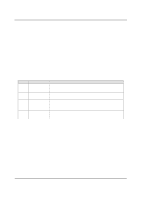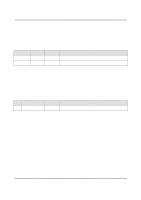Panasonic AW-SF100/SF200 AW-SF100 API Documentation - Page 5
List of Commands
 |
View all Panasonic AW-SF100/SF200 manuals
Add to My Manuals
Save this manual to your list of manuals |
Page 5 highlights
Auto Tracking System Web API Specifications Version 1.6 No. Name 1 Response Table 2.2-2 Details of Reception Format Description "resp" is saved as a fixed string. Related command All commands 2 Response value "ack" or "nack" is saved as the response value. All commands 3 Parameter Since it is specified in each command, refer to each section in 3 Details of Commands. Camera Control Camera Setting Camera State, etc. 4 Parameter value Since it is specified in each command, refer to each section in 3 Details of Commands. Camera Control Camera Setting Camera State, etc. 5 Binary data Since it is specified in each command, refer to each Thumbnail section in 3 Details of Commands. Image 2.3 List of Commands This section describes the list of commands stipulated in these specifications. For details on each command, refer to 3 Details of Commands. Table 2.3-1 List of Commands No. Name Description 1 CameraControl Used to establish a connection or disconnect the connection with the target camera. 2 CameraSetting Used to acquire or change the settings of the target camera. 3 Detect Used to set the tracking target. 4 Tracking Used to start or stop the tracking process. 5 Target Used to set the display position of the tracking process target. 6 Angle Used to perform PTZ control (automatic) of the target camera. 7 CameraState Used to acquire the state information of the camera. 8 Image Used to acquire a shot of camera images. 9 TrackingControl Used to enable or disable the tracking process. 10 CameraControlView Used to establish a connection or disconnect the connection with the target camera, and to display the tracking applications on the screen. 11 RegisterSceneFile Used to register a new scene file or update an existing scene file. 12 GetFaceRecognition Used to acquire the system information list (face recognition information). 13 EditFaceRecognition Used to edit the system information (face recognition information). 14 ClipFaceImage Used to extract the face image data. Confidential © 2014-2015 Panasonic. All Rights Reserved. 5 of 24