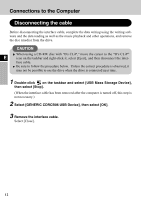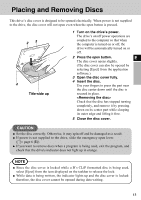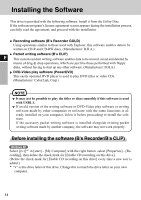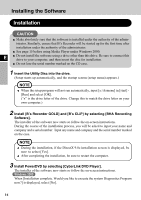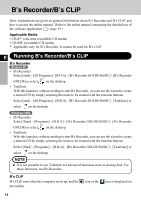Panasonic CF-VDRRT3U Cd/cd-r/rw Drive - Page 14
Installing The Software
 |
UPC - 092281858111
View all Panasonic CF-VDRRT3U manuals
Add to My Manuals
Save this manual to your list of manuals |
Page 14 highlights
Installing the Software This drive is provided with the following software. Install it from the Utility Disc. If the software program's license agreement screen appears during the installation process, carefully read the agreement, and proceed with the installation. Recording software (B's Recorder GOLD) Using operations similar to those used with Explorer, this software enables data to be written on CD-R and CD-RW discs. (Manufacturer: B.H.A.) Packet writing software (B's CLiP) E This system-resident writing software enables data to be moved, saved and deleted by means of drag & drop operations, which are just like those performed with floppy disks, without having to start up any other software. (Manufacturer: B.H.A.) DVD-Video play software (PowerDVD) This easily operated DVD player is used to play DVD titles or video CDs. (Manufacturer: CyberLink, Corp.) NOTE It may not be possible to play the titles or discs smoothly if this software is used with USB1.1. If an old version of the writing software or DVD-Video play software or writing software made by other companies or software with the same functions is already installed on your computer, delete it before proceeding to install the software. If the accessory packet writing software is installed alongside existing packet writing software made by another company, the software may not work properly. Before installing the software (B's Recorder/B's CLiP) Windows XP Select [(x:)]*1 in [start] - [My Computer] with the right button, select [Properties] - [Recording], then delete the check mark for [Enable CD recording on this drive]. (Delete the check mark for [Enable CD recording on this drive] every time a new user is added.) *1 "x" is this drive letter of this drive. Change this to match the drive letter on your own computer. 14