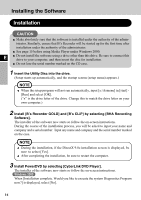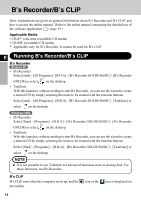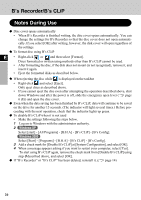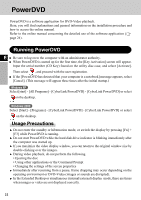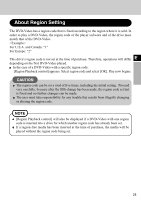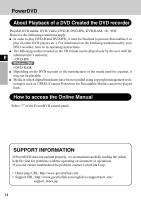Panasonic CF-VDRRT3U Cd/cd-r/rw Drive - Page 20
EB's Recorder/B's CLiP, Notes During Use
 |
UPC - 092281858111
View all Panasonic CF-VDRRT3U manuals
Add to My Manuals
Save this manual to your list of manuals |
Page 20 highlights
B's Recorder/B's CLiP Notes During Use Disc cover opens automatically • When B's Recorder is finished writing, the disc cover opens automatically. You can change the settings for B's Recorder so that the disc cover does not open automatically. If you select [OK] after writing, however, the disk cover will open regardless of the settings. To format disc using B's CLiP E • Right-click or and then select [Format]. Discs formatted or written using methods other than B's CLiP cannot be used. • After formatting the disc, if the disk does not mount (is not recognized), remove it, and insert it again. • Eject the formatted disks as described below. When ejecting the disc while is displayed on the taskbar • Right-click and select [Eject]. Only eject discs as described above. • If you cannot eject the disc even after attempting the operation described above, shut down Windows and after the power is off, slide the emergency open lever ( page 6 (E)) and open the disc cover. Even when the data saving has been finished by B's CLiP, data will continue to be saved on the drive for another 15 seconds. (The indicator will light several times.) Before proceeding with the next operation, check that the indicator lights up green. To disable B's CLiP when it is not used • Make the settings following the steps below. 1 Log on to Windows with the administrator authority. 2 Windows XP Select [start] - [All Programs] - [B.H.A] - [B's CLiP] - [B's Config]. Windows 2000 Select [Start] - [Programs] - [B.H.A] - [B's CLiP] - [B's Config]. 3 Add a check mark for [Disable B's CLiP] at [System Configuration], and select [OK]. 4 When a message appears asking if you want to restart your computer, select [Yes]. To start using B's CLiP again, remove the check mark from [Disable B's CLiP] using step 3 described above, and select [OK]. If "B's Recorder" or "B's CLiP" has been deleted, reinstall it. ( page 14) 20