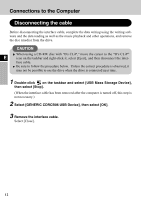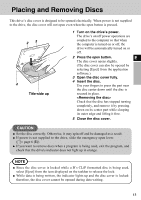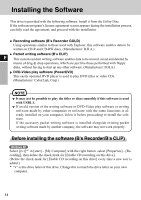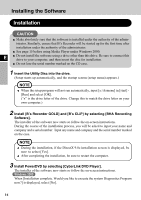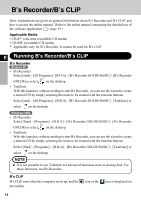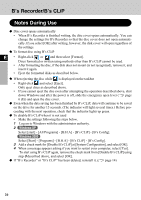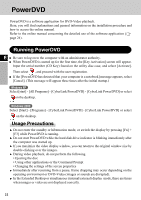Panasonic CF-VDRRT3U Cd/cd-r/rw Drive - Page 17
ECAUTION, Upon completion of the installation, click [END X], and restart the, computer.
 |
UPC - 092281858111
View all Panasonic CF-VDRRT3U manuals
Add to My Manuals
Save this manual to your list of manuals |
Page 17 highlights
4 Upon completion of the installation, click [END (X)], and restart the computer. The accessory software can now be used. CAUTION Do not perform the standby or hibernation operation or connect or disconnect the USB port while the PowerDVD, B's Recorder or B's CLiP software program are running. Be absolutely sure to perform these operations after the program or pro- grams have been exited. E 17
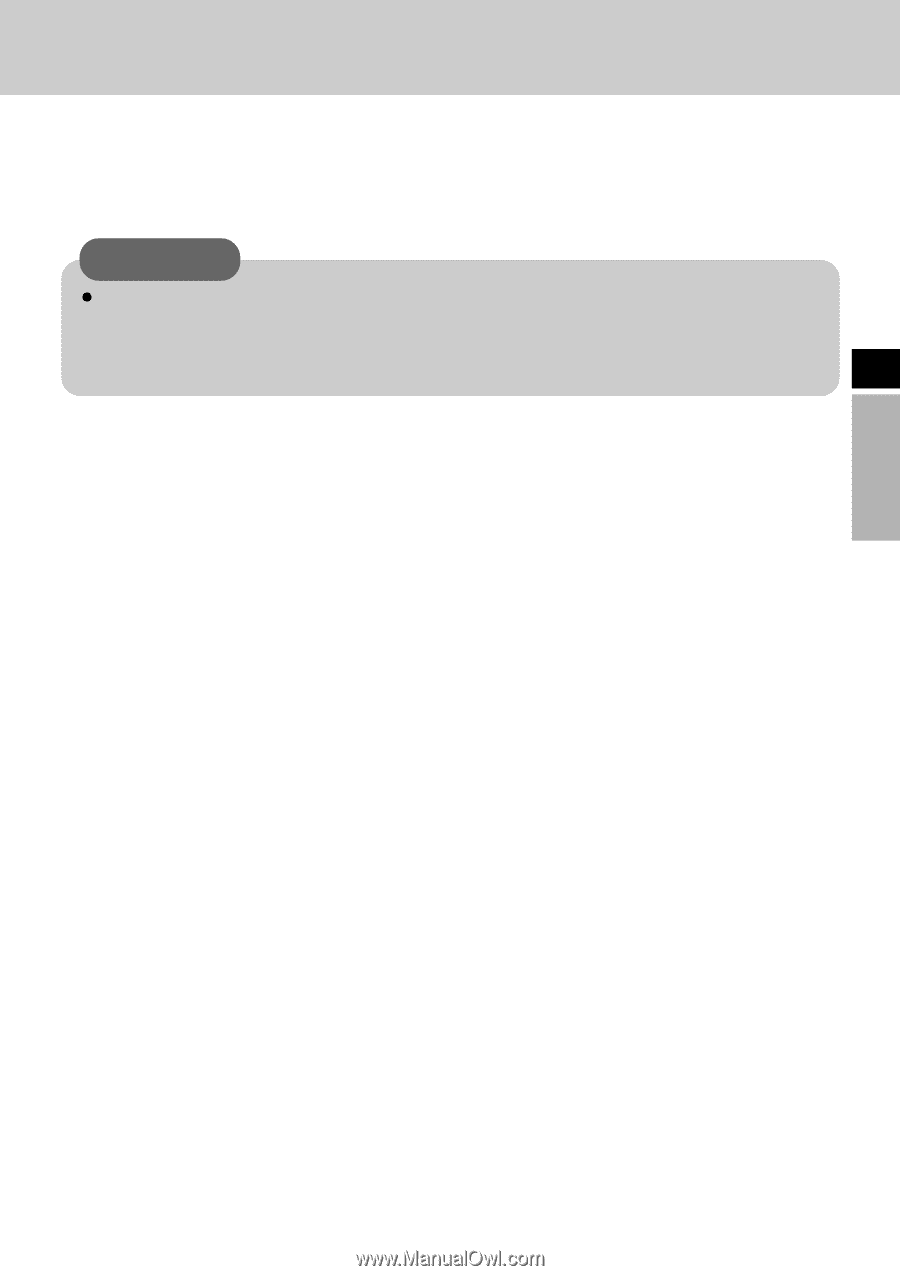
17
E
CAUTION
Do not perform the standby or hibernation operation or connect or disconnect the
USB port while the PowerDVD, B's Recorder or B's CLiP software program are
running.
Be absolutely sure to perform these operations after the program or pro-
grams have been exited.
4
Upon completion of the installation, click [END (X)], and restart the
computer.
The accessory software can now be used.