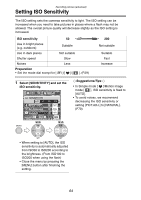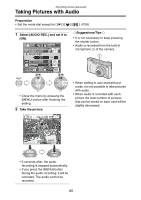Panasonic DMC-FX5 Digital Still Camera - Page 61
Changing The Picture Size
 |
UPC - 037988977581
View all Panasonic DMC-FX5 manuals
Add to My Manuals
Save this manual to your list of manuals |
Page 61 highlights
Recording pictures (advanced) Changing the Picture Size Preparation • Set the mode dial except for [ ]/[ ]/[ ]. (P29) 1 Select [PICT.SIZE] and set the picture size. REC 1/3 SETUP W.BALANCE AUTO PICT.SIZE 2304 1600 1280 640 QUALITY SPOT MODE OFF SELECT SET EXIT MENU MENU WB WB REVIEW SET REVIEW SET • [2304]: 2304k1728 pixels • [1600]: 1600k1200 pixels • [1280]: 1280k960 pixels • [640]: 640k480 pixels • [HDTV]: 1920k1080 pixels • Close the menu by pressing the [MENU] button after finishing the setting. ¬Suggestions/Tips ¬ • In Motion image mode [ ], the picture size is fixed to 320k240 pixels. • The smaller the picture size (640k480 pixels) you select, the more pictures you can store on the card. In addition, a small file size allows you to attach the picture to an e-mail or post it on a website more easily. • If you select a larger picture size (2304k1728 pixels), the printed picture will be clearer, especially with larger sized prints. • If you playback pictures recorded using [HDTV] mode on a High-Definition TV, (HDTV has 16:9 aspect) the picture quality will be higher. An SD Memory Card can be played on TVs with an SD Memory Card slot. 61