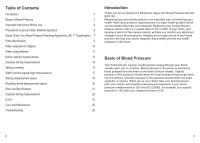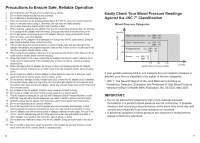Panasonic EW3152W EW3152 User Guide - Page 7
Before, Starting, Measurements
 |
View all Panasonic EW3152W manuals
Add to My Manuals
Save this manual to your list of manuals |
Page 7 highlights
BEFORE STARTING MEASUREMENTS Open the display Press the Open button for display on the front of the main unit. * The display will only open partially by itself. Use your hand to open the display fully for use. Setting the date and time * Please be sure to set the date and time before taking the first measurement after purchasing the blood pressure monitor or after changing the batteries. • If measurements are taken without setting the date and time, the date and time will not be stored. (C) 4 • Please read the "Caution when using only the AC adapter" on p. 10. Press the Set button below the display. Si 3 C:CC1 Set the hour. IC) Press the Set button. The The month value will blink. hour value will blink. C) Press the Adjust button to set the correct hour. 2 Set the month. Press the Adjust button 2/ repeatedly to set the correct month. 5 Set the minute. 0 Press the Set button. The minute value will blink. C) Press the Adjust button repeatedly to set the correct minute. 3 Set the day. C) Press the Set button. The day value will blink. 0 Press the Adjust button repeatedly to set the correct day. 8/ 3 6 Press the Set button at the exact time the minute changes to finalize the date/time setting. 7 Press the On/Off Start button to switch off the power. When the date or time are blinking, the clock is stopped. During leap years, 3/1 will be displayed on February 29. For this reason, reset the date to 2/29. Use the tip of a ballpoint pen or similar object to lightly press the Set and Adjust buttons. If you use a mechanical pencil, the lead may break, causing a malfunction. 12 Getting into the measurement position Either the left or right arm can be measured. However, when measurements are taken using the right arm, it may be difficult to see the display. * Since there may be blood pressure differences of around l0mmHg between the left and right arm, be sure to use the same arm for all measurements. * The product cannot be used while lying down. Please sit upright during use. Place the main unit on a table or similar object so that the main unit is at the same height as your heart. * Differences in height will cause differences in blood pressure values. If the heights of the chair and table are not suitable, you may have to lean forward. In this case, form a stable stack of books or similar objects under the main unit to adjust the height of the main unit. Sit next to the table as shown in the figure at left. 6 Open your aim a little. Elbow support Slide your arm through the measuring section. Pull the main unit close to you so that you do not have to lean to reach it. • Remove your shirt or roll up your sleeve so that the measuring section will be on your bare skin. • If rolling up your sleeve causes pressure on your arm or underarm, remove your shirt for measurements. Be sure that the rolled-up sleeve does not get inside the measuring section when taking measurements. Place your elbow in the support. • If it is difficult to find the elbow support, use your other hand to locate it. Stretch out your arm and Sit straight. • The unit will naturally pivot upwards up to 15° as you place your hand on the table in a relaxed position. 13