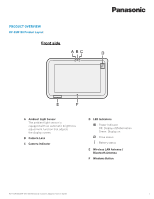Panasonic KV-SSM100 User Guide - Page 11
Scan to Fax, Scan to Printer
 |
View all Panasonic KV-SSM100 manuals
Add to My Manuals
Save this manual to your list of manuals |
Page 11 highlights
Scan to Fax Document Name Change the default Document Name to one of your choice. Body Enter text that will appear in the body of the email message. 3 Address Book Perform Address Book lookup, versus manually entering email addresses. Scan to Fax 1 22 44 3 FEATURE 1 1 From 2 Item Function FUNCTION From Indicates where the fax is sent to. This field cannot be edited. IndicTaote s wInhderiecathteefsa xwishseernet ttoh.eT h eismfiaelidl icsa n sneonttb etoe.d ited. To SuIbndjeiccatte s wChhearentghee ethmea i dl iesfsaeuntltt o S.ubject text to one of your choice. 2 Subject CBhoadngye thEendetefaru ltteSxutb tjehcat tte wxtitlol aonpepoefayor u irnc thhoeic e b. ody of the fax message. Body 3 10-‐keEynpteardte xt Ethnattewri l flaaxp p neuarminbtehersb omdyanofuthaellyfa.x Imf esnstaegrei.ng more than one fax number, use a 3 10-keypad 4 Enter fax ncuommbemrsam (,a)n tuoal l sye. Ipf eanrtaetrein.g Emxoarme tphlaen: o 9n0e8fa1x2n3u1m2b3er4, ,u7s3e2a1c2om31m2a3(,4) .t o separate. Address E Bxoamokpl e : 9P0e8r1f2o31r2m34 ,A73d2d12r3e1s2s3 4 B.ook lookup, versus manually entering fax number(s). 4 Addr ess Book Perform Address Book lookup, versus manually entering fax number(s). Screen Navigation Scan to Prin•terExit - To exit (collapse) the keyboard or 10-‐keypad screens, touch the upper portion of the display. 1 2 3 4 FEATURE 1 Folders 2 Printer List 3 4 [Cancel] [Continue] [Change Credentials] FUNCTION 9 Select folder tab to display available printer(s). Available printers display here; maximum of five. Add a Network Printer. Contact System Administrator, if necessary. Remove a printer from Printer List. Scroll up/down Printer List. Return to Main Menu. Connect to printer. Note: Panasonic Scanner and Network Printer must be turned On. Enables System Administrator to update login credentials of the computer connected to the Network Printer. KV-SSM100/KV-SS1100 Network Scanner Adapter User's Guide 11