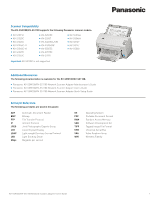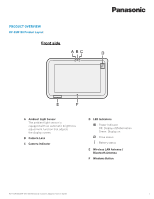Panasonic KV-SSM100 User Guide - Page 3
Table Of Contents
 |
View all Panasonic KV-SSM100 manuals
Add to My Manuals
Save this manual to your list of manuals |
Page 3 highlights
TABLE OF CONTENTS Preface...2 Introduction 4 Feature Highlights...4 Scanner Compatibility 5 Additional Resources...5 Acronym Reference...5 Product Overview 6 KV-SSM100 Product Layout 6 KV-SS1100 Product Layout 8 Main Menu...9 Scan-to Screens...10 Scan to Folder...10 Scan to Email...10 Scan to Fax...11 Scan to Printer...11 Screen Navigation...12 Keyboard Navigation...13 Before You Begin 14 How to Scan 15 Scan to Folder...15 Scan to Email...17 Scan to Fax...18 Scan to Bluetooth...19 Scan to Printer...20 Appendix 21 A. KV-SSM100 Specifications 21 B. KV-SS1100 Specifications 21 C. File Format Support 21 D. KV-SSM100 & KV-SS1100 Comparison 22 E. Product Support...22 KV-SSM100/KV-SS1100 Network Scanner Adapter User's Guide 3

3
KV-SSM100/KV-SS1100 Network Scanner Adapter User’s Guide
TABLE OF CONTENTS
Preface
...................................................................................................
2
Introduction
............................................................................................
4
Feature Highlights
........................................................................................................
4
Scanner Compatibility
..................................................................................................
5
Additional Resources
....................................................................................................
5
Acronym Reference
......................................................................................................
5
Product Overview
...................................................................................
6
KV-SSM100 Product Layout
.................................................................................................
6
KV-SS1100 Product Layout
..................................................................................................
8
Main Menu
.............................................................................................................................
9
Scan-to Screens
..........................................................................................................
10
Scan to Folder
.................................................................................................................
10
Scan to Email
..................................................................................................................
10
Scan to Fax
......................................................................................................................
11
Scan to Printer
................................................................................................................
11
Screen Navigation
.......................................................................................................
12
Keyboard Navigation
...................................................................................................
13
Before You Begin
...................................................................................
14
How to Scan
...........................................................................................
15
Scan to Folder
.................................................................................................................
15
Scan to Email
..................................................................................................................
17
Scan to Fax
......................................................................................................................
18
Scan to Bluetooth
...........................................................................................................
19
Scan to Printer
................................................................................................................
20
Appendix
................................................................................................
21
A.
KV-SSM100 Specifications
......................................................................................
21
B.
KV-SS1100 Specifications
.......................................................................................
21
C.
File Format Support
...............................................................................................
21
D.
KV-SSM100 & KV-SS1100 Comparison
...................................................................
22
E.
Product Support
.....................................................................................................
22