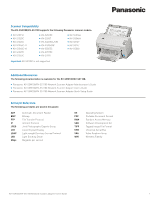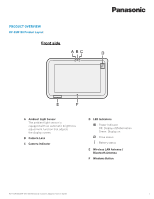Panasonic KV-SSM100 User Guide - Page 8
KV-SS1100 Product Layout
 |
View all Panasonic KV-SSM100 manuals
Add to My Manuals
Save this manual to your list of manuals |
Page 8 highlights
KV-SS1100 Product Layout 1 Kensington Lock 6 DC-in Jack 2 Status LED 7 LAN (RJ-45) Port 3 Power Button 8 VGA Port 4 Programmable Button* 9 Mounting Holes (see mounting instructions 5 USB Ports shipped with unit) *Used to access custom scan workflows. KV-SSM100/KV-SS1100 Network Scanner Adapter User's Guide 8

8
KV-SSM100/KV-SS1100 Network Scanner Adapter User’s Guide
1
Kensington Lock
6
DC±in Jack
2
Status LED
7
LAN (RJ±45) Port
3
Power Button
8
VGA Port
4
Programmable Button*
9
Mounting Holes (see mounting instructions
5
USB Ports
shipped with unit)
*Used to access
custom scan workflows
.
KV-SS1100 Product Layout