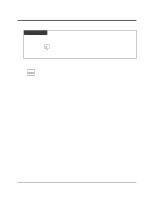Panasonic KX-TA624-5 Analog Pbx - Page 191
To exit the programming mode
 |
UPC - 037988850648
View all Panasonic KX-TA624-5 manuals
Add to My Manuals
Save this manual to your list of manuals |
Page 191 highlights
3.3 Operator/Manager Service Features To exit the programming mode PT When the display shows the initial programming mode MEMORY SET PROGRAM Set to "SET" on the back of the telephone. Programming is completed and the normal call operation resumes. Conditions PT • During the programming mode, your extension is treated as a busy extension. PT • If you enter the wrong extension password, you will hear an alarm tone (3 beeps). Try again. Programming References • System Programming - Installation Manual [001] System Speed Dialing Entry [512] DISA Security Codes [530] DISA Security Codes Digit Selection Feature Reference Extension Password Set (Manager only) (3.3 Operator/Manager Service Features) Telephone Features 3-131

Telephone Features
3-131
3.3
Operator/Manager Service Features
Conditions
•
During the programming mode, your extension is treated as a busy extension.
•
If you enter the wrong extension password, you will hear an alarm tone (3 beeps). Try
again.
Programming References
•
System Programming — Installation Manual
[001]
System Speed Dialing Entry
[512]
DISA Security Codes
[530]
DISA Security Codes Digit Selection
Feature Reference
Extension Password Set (Manager only) (3.3 Operator/Manager Service Features)
PT
PT
To exit the programming mode
PT
Set to “SET” on the
back of the telephone.
Programming is completed
and the normal call operation
resumes.
SET
PROGRAM
MEMORY
When the display shows the initial programming mode