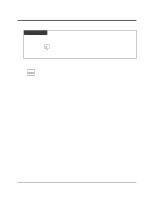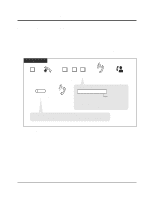Panasonic KX-TA624-5 Analog Pbx - Page 195
Electronic Station Lockout - CANCEL ALL
 |
UPC - 037988850648
View all Panasonic KX-TA624-5 manuals
Add to My Manuals
Save this manual to your list of manuals |
Page 195 highlights
3.3 Operator/Manager Service Features Electronic Station Lockout - CANCEL ALL The operator or manager can cancel Electronic Station Lockout at all extensions. Setting - Be sure that you are in the Station Programming mode. Set the MEMORY switch to "PROGRAM". PT 8 Dial 8. AUTO DIAL STORE Press AUTO DIAL/STORE. Lock Release - To exit the Station Programming mode, set the MEMORY switch to "SET". Condition • This feature also cancels Call Log Lock, Incoming in the Personal Area and Message Waiting for Another Extension Lock at all extensions. Feature Reference Call Log Lock, Incoming in the Personal Area Electronic Station Lockout Message Waiting for Another Extension Lock Telephone Features 3-135

Telephone Features
3-135
3.3
Operator/Manager Service Features
Electronic Station Lockout — CANCEL ALL
The operator or manager can cancel Electronic Station Lockout at all extensions.
Setting
— Be sure that you are in the Station Programming mode. Set the MEMORY switch to
“PROGRAM”.
— To exit the Station Programming mode, set the MEMORY switch to “SET”.
Condition
•
This feature also cancels Call Log Lock, Incoming in the Personal Area and Message
Waiting for Another Extension Lock at all extensions.
Feature Reference
Call Log Lock, Incoming in the Personal Area
Electronic Station Lockout
Message Waiting for Another Extension Lock
PT
8
Dial 8.
Press AUTO DIAL/STORE.
AUTO DIAL
STORE
<PT Display Example>
Lock Release