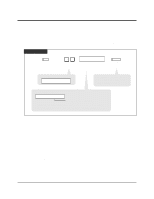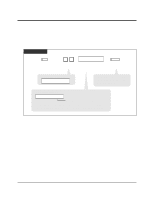Panasonic KX-TA624-5 Analog Pbx - Page 53
Outside CO Line Ringing Selection, Conditions, Programming References - manuals
 |
UPC - 037988850648
View all Panasonic KX-TA624-5 manuals
Add to My Manuals
Save this manual to your list of manuals |
Page 53 highlights
2.2 Station Programming (Personal Programming) Outside (CO) Line Ringing Selection You can select whether the extension will ring or not when an outside call is received at your extension. - Be sure that you are in the Station Programming mode. Set the MEMORY switch to "PROGRAM". PT 3 Dial 3. outside (CO) line no. Enter the outside (CO) line numbers you want to ring (1 through 6). AUTO DIAL STORE Press STORE. RNG:1,2,3,4,5,6 - To exit the Station Programming mode, set the MEMORY switch to "SET". Conditions • The "Flexible Ringing Assignment" should be set to "Enable". (Refer to System Programming.) • When an outside call is received at extension but doesn't ring, the CO indicator will flash. If you want to answer the outside call, press the flashing CO button. Programming References • System Programming - Installation Manual [408]-[410] Flexible Ringing Assignment - Day/Night/Lunch Station Programming (Personal Programming) 2-25