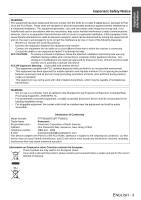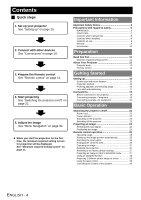Panasonic PT-FW300U Lcd Projector
Panasonic PT-FW300U - LCD Proj Wxga 600:1 3500 Lumens Enet 13.7LBS H/v Lens Manual
 |
UPC - 791871111826
View all Panasonic PT-FW300U manuals
Add to My Manuals
Save this manual to your list of manuals |
Panasonic PT-FW300U manual content summary:
- Panasonic PT-FW300U | Lcd Projector - Page 1
Operating Instructions LCD Projector Commercial Use Model No. PT-FW300NTU PT-FW300U (PT-FW300NTU) Before operating this product, please read the instructions carefully and save this manual for future use. TQBJ0283-1 ENGLISH - Panasonic PT-FW300U | Lcd Projector - Page 2
that you will be pleased with your Panasonic LCD projector. The serial number of your product may be found on its bottom. You should note it in the space provided below and retain this booklet in case service is required. Model number: PT-FW300NTU/PT-FW300U Serial number: WARNING: TO REDUCE THE - Panasonic PT-FW300U | Lcd Projector - Page 3
and, if not installed and used in accordance with the instructions, may cause harmful interference to radio communications. However, there Model Number: PT-FW300NTU/PT-FW300U Trade Name: Panasonic Responsible party: Panasonic Corporation of North America Address: One Panasonic Way, Secaucus - Panasonic PT-FW300U | Lcd Projector - Page 4
Connect with other devices See "Connections" on page 19. 3. Prepare the Remote control See "Remote control" on page 14. 4. Start projecting See "Switching the projector on/off" on page 21. 5. Adjust the image See "Menu Navigation" on page 30. B When you start the projection for the first time, the - Panasonic PT-FW300U | Lcd Projector - Page 5
the indicated problems 47 Care and Replacement 48 Cleaning the projector 48 Replacing the Lamp unit 48 Replacing the Auto Cleaning Filter (ACF 49 Troubleshooting 51 Appendix de l'unité de la lampe 69 Protections du support de montage au plafond 70 Settings Maintenance Appendix ENGLISH - 5 - Panasonic PT-FW300U | Lcd Projector - Page 6
the wall outlet. Do not continue to use the projector in such cases, otherwise fire or electric shocks could result. Check that no more smoke is coming out, and then contact an Authorized Service Center for repairs. Do not attempt to repair the projector yourself, as this can be dangerous. Do not - Panasonic PT-FW300U | Lcd Projector - Page 7
as near a heater or in direct sunlight. Failure to observe this may result in fire, malfunction or plastic deterioration. Do not set up the projector outdoors. The projector is designed for indoor use only. When disconnecting the power cord, hold the plug, not the cord. If the power cord itself is - Panasonic PT-FW300U | Lcd Projector - Page 8
of the lamp unit and check the inside of the projector. Ask an Authorized Service Center to clean inside the projector at least once a year. If dust is left to build up inside the projector without being cleaned out, it can result in fire or problems with operation. It is a good idea to clean the - Panasonic PT-FW300U | Lcd Projector - Page 9
LCD. The projector instruction The connecting network must be secured by firewall or others. Change your password regularly. Do not use password too simple to guess. The Authorized Service Center will never ask you for the password. Do not share your password with anyone else. Password the projector - Panasonic PT-FW300U | Lcd Projector - Page 10
the following accessories are provided with your projector. Remote control for PT-FW300NTU (x1) N2QAYB000305 Remote control for PT-FW300U (x1) N2QAYB000367 AA batteries for or foam cartons, must be treated properly. * Contact to an Authorized Service Center for lost accessories. ENGLISH - 10 - Panasonic PT-FW300U | Lcd Projector - Page 11
upper part of the screen. HIGH ALTITUDE MODE If you use the projector at high elevation, the HIGH ALTITUDE MODE setting need to be ON to finish the minimum requirement setting, it will not be displayed again unless the projector is initialized. See "INITIALIZE ALL" on page 43. You can change the - Panasonic PT-FW300U | Lcd Projector - Page 12
Preparation About Your Projector Projector body J Top and front view Indicators Power indicator (page 22) LAMP indicator (page 47) within 50 cm (20") of them as this may cause damage or injury. • While the projector is not in use, keep the front panel cover closed to protect the lens. ENGLISH - 12 - Panasonic PT-FW300U | Lcd Projector - Page 13
on/off. (page 23) Burglar hook port Attach a commercial burglar prevention cable. AC IN Connect the power cord to supply electronic power to the projector. (page 21) LAN Connect a LAN cable for network connection. DVI-D IN Connect a DVI-D cable (Single). COMPUTER1 IN Connect an RGB or component - Panasonic PT-FW300U | Lcd Projector - Page 14
Your Projector contents of the provided CD-ROM for instructions. The COMPUTER SEARCH button is for PT-FW300NTU only. Battery compartment 1. Press the tab attempt to modify or disassemble the remote control. Contact an Authorized Service Center for repairs. • Do not keep pressing the remote control - Panasonic PT-FW300U | Lcd Projector - Page 15
at a raised or a horizontally tilted position as it may cause malfunction of the projector. • Make sure the projector lens surface is parallel with the screen. You can tilt the projector body approximately ± 30° vertically. Overtilting may result in shortening the component's life. • For the - Panasonic PT-FW300U | Lcd Projector - Page 16
translucent screen is required for rear projection. • When mounting the projector on the ceiling, the optional ceiling mount bracket (ET-PKF100H can screw up/down the front leg adjusters to control the angle of the projector for adjusting the throwing angle. See "Positioning the image" on page 24. - Panasonic PT-FW300U | Lcd Projector - Page 17
Shifting the lever right: Image moves to the right Shifting the lever left: Image moves to the left Q Vertical shift You can place the projector where the projector lens is up to 50% vertically off-center from the screen and the adjust the image position with the lens shift lever. Up to - Panasonic PT-FW300U | Lcd Projector - Page 18
when the lens shift lever is at the horizontal limit of the shift range, you cannot move the lever to the vertical limit. • When the projector is tilted and you adjust KEYSTONE, the center of the screen and the lens need to be realigned. • Do not attempt to pull the lens - Panasonic PT-FW300U | Lcd Projector - Page 19
Connections Before connection to the projector Read and follow the operating and connecting instructions of each peripheral device. The peripheral devices must be turned off. Use cables that match each peripheral device to be connected. If the input signal - Panasonic PT-FW300U | Lcd Projector - Page 20
When you connect more than one AV equipment, switch the audio connection manually. J Connecting with DVI-D IN To computer output To HDMI output To . See "DVI-D IN" on page 38. • Malfunction may occur or other problems could be encountered with some kind of HDMI or DVI equipment. • When connecting - Panasonic PT-FW300U | Lcd Projector - Page 21
the side of the power cord secure lock with the side guide rail of the AC IN terminal of the projector and slide it in. Rail guide Latch 3. Slide the power cord secure lock up along the side guide rail and remove. Rail guide 3. Place the latch to the latch catcher and press until it - Panasonic PT-FW300U | Lcd Projector - Page 22
flashing RED Lit Flashing GREEN ORANGE Flashing Lit Lit Flashing Status The MAIN POWER is switched off. The MAIN POWER is switched on and the projector is in standby mode. When the LAMP or TEMP indicator is flashing, not available to switch on the power. The power is switched off. (When - Panasonic PT-FW300U | Lcd Projector - Page 23
green after flashing for a while. The STARTUP LOGO will be displayed on the screen. See "STARTUP LOGO" on page 39. NOTE: • When starting up the projector, some small rattling or tinkling sound may be heard, or the display may flicker for the characteristics of the lamp. Those are normal and will - Panasonic PT-FW300U | Lcd Projector - Page 24
the adjusted effect with the TEST PATTERN in OPTION menu. See "TEST PATTERN" on page 43. Focus lever Zoom lever 3. Adjust the angle of the projector. Screw down the front leg adjusters and adjust the angle vertically. See "Front leg adjusters and throwing angle" on page 16. NOTE: • Do not touch - Panasonic PT-FW300U | Lcd Projector - Page 25
Remote control operation Operating range (Shown as PT-FW300NTU) You can operate the projector with the remote control within the remote range 15 m (49'2"), approximately ± 30° vertically and horizontally. Q Facing to the projector Ensure the remote control emitter is facing to the remote control - Panasonic PT-FW300U | Lcd Projector - Page 26
You can switch the input method manually by pressing the COMPUTER, NETWORK the selected input method which is highlighted in yellow. See "INPUT GUIDE" on page 38. NOTE: • If you select an unplugged J Pressing the INPUT SELECT button on the projector COMPUTER1 H COMPUTER2 F G DVI S-VIDEO F - Panasonic PT-FW300U | Lcd Projector - Page 27
projection You can stop the projection and audio sound through the projector for saving electrical power. Press the AV MUTE button again not available to reset by pressing the DEFAULT button. Adjust each menu items manually. • To reset all the settings to the factory defaults, see "INITIAL START - Panasonic PT-FW300U | Lcd Projector - Page 28
Basic Operation Remote control operation Using an assigned function You can assign a selected function to the FUNCTION button. Following functions are assignable. Options DISABLE ASPECT PICTURE MODE DAYLIGHT VIEW CLOSED CAPTION Functions Deactivate the FUNCTION button. Display the ASPECT menu. - Panasonic PT-FW300U | Lcd Projector - Page 29
LASER POINTER IS DISABLED." will be displayed on the screen. While the menu is displaying, the alert will not be displayed. (Shown as PT-FW300NTU) CAUTION: Use of controls of adjustments or performance of procedures other than those specified herein may result in hazardous radiation exposure. NOTE - Panasonic PT-FW300U | Lcd Projector - Page 30
36 AUTO V-FIT 4:3 HV-FIT 16:9 H-FIT THROUGH FRAME LOCK page 37 (Signals from COMPUTER only) OFF ON LANGUAGE DISPLAY OPTION ON-SCREEN DISPLAY INPUT GUIDE DETAILED OFF SIMPLE OSD DESIGN TYPE1 TYPE3 TYPE2 WARNING MESSAGE ON OFF page 38 - Panasonic PT-FW300U | Lcd Projector - Page 31
SIDE BY SIDE DIGITAL ZOOM PROJECTOR SETUP STATUS page 41 SIGNAL NAME FREQUENCY RUNTIME PROJECTOR LAMP REMAINING FILTER QUANTITY APPROX page 45 page 45 NETWORK page 46 WIRED LAN WIRELESS LAN (PT-FW300NTU only) NAME CHANGE PASSWORD PASSWORD CHANGE NETWORK STANDBY NETWORK CONTROL - Panasonic PT-FW300U | Lcd Projector - Page 32
on the right. See "Main menu and Sub-menu" on page 30. PICTURE KEYSTONE POSITION SHIFT LANGUAGE OVER SCAN DISPLAY OPTION ASPECT 16:9 PROJECTOR SETUP SECURITY NETWORK RETURN SELECT ENTER 2. Press F G to scroll to the required sub-menu item and press I H or the ENTER button to adjust - Panasonic PT-FW300U | Lcd Projector - Page 33
PICTURE menu Remote control Control panel COLOR You can adjust the color saturation of the projected image. (Available with VIDEO/S-VIDEO/YPBPR/RGB movie/DVI movie signals only) See "Navigating through the menu" on page 32. See "Main menu and Sub-menu" on page 30. Lighter Darker PICTURE MODE - Panasonic PT-FW300U | Lcd Projector - Page 34
NTSC/NTSC 4.43/PAL/ PAL60/PAL-M/PAL-N/SECAM. RGB/YPBPR The projector will detect the signal from the COMPUTER terminals if the signal is input signal is not selected correctly with AUTO setting, select RGB or YPBPR manually. You can switch the automatic noise reduction system on/ off. Press I - Panasonic PT-FW300U | Lcd Projector - Page 35
signals from NETWORK only) See "Navigating through the menu" on page 32. See "Main menu and Sub-menu" on page 30. KEYSTONE If the projector is aligned non-perpendicularly to the screen, or if the projection screen has an angled surface, you can correct keystone. Image Operation DOT CLOCK If - Panasonic PT-FW300U | Lcd Projector - Page 36
POSITION menu ASPECT You can switch the aspect ratio manually when needed. Press I H to cycle through the options. J Aspect ratio options Q H-FIT The 4:3/5:4 image will be stretched to the horizontal limit of the SCREEN FORMAT - Panasonic PT-FW300U | Lcd Projector - Page 37
J Menu items displaying pattern depends on signals POSITION menu Signals SCREEN FORMAT menu setting (See page 38) 16:10 16:9 VIDEO/S-VIDEO/YPBPR NTSC 4:3 IH 16:9 IH H-FIT IH HV-FIT IH THROUGH AUTO IH 4:3 IH 16:9 IH H-FIT IH HV-FIT IH THROUGH 4:3 IH H-FIT IH HV-FIT IH THROUGH AUTO IH 4:3 IH - Panasonic PT-FW300U | Lcd Projector - Page 38
menu" on page 30. ON-SCREEN DISPLAY J INPUT GUIDE When you change the input method, the guidance appears MESSAGE is set to OFF, use the projector with utmost care due to the most of instructions of the connected equipment. • DVI signal is very sensitive, and malfunction may occur or other problems - Panasonic PT-FW300U | Lcd Projector - Page 39
can switch the logo on/off that is displayed when starting up the projector. Press I H to select the required option. STARTUP LOGO will be repeat the step 3. You can choose a BLUE or BLACK screen for when the projector is idle. Press I H to select the required option. WIDE MODE When projecting - Panasonic PT-FW300U | Lcd Projector - Page 40
DISPLAY OPTION menu OTHER FUNCTIONS From menu operation, you can apply to the functions, which are only for the remote control. Menu items AUTO SETUP FREEZE AV MUTE SIDE BY SIDE INDEX-WINDOW DIGITAL ZOOM Refer See page 25. See page 27. See page 27. See page 28. See page 27. You can enlarge the - Panasonic PT-FW300U | Lcd Projector - Page 41
QUANTITY and APPROX.TIME of REMAINING FILTER becomes few. NO SIGNAL SHUT-OFF You can set the timer to switch off the power of the projector after a certain period of time automatically when no signal is detected. Press I H to select the required period from 15 to 60 minutes at intervals of - Panasonic PT-FW300U | Lcd Projector - Page 42
CAPTION. Refer 36 33 34 38 HIGH ALTITUDE MODE If you use the projector at high elevation, the HIGH ALTITUDE MODE setting needs to be ON on the HIGH ALTITUDE MODE setting. EMULATE You can switch to the Panasonic past model's control commands for COMPUTER connection. DEFAULT D3500 D4000 D/W5K - Panasonic PT-FW300U | Lcd Projector - Page 43
. The confirmation screen will be displayed. 2. Select OK by pressing I, then press the ENTER button. 3. Display the STATUS and confirm the figure. NOTE: • When the projector and/or the screen is tilted, adjust the focus at the center of the image. The upper and lower edge might be out of focus - Panasonic PT-FW300U | Lcd Projector - Page 44
time when you apply to the SECURITY menu, you will be asked to perform the password operation. PICTURE POSITION LANGUAGE DISPLAY OPTION PROJECTOR SETUP SECURITY NETWORK RETURN PASSWORD PASSWORD CHANGE TEXT DISPLAY TEXT CHANGE MENU LOCK MENU LOCK PASSWORD CONTROL DEVICE SETUP PASSWORD OFF OFF OFF - Panasonic PT-FW300U | Lcd Projector - Page 45
: • The factory default password is "AAAA". • The factory default password is valid until you change the password in MENU LOCK PASSWORD menu. • When the projector is initialized, the MENU LOCK will be deactivated. MENU LOCK PASSWORD You can change the password for MENU LOCK system to your original - Panasonic PT-FW300U | Lcd Projector - Page 46
Sub-menu" on page 30. NOTE: • See more detailed instructions in the contents of the CD-ROM which is provided with the projector. Items in NETWORK menu In NETWORK menu, the following items are available. WIRED LAN WIRELESS LAN (PT-FW300NTU only) NAME CHANGE PASSWORD PASSWORD CHANGE NETWORK STANDBY - Panasonic PT-FW300U | Lcd Projector - Page 47
instruction for each indication below and solve the problem. 4. Turn on the projector in the correct way and confirm the indicator is not indicating a problem any longer. LAMP TEMP FILTER NOTE: • If no problem is found or the problem seconds. Contact an Authorized Service Center. See "Replacing - Panasonic PT-FW300U | Lcd Projector - Page 48
and then wipe the projector. Dry off the projector with dry cloth. If you use a chemical treated wipe, follow the instructions supplied with it. J you respond. To clear the screen, press any button. NOTE: • The guide times, 5 000 and 6 000 hours, are rough estimates based on certain conditions - Panasonic PT-FW300U | Lcd Projector - Page 49
the ACF is less than 200 hours. This is rough estimated time and it depends on environment of usage. Contact an Authorized Service Center to purchase a replacement ACF. • If you use the projector at 1 400 m (4 593 ft) above sea level, it may cause malfunction of the ACF. • If you keep using the - Panasonic PT-FW300U | Lcd Projector - Page 50
the figure. Soft cloth ACF cover 3. Release the lock by pushing in the lock clamp to inside, and slide out the ACF unit from the projector slowly. 4. Insert the new ACF unit into the compartment in correct direction and slightly push down until it clicks. Tighten an ACF fixing screw securely - Panasonic PT-FW300U | Lcd Projector - Page 51
Troubleshooting Should any problem persist, contact your dealer. Problem Cause Power does not turn on. No picture appears. The picture is fuzzy. The color is pale or grayish. No sound can be heard from the internal speaker. The control buttons of the projector do not operate. The remote control - Panasonic PT-FW300U | Lcd Projector - Page 52
Technical Information List of compatible signals Mode Display resolution (dots)*1 Scanning frequency H (kHz) V (Hz) Dot clock frequency (MHz) Picture quality*2 RGB2 NTSC/NTSC 4.43/ PAL-M/PAL60 720 x 480i 15.7 59.9 PAL/PAL-N/SECAM 720 x 576i 15.6 50.0 525i (480i) 720 x 480i 15.7 59.9 - Panasonic PT-FW300U | Lcd Projector - Page 53
streaming from the computer will start with STX, and proceed to Command, Parameter and end with ETX. You can add the required parameter. The projector can not receive any command for 10 seconds after the lamp is switched on. Wait 10 seconds before sending the command. If sending multiple commands - Panasonic PT-FW300U | Lcd Projector - Page 54
specifications (When connected to a personal computer) NC NC NC Projector NC NC PC (DTE) NC NC NC J Control commands has no signals while the INPUT GUIDE is set to DETAILED, the computer connection guidance will be displayed. Manufacturer Panasonic NEC Key command Manufacturer TOSHIBA + - Panasonic PT-FW300U | Lcd Projector - Page 55
Open DVI VIDEO Short Short Open S-VIDEO Open Short Short NETWORK NOTE: • When pin A and pin I are short-circulated, the buttons on the projector's control panel, power and INPUT SELECT buttons on the remote control cannot be used. In addition, the RS-232C commands and network functions that - Panasonic PT-FW300U | Lcd Projector - Page 56
sure the safety cable provided with the projector is installed and attached to the bottom of the projector when mounting on the ceiling for safety cable 1. Install the ceiling mount bracket according to the installation instructions. 2. Loop the security cable around the ceiling mount bracket with - Panasonic PT-FW300U | Lcd Projector - Page 57
Technical Information Screen size and throw distance for 16:9 aspect ratio All measurements and the calculation results below are approximate and may differ slightly from the actual measurements. Projection size (16 : 9) Throw distance (L) Screen diagonal (SD) Screen height (SH) 33" (0.84 m) - Panasonic PT-FW300U | Lcd Projector - Page 58
LCD panel Display method 3 transparent LCD panels (RGB) Drive method Active matrix method Lens Lamp Pixels 1 024 000 (1 280 x 800) x 3 panels Manual zoom (2x)/Manual : Approx. 25 W When IN STANDBY MODE of AUDIO SETTING in PROJECTOR SETUP menu is ON: Approx. 35 W The maximum power consumption - Panasonic PT-FW300U | Lcd Projector - Page 59
], M3 jack (Stereo MINI) Monitor output/stereo compatible 0 V [rms] - 2.0 V [rms] (variable) SERIAL D-sub 9-pin RS-232C compatible Wireless LAN (PT-FW300NTU only) REMOTE LAN (RJ-45) Compatible Wireless channel Distance D-sub 9-pin For external control Single - line, For network connection 10 - Panasonic PT-FW300U | Lcd Projector - Page 60
Technical Information Dimensions Unit: mm 323 (12 - 11/16") 9.5 (-11/32") 60.5 (2 - 3/8") 128.5 (5 - 1/32") 53 (2 - 1/16") 432 (17") 85.4 (3 - 11/32") Trademark acknowledgements VGA and XGA are trademarks of International Business Machines Corporation. S-VGA is a registered trademark of the - Panasonic PT-FW300U | Lcd Projector - Page 61
Index A AC IN 13 Accessories 10 Air exhaust port 13 Air intake port 12 Ambient Luminance Sensor (ALS 12 ASPECT 36 AUDIO IN 13 AUDIO SETTING 42 Auto Cleaning Filter (ACF) Compartment 13 FILTER indicator 12 FILTER indicator status 47 Replacing 49 AUTO SETUP Menu 39 Remote control button - Panasonic PT-FW300U | Lcd Projector - Page 62
cord secure lock Accessories 10 Attaching 21 Projection lens 12 PROJECTOR SETUP menu 41 R REMAINING FILTER 41 REMOTE 13 LAMP switching distance 16:10 15 16:9 57 4:3 57 Throwing angle 16 TINT 33 Troubleshooting 51 TV-SYSTEM 34 V VARIABLE AUDIO OUT 13 VIDEO Remote control button 14 - Panasonic PT-FW300U | Lcd Projector - Page 63
Panasonic vous donnera entière satisfaction. Le numéro de série du produit se trouve au bas du produit. Le noter dans l'espace prévu ci-dessous et conserver ce manuel pour le cas où des réparations seraient nécessaires à l'avenir. Numéro de modèle: PT-FW300NTU/PT sence d'instructions importantes - Panasonic PT-FW300U | Lcd Projector - Page 64
et s'il n'est pas installé et utilisé conformément aux instructions fournies avec celuici, peut provoquer des interférences nuisibles aux communications PT-FW300NTU/PT-FW300U Désignation commerciale:Panasonic Fabricant responsable: Panasonic Corporation of North America Adresse: One Panasonic - Panasonic PT-FW300U | Lcd Projector - Page 65
s'il est installé au plafond. Si l'installation n'est pas faite correctement, cela peut entraîner des blessures ou des chocs électriques. Ne pas utiliser un support de montage au plafond qui n'est pas agréé. Si de l'eau ou des objets étrangers pénètrent dans le projecteur, si le projecteur tombe, ou - Panasonic PT-FW300U | Lcd Projector - Page 66
Information Importante Précautions de sécurité Ne jamais entrer en contact direct avec le liquide des piles. Le liquide risquerait en effet de causer de sérieuses blessures cutanées. Rincer immédiatement à l'eau courante toute trace du liquide des piles puis consulter au plus vite un médecin. - Panasonic PT-FW300U | Lcd Projector - Page 67
èle: ET-PKF100H, ET-PKF100S). En outre, tous les travaux d'installation doivent être exécutés uniquement par un technicien qualifié. Voir « Protections du support de montage au plafond » à la page 56 pour plus de détails à propos de l'installation du câble de sécurité. Si l'on utilise ce projecteur - Panasonic PT-FW300U | Lcd Projector - Page 68
ès. Bien noter que ceci n'affecte pas le bon fonctionnement de votre LCD. Ce projecteur est équipé d'une lampe au mercure sous haute pression confiance (pour éviter une telle situation, vous pouvez verrouiller le projecteur). Instructions de sécurité Le réseau de connexion doit être sécurisé par - Panasonic PT-FW300U | Lcd Projector - Page 69
les composants contigus soient suffisamment froids. Préparer un tournevis cruciforme. Contacter un centre de service après-vente agréé pour acheter une unité de la lampe (ET-LAF100) de rechange. que la durée de garantie, se reporter aux instructions fournies avec l'unité de la lampe. FRANÇAIS - 69 - Panasonic PT-FW300U | Lcd Projector - Page 70
garantie, le fabricant ne pourrait en aucun cas être tenu pour responsable de tout danger ou dommages causés soit par l'utilisation d'un support au plafond non conforme, acheté auprès de distributeurs non autorisés, soit par ses conditions d'utilisation. • N'utiliser qu'un tournevis dynamométrique - Panasonic PT-FW300U | Lcd Projector - Page 71
- Panasonic PT-FW300U | Lcd Projector - Page 72
NOTE: This product contains a CR Coin Cell Lithium Battery which contains Perchlorate Material - special handling may apply. See www.dtsc.ca.gov/hazardouswaste/perchlorate. Printed in Japan S0908-1118B

E
NGLISH
Operating Instructions
LCD Projector
Model No.
PT-FW300NTU
PT-FW300U
Before operating this product, please read the instructions carefully and save this manual for future use.
TQBJ0283
-1
Commercial Use
(PT-FW300NTU)