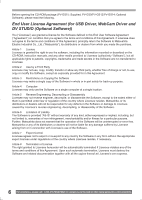Panasonic PV GS15 Digital Video Camcorder - Page 11
Recording a Still Picture on Card
 |
UPC - 037988977734
View all Panasonic PV GS15 manuals
Add to My Manuals
Save this manual to your list of manuals |
Page 11 highlights
Before Use Recording a Still Picture on Tape (PV-GS9 Only) 1 Set the Mode Dial to Tape Recording Mode. 2 Set the Mode Dial to Tape Playback Mode. (PV-GS12/ (PV-GS9) PV-GS14/ PV-GS15) 3 Press the [ ] Button to rewind the tape. 2 Press the [PHOTO SHOT] Button in the Recording Pause Mode. 4 Press the [►] Button to start playback. Recording a Still Picture on Card (Photoshot) (For PV-GS12/PV-GS14/PV-GS15) 1 Set the Mode Dial to Card Recording Mode. 5 Press the [ ] Button to stop playback. 2 Press the [PHOTO SHOT] Button. Playing Back a Card (For PV-GS12/PV-GS14/PV-GS15) 1 Set the Mode Dial to Picture Playback Mode. Playing Back a Tape 1 Set the [OFF/ON] Switch 1 to [ON]. • The [POWER] Lamp 2 lights up. 1 2 2 Start Playback. ► : Starting the Slide Show : Playing back the next picture : Playing back the previous picture : Stop the Slide Show : Pause the Slide Show 11