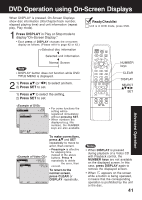Panasonic PV27D52 PV27D52 User Guide - Page 43
Detailed Descriptions of Each On-Screen Display, Unit information screen
 |
View all Panasonic PV27D52 manuals
Add to My Manuals
Save this manual to your list of manuals |
Page 43 highlights
*Important: If a remote control button does not work when pressed, press the DVD button on the remote and try the button again. Detailed Descriptions of Each On-Screen Display Unit information screen • Change the desired mode during play by pressing , and press SET. a. Repeat Play DVD CHAPTER REPEAT TITLE REPEAT REPEAT OFF Video CD/CD TRACK REPEAT DISC REPEAT REPEAT OFF a PLAY CHAPTER REPEAT SELECT : SET : SET END : DISPLAY b. Play mode [Video CD/ CD only] (See page 39 or 40.) PROGRAM PLAY RANDOM PLAY ----- program play random play normal play PLAY b DISC REPEAT RANDOM PLAY SET : SET END : DISPLAY For your reference • CHAPTER/TITLE REPEAT PLAY (DVD) CURRENT PLAYBACK POSITION TITLE chapter chapter chapter CHAPTER REPEAT TITLE REPEAT NORMAL PLAY • TRACK/DISC REPEAT PLAY (Video CD/CD) CURRENT PLAYBACK POSITION track TRACK REPEAT DISK REPEAT NORMAL PLAY track track Advanced Operation 43