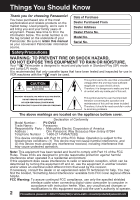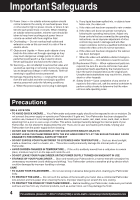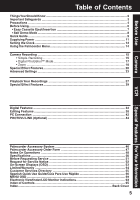Panasonic PVDV53 PVDV53 User Guide
Panasonic PVDV53 - DIGITAL VIDEO CAMERA Manual
 |
View all Panasonic PVDV53 manuals
Add to My Manuals
Save this manual to your list of manuals |
Panasonic PVDV53 manual content summary:
- Panasonic PVDV53 | PVDV53 User Guide - Page 1
R Digital Video Camcorder Operating Instructions Model No. PV-DV53 Mini Before attempting to connect, operate or adjust this product, please read these instructions thoroughly. Spanish Quick Use Guide is included. Guía para rápida consulta en español está incluida. For assistance, please call : 1- - Panasonic PVDV53 | PVDV53 User Guide - Page 2
sure to retain this manual as your convenient Palmcorder -SERVICEABLE PARTS INSIDE REFER SERVICING TO QUALIFIED SERVICE problems. The above markings are located on the appliance bottom cover. Declaration of Conformity Model Number : PV-DV53 Trade Name : Panasonic with instruction herein - Panasonic PVDV53 | PVDV53 User Guide - Page 3
rack unless proper ventilation is provided or the manufacturer's instructions have been adhered to. 10. Power Sources - to proper grounding of the mast and supporting structure, grounding of the lead-in (NEC SECTION 810-21) GROUND CLAMPS POWER SERVICE GROUNDING ELECTRODE SYSTEM (NEC ART 250, PART - Panasonic PVDV53 | PVDV53 User Guide - Page 4
by following the operating instructions. Adjust only those controls that are covered by the operating instructions, as an improper attempt to disassemble this unit. There are no user serviceable parts inside. Unplug your Palmcorder from the power supply before [email protected] - Panasonic PVDV53 | PVDV53 User Guide - Page 5
Self Demo Mode ...8 Quick Guide ...9 Supplying Power ...11 Setting the Clock ...13 Using the Palmcorder Menu 14 Camera Recording ...15 • Simple Service 51 Request for Service Notice 52 On-Screen Displays (OSD 53 Limited Warranty ...54 Customer Services Directory 55 Spanish Quick Use Guide - Panasonic PVDV53 | PVDV53 User Guide - Page 6
Before Using Unpack your Palmcorder 1 pc. AC Adaptor (PV-DAC11) with AC Cable and DC Cable 1 pc. Battery Pack (CGR-D08/CGR-D08R) 1 pc. A/V Cable (LSJA0452) 1 pc. tab to the right (close). 6 For assistance, please call : 1-800-211-PANA(7262) or send e-mail to : [email protected] - Panasonic PVDV53 | PVDV53 User Guide - Page 7
Before Use Before Using Easy Cassette Eject/Insertion • If the Palmcorder is connected to a power source, the cassette can be inserted and ejected without turning the Palmcorder on. 4 2 PUSH TAPE EJECT CLOSE 1LCD-OPEN Cassette Compartment Cover Before you begin • Connect the Palmcorder to a - Panasonic PVDV53 | PVDV53 User Guide - Page 8
scene. Before you begin • Connect the Palmcorder to a power source. (pp. 11, 12) • Set POWER to CAMERA. 1 Hold down LIGHT for more than 0.7 second to turn ON or OFF. • " " will appear on the screen. , please call : 1-800-211-PANA(7262) or send e-mail to : [email protected] - Panasonic PVDV53 | PVDV53 User Guide - Page 9
Before Use Insert the Battery Pack Quick Guide Before you begin • Charge the Battery. (p. 11) LCD-OPEN to unlock the LCD monitor, and swing it fully open. 2 Set POWER to VCR or CAMERA. 5 Press PUSH CLOSE mark to close the Cassette Compartment Cover. 3 Slide TAPE EJECT to open the Cassette - Panasonic PVDV53 | PVDV53 User Guide - Page 10
Quick Guide Camera Recording When the LCD monitor is fully open, the Viewfinder automatically turns OFF. 1 Set POWER to CAMERA. 2 Adjust the Vision Adjustment Control to your eyesight. playback. 10 Forassistance, pleasecall: 1-800-211-PANA(7262)orsende-mailto:[email protected] - Panasonic PVDV53 | PVDV53 User Guide - Page 11
Before Use Supplying Power Charge the Battery Pack on the AC Adaptor POWER Lamp CHARGE Lamp 1Connect and plug in the Power Cord as shown. • POWER Lamp will light. • Remove the DC Cable, if attached, from the adaptor. 2Attach the Battery as shown to charge. • CHARGE Lamp lights up. It goes out - Panasonic PVDV53 | PVDV53 User Guide - Page 12
power when plugged into an AC outlet even when not in use.) 2 DC Output Connector 12 Forassistance, pleasecall: 1-800-211-PANA(7262)orsende-mailto:[email protected] - Panasonic PVDV53 | PVDV53 User Guide - Page 13
Clock Before you begin • Connect the Palmcorder to a power source. (pp. 11, 12) • Set POWER to CAMERA or VCR. 1 Press MENU to display the Camera or VCR mode menu screen. (p. 14) CAMERA FUNCTIONS VCR FUNCTIONS EXAMPLE: YEAR : 2003 PUSH Push MONTH : JAN PUSH Rotate MONTH : FEB 2 Rotate JOG - Panasonic PVDV53 | PVDV53 User Guide - Page 14
to set your selection. • The " " mark indicates selection. D Press MENU to exit the menu. CAMERA Main menu 1 : CAMERA SETUP To select PROG. AE, PROGRESSIVE, D. ZOOM, or CINEMA. 2 : DIGITAL EFFECT To select Forassistance, pleasecall: 1-800-211-PANA(7262)orsende-mailto:[email protected] - Panasonic PVDV53 | PVDV53 User Guide - Page 15
to a power source. (pp. 11, 12) • Insert a cassette with the record tab closed. (p. 6) 1 Set POWER to CAMERA. • The POWER Lamp lights red. • Be sure POWER is fully turned to the CAMERA position. 2 With the Viewfinder Eye Cup held up against your eye, adjust the Vision Adjustment Control to your - Panasonic PVDV53 | PVDV53 User Guide - Page 16
Camera Recording Using the LCD Monitor The LCD (Liquid Crystal Display) monitor can be used while recording. 180° 90° 90° 1LCD-OPEN rotate JOG KEY to adjust. 5 Press MENU twice to exit this mode. 16 Forassistance, pleasecall: 1-800-211-PANA(7262)orsende-mailto:[email protected] - Panasonic PVDV53 | PVDV53 User Guide - Page 17
be heard when PHOTOSHOT is pressed. • When PHOTOSHOT is pressed, the playback image takes approx. 7 seconds to process. After that, the Camera mode screen will be displayed. Progressive PhotoShot™ Mode With the progressive PhotoShot Function, you can record still pictures with higher resolution - Panasonic PVDV53 | PVDV53 User Guide - Page 18
in for close ups or zoom out for wide angle shots. 2POWER ZOOM 1POWER 3REC/PAUSE 1 Set POWER to CAMERA. 2 Zoom slowly: by lightly pressing the "T" (Telephoto) or the "W" (Wide Angle) side of the POWER . 18 Forassistance, pleasecall: 1-800-211-PANA(7262)orsende-mailto:[email protected] - Panasonic PVDV53 | PVDV53 User Guide - Page 19
so it faces the same direction as the lens to record yourself. 3, 4 JOG KEY 2MENU 5REC/ PAUSE 1POWER 180° 1 Set POWER to CAMERA. 2 Press MENU to display the CAMERA FUNCTIONS menu screen. 3 Rotate JOG KEY to select OTHER FUNCTIONS , then press JOG KEY to display the OTHER FUNCTIONS menu screen - Panasonic PVDV53 | PVDV53 User Guide - Page 20
is in a shadowed area, or when the light source is in back of your subject. 1POWER 1 Set POWER to CAMERA. 2 Press BACK LIGHT to activate the Backlight feature. • The Indicator " " will appear in the EVF or Forassistance, pleasecall: 1-800-211-PANA(7262)orsende-mailto:[email protected] - Panasonic PVDV53 | PVDV53 User Guide - Page 21
, the SPORTS " " indicator will flash in the EVF or the LCD monitor. • The image may flicker if this mode is used indoors. 1 Set POWER to CAMERA. 2 Hold down AUTO/MANUAL for more than 0.7 second so that the "MNL" indication appears in the EVF or the 3 LCD monitor. Press MENU to display the - Panasonic PVDV53 | PVDV53 User Guide - Page 22
, hold down FADE until the picture fades out. B Press REC/PAUSE to pause the recording. 22 Forassistance, pleasecall: 1-800-211-PANA(7262)orsende-mailto:[email protected] - Panasonic PVDV53 | PVDV53 User Guide - Page 23
most lighting conditions. However, when using Digital Functions, etc., you may get better results by using the manual adjustment. 3, 4, A, B JOG KEY 1POWER 2AUTO/MANUAL 1 Set POWER to CAMERA. 2 Hold down AUTO/MANUAL for more than 0.7 second so that the "MNL" indication appears in the EVF or the LCD - Panasonic PVDV53 | PVDV53 User Guide - Page 24
automatically adjusts the focus over the entire zoom range. Manual Focus 1 Use Manual Focus (MF) when recording ... • a subject through glass. Set POWER to CAMERA. • a scene where the subject is far . 24 Forassistance, pleasecall: 1-800-211-PANA(7262)orsende-mailto:[email protected] - Panasonic PVDV53 | PVDV53 User Guide - Page 25
speed (up to 1/350). • AUTO mode is automatically selected whenever the POWER Switch is set to CAMERA. Manual Selection 3, 4 JOG KEY 1POWER 2AUTO/MANUAL 1 Set POWER to CAMERA. 2 Hold down AUTO/MANUAL for more than 0.7 second so that the "MNL" indication appears in the EVF or the LCD monitor - Panasonic PVDV53 | PVDV53 User Guide - Page 26
manually. 3, 4 JOG KEY 1POWER 2AUTO/MANUAL EVF/LCD Iris Setting 1 Set POWER to CAMERA. 2 Hold down AUTO/MANUAL is selected, the image becomes brighter. • Hold down AUTO/MANUAL for more than 0.7 second to cancel the setting. Note • adjusted manually, the above modes will be canceled. - Panasonic PVDV53 | PVDV53 User Guide - Page 27
beginning during rewind or rewind search, it will stop automatically. 3REWIND SEARCH Note 5 • When a tape recorded in LP mode on STOP another digital video camera is played back on this unit, the picture may appear mosaic. • Using the LCD monitor reduces battery operating time. • You can place the - Panasonic PVDV53 | PVDV53 User Guide - Page 28
. (Menu OSD: p. 61) 5 Press JOG KEY to select ON. • "BLANK" will appear on the screen. 28 Forassistance, pleasecall: 1-800-211-PANA(7262)orsende-mailto:[email protected] - Panasonic PVDV53 | PVDV53 User Guide - Page 29
Special Effect Features Note • Sound is muted during all special effects. Rapid Visual Search BPLAY A During playback, hold down (FAST FORWARD/SEARCH) or (REWIND/SEARCH). The search will continue for as long as the button is held down. B Press OR (FAST FORWARD/ SEARCH) or (REWIND/SEARCH) - Panasonic PVDV53 | PVDV53 User Guide - Page 30
Still mode, rotate JOG KEY to advance or reverse the picture one frame at a time. 30 Forassistance, pleasecall: 1-800-211-PANA(7262)orsende-mailto:[email protected] - Panasonic PVDV53 | PVDV53 User Guide - Page 31
Special Effect Features Strobe Multi Mode In Strobe Multi Mode, you can select the rate at which a succession of still screens are captured from the playback picture. 3, 4, 5 JOG KEY 1POWER 2MENU 6MULTI 1 Set POWER to VCR. 2 Press MENU to display the VCR FUNCTIONS menu screen. 3 Rotate JOG KEY to - Panasonic PVDV53 | PVDV53 User Guide - Page 32
POWER to CAMERA or VCR. To view what the Palmcorder is recording or to playback a tape on your TV. A/V OUT 2 Turn your TV ON and set it to LINE INPUT. Check your TV operating instructions for further information , pleasecall: 1-800-211-PANA(7262)orsende-mailto:[email protected] - Panasonic PVDV53 | PVDV53 User Guide - Page 33
ZOOM 3, 4 JOG KEY 1POWER Zoom Out ("W") 2MENU 5REC/PAUSE CAMERA mode 1 Set POWER to CAMERA. 2 Press MENU to display the CAMERA FUNCTIONS menu screen. 3 Rotate JOG KEY to select CAMERA SETUP , then press JOG KEY to display the CAMERA SETUP menu screen. 4 Rotate JOG KEY to select D. ZOOM , then - Panasonic PVDV53 | PVDV53 User Guide - Page 34
. (pp. 36, 59) 3, 4, 5 JOG KEY 2MENU 1POWER EVF/LCD 1 Set POWER to CAMERA. 2 Press MENU to display the CAMERA FUNCTIONS menu screen. 3 Rotate JOG KEY to select DIGITAL EFFECT , and then press JOG KEY to 34 Forassistance, pleasecall: 1-800-211-PANA(7262)orsende-mailto:[email protected] - Panasonic PVDV53 | PVDV53 User Guide - Page 35
Note • Other Digital Functions are turned off automatically when the EIS and Digital Zoom are selected. NORMAL 1, A POWER EIS ON CAMERA mode 1 Set POWER to CAMERA. 2 Press EIS to stabilize the picture. • Picture flicker may be observed when taping under fluorescent lighting conditions. • The EIS - Panasonic PVDV53 | PVDV53 User Guide - Page 36
onto the Mini DV in low lighting. (p. 34) • Only Manual Focus is available. WIPE (Not available during playback) Successive scenes are the Digital Functions listed at left is selected. To use the WIPE function a. In Camera mode, set the "EFFECT" item in the main menu screen to "WIPE". ( panasonic.com - Panasonic PVDV53 | PVDV53 User Guide - Page 37
right of the screen. PHOTOSHOT 3, 4JOG KEY 1POWER Main Picture Picture in Picture (PinP still image) 2MENU 1 Set POWER to CAMERA. 2 Press MENU to display the CAMERA FUNCTIONS menu screen. 3 Rotate JOG KEY repeatedly to select DIGITAL EFFECT , then press JOG KEY to display the DIGITAL EFFECT menu - Panasonic PVDV53 | PVDV53 User Guide - Page 38
to Stand By mode, and "A.DUB " indication appears in the EVF or the LCD monitor. 38 Forassistance, pleasecall: 1-800-211-PANA(7262)orsende-mailto:[email protected] - Panasonic PVDV53 | PVDV53 User Guide - Page 39
Editing Features 6, 7PAUSE To listen to the desired audio sound, set the 12 bit AUDIO setting of the VCR mode MENU (Menu OSD: p. 61) as follows: 12 bit AUDIO:The following selections are available for 12 bit AUDIO dubbed recordings only (sound recorded in SP mode only). ST 1 ST 2 MIX Set this - Panasonic PVDV53 | PVDV53 User Guide - Page 40
point you want to start dubbing, press PAUSE. 3 Place the VCR into REC/PAUSE mode. (See VCR manual.) 4 Simultaneously, press PAUSE on both units to begin copying. 5 Press STOP on both units when copying is 40 Forassistance, pleasecall: 1-800-211-PANA(7262)orsende-mailto:[email protected] - Panasonic PVDV53 | PVDV53 User Guide - Page 41
Editing Features Copying from Digital Equipment (dubbing) High quality digital-to-digital copying can be accomplished if both Palmcorders incorporate the DV Input/Output (i.LINK) Connector (DV Interface cable (i.LINK) is not supplied). Source (Playing) Palmcorder Before you begin • Connect both - Panasonic PVDV53 | PVDV53 User Guide - Page 42
video clips using the DV Interface (i.LINK). Our DVC being OHCI compliant should have no problem working with any OHCI compliant Firewire Card/video - Editing software package. PC Connector DV Interface 42 Forassistance, pleasecall: 1-800-211-PANA(7262)orsende-mailto:[email protected] - Panasonic PVDV53 | PVDV53 User Guide - Page 43
Connect the Palmcorder to your PC (Windows) using the PC connecting cable (optional: PC Connection Unit (PV-DRS2A, p46)). • Before connecting the Palmcorder to the PC, make sure the PC power is power source. • Refer to PC or Windows manual to identify which COM port is to be used for connection. 43 - Panasonic PVDV53 | PVDV53 User Guide - Page 44
disk drive is not "A", use the appropriate letter. 5 Follow the instructions as they appear on the PC screen until the installation is complete. • Set Palmcorder POWER to VCR. 1 Click on Start, "(All) Programs," "Panasonic," "Palmcorder," then "PHOTOVU LINK." 2 "PHOTOVU LINK" is opened. Note • - Panasonic PVDV53 | PVDV53 User Guide - Page 45
PHOTOVU LINK (Optional) Using Tape Image Data Pictures captured with the Palmcorder can be transferred to your PC. Before you begin • Insert a recorded tape. (p. 9) • Make Palmcorder-PC connections. (p. 43) • Turn your PC on. • Set Palmcorder POWER to VCR. Transfer Button 1 Repeat steps 1 and 2 - Panasonic PVDV53 | PVDV53 User Guide - Page 46
800mAh / 1 h 30 min, Battery $69.95 Pack 1600mAh / 3 h, Battery Pack $99.95 CGP-D28A/1B 2800mAh / 5 h, Battery Pack $129.95 CGR-D53A/1K PV-DDC9 PV-DRS2A 5300mAh / 9 h, Battery Pack $229.95 DV Interface Cable (i.LINK) (4-pin to 4-pin) $55.00 PC Connection Unit (RS-232C Serial Kit) Call for - Panasonic PVDV53 | PVDV53 User Guide - Page 47
ACCESSORIES YOU CAN DO ANY OF THE FOLLOWING: VISIT YOUR LOCAL PANASONIC DEALER OR CALL PANASONIC'S ACCESSORY ORDER LINE AT 1-800-332-5368 [6 AM-5 PM M-F, 6 AM-10:30 AM SAT, PACIFIC TIME] OR MAIL THIS ORDER TO: PANASONIC SERVICES COMPANY ACCESSORY ORDER OFFICE 20421 84th Avenue South Kent, WA. 98032 - Panasonic PVDV53 | PVDV53 User Guide - Page 48
to crack. DANGER: Use only replacement bulb (PART NO. LSLL0028) supplied by Panasonic to reduce risk of fire. Handle new bulb with cloth or tissue as lens cover and allow bulb to cool before replacing to avoid possible burn hazard. Notice This product has a fluorescent lamp that contains a small - Panasonic PVDV53 | PVDV53 User Guide - Page 49
(Blue Filter Range) • Sunlight 20 min. after sunrise and before sunset - 2,800 - 2,000 • Color television Bluish • Fluorescent lamp (Daylight) • Camera flash bulb • Blue lamp for photography • Fluorescent lamp (White) • Normal flash bulb • Fluorescent lamp (Off-white) • Tungsten lamp for - Panasonic PVDV53 | PVDV53 User Guide - Page 50
Weight and dimensions shown are approximate. Designs and specifications are subject to change without notice. 50 Forassistance, pleasecall: 1-800-211-PANA(7262)orsende-mailto:[email protected] - Panasonic PVDV53 | PVDV53 User Guide - Page 51
cleaning be performed by a qualified service technician. Please contact your nearest Panasonic Servicenter. An alternate solution is to obtain a head cleaning cassette. Please use Panasonic cleaning cassette (AY-DVMCLA). Be sure to follow the cleaning instructions carefully. Excessive use of the - Panasonic PVDV53 | PVDV53 User Guide - Page 52
with the unit and any symptom it is exhibiting. Mail this completed form and your Proof of Purchase along with your unit to: Panasonic Services Company 1705 N. Randall Road Elgin, IL. 60123-7847 Attn: Camcorder Repair 52 Forassistance, pleasecall: 1-800-211-PANA(7262)orsende-mailto:consumerproducts - Panasonic PVDV53 | PVDV53 User Guide - Page 53
On-Screen Displays (OSD) The following warning displays appear in the EVF and the LCD monitor. Indications Condition If the Palmcorder is in CAMERA mode without a cassette inserted, " " will flash and "TAPE NOT INSERTED" will appear for 5 seconds. Recording will not start. If the Palmcorder is in - Panasonic PVDV53 | PVDV53 User Guide - Page 54
211-PANA(7262) TV/VCR, TV/DVD, One (1) Year (except CRT) TV/DVD/VCR Combination CRT - Two (2) Panasonic Web Site: http://www.panasonic.com For assistance in Puerto Rico call Panasonic Sales Company (787)-750-4300 or fax (787)-768-2910. In-Home service problem with this product develops during or - Panasonic PVDV53 | PVDV53 User Guide - Page 55
visiting our Web Site. Accessory Purchases: 1-800-332-5368 (Customer Orders Only ) For hearing or speech impaired TTY users, TTY: 1-866-605-1277 Panasonic Services Company 20421 84th Avenue South, Kent, WA 98032 (Monday-Friday 6 am-5 pm; Saturday 6 am-10:30 am, PST) (Visa, MasterCard, Discover Card - Panasonic PVDV53 | PVDV53 User Guide - Page 56
Spanish Quick Use Guide/Guía Para Uso Rápido Precauciones para su seguridad ADVERTENCIA: PARA EVITAR INCENDIOS Y DESCARGAS ELÉCTRICAS, NO EXPONGA ESTE anularían la autoridad del usuario para operarlo. 56 Forassistance, pleasecall: 1-800-211-PANA(7262)orsende-mailto:[email protected] - Panasonic PVDV53 | PVDV53 User Guide - Page 57
Spanish Quick Use Guide/Guía Para Uso Rápido Inserte de la batería Antes de comenzar • completamente el monitor LCD. 2 Ajuste el interruptor de alimentación (POWER) a la posición VCR o CAMERA. 5 Presione la marca PUSH CLOSE (EMPUJAR PARA CERRAR) para cerrar la tapa del compartimiento del cassette - Panasonic PVDV53 | PVDV53 User Guide - Page 58
Guide/Guía Para Uso Rápido Grabación con la cámara Cuando el monitor LCD se enchuentra totalmente abjerto, el visor se DESACTIVA automàticamente. 1 Ajuste el interruptor de alimentación (POWER) a la posición CAMERA , pleasecall: 1-800-211-PANA(7262)orsende-mailto:[email protected] - Panasonic PVDV53 | PVDV53 User Guide - Page 59
Camera Mode Menu Screen 1 2 3 4 5 6 7 8 MENU OSD 1 PROG. AE (p. 21) To select one of the 5 Program AE modes. Setting to OFF cancels the previously selected Program AE - Panasonic PVDV53 | PVDV53 User Guide - Page 60
, and the EVF brightness. 14 BEEP SOUND Set to ON to hear beep when starting and stopping camera recording or when unusual conditions occur. To cancel the beep, set to OFF. Palmcorder will beep: starts. 60 Forassistance, pleasecall: 1-800-211-PANA(7262)orsende-mailto:[email protected] - Panasonic PVDV53 | PVDV53 User Guide - Page 61
VCR Mode Menu Screen 1 2 3 4 5 6 MENU OSD 1 BLANK SEARCH (p. 28) Select ON to go directly to a blank portion of the tape. 2 12bit AUDIO (p. 39) To select the desired audio playback mode after performing audio dubbing in the 12 bit mode (SP mode only). ST1 : The original sound alone is played back. - Panasonic PVDV53 | PVDV53 User Guide - Page 62
(p. 13) When set to ON, the date and time can be set on the screen. 62 Forassistance, pleasecall: 1-800-211-PANA(7262)orsende-mailto:[email protected] - Panasonic PVDV53 | PVDV53 User Guide - Page 63
indications which will appear on the Palmcorder EVF and LCD Monitor. Only Date and Time indications will be recorded onto the tape. CAMERA/VCR Mode a g h b c d e f a Battery Remaining FULL b Tape Remaining EMPTY (AY-DVM30EJ) (AY-DVM60EJ) R0:30 R1:00 h Counter/Time Code The indication - Panasonic PVDV53 | PVDV53 User Guide - Page 64
Electronic Viewfinder/LCD Monitor Indications CAMERA/VCR Mode lm i n op qrs t u v j kj i Date and AUTO/ u Shutter Mode Indication (p. 25) v Iris Indication (p. 26) MANUAL is pressed to MANUAL. 64 Forassistance, pleasecall: 1-800-211-PANA(7262)orsende-mailto:[email protected] - Panasonic PVDV53 | PVDV53 User Guide - Page 65
Front View Built-in Microphone Lens Built-in Light pp. 8, 48. Side View JOG KEY pp. 13, 14. M.FOCUS DIAL p. 24. POWER (VCR•OFF•CAMERA) pp. 9, 10. Rear View Cassette Compartment Cover p. 7. LCD (Liquid Crystal Display) Monitor pp. 9, 10, 16, 27. LCD-OPEN pp. 9, 10, 16, 27. Index of Controls - Panasonic PVDV53 | PVDV53 User Guide - Page 66
13, 14. A/V Output Connector p. 32. PHONE Jack p. 27. Top View FOCUS p. 24. AUTO/MANUAL pp. 23~26. FADE p. 22. REC p. 41. LIGHT p. 8. EIS p. 35. REW POWER ZOOM pp. 18, 33. VOLUME p. 28. Lens Cap p. 7. PAUSE pp. 29, 39, 41. CAMERA STILL p. 37. PLAY pp. 10, 27. MULTI p. 31. STOP pp. 10, 27. FF p. 29. - Panasonic PVDV53 | PVDV53 User Guide - Page 67
Underside View Index of Controls Tripod Receptacle AC Adaptor POWER Lamp pp. 11, 12. AC Power Cord pp. 11, 12. CHARGE Lamp p. 11. VCR DC Output Connector p. 12. CAUTION: This unit will operate on 110/120/220/ 240 V AC. An AC plug adaptor may be required for voltages other than 120V AC. Please - Panasonic PVDV53 | PVDV53 User Guide - Page 68
63 Battery Warning 53 Before Requesting Service 51, 52 Blank Search 28 Built ......... 15 Spanish Quick Use Guide 56~58 Specifications 50 STILL Panasonic Consumer Electronics Company, Division of Matsushita Electric Corporation of America One Panasonic Way Secaucus, New Jersey 07094 P Panasonic
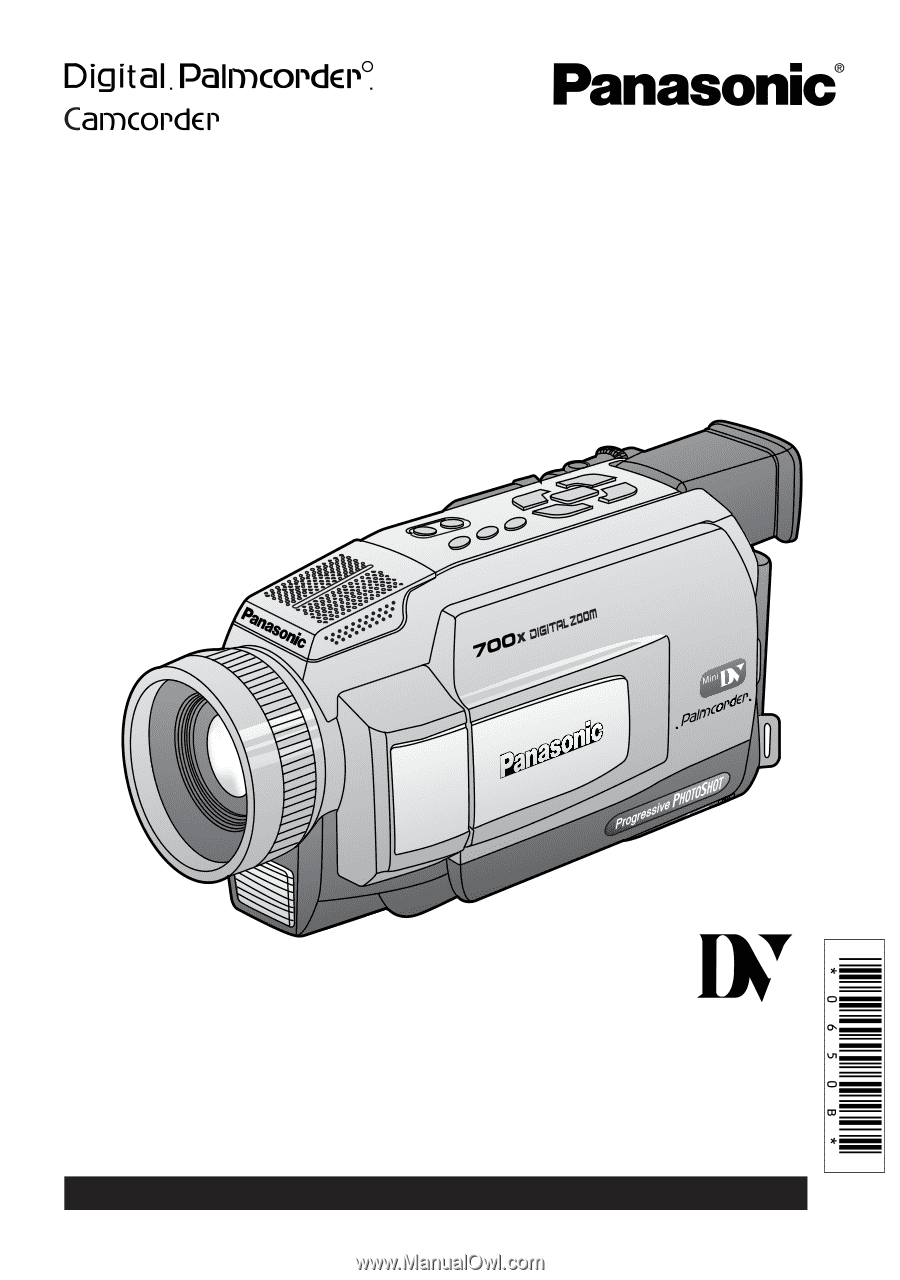
Before attempting to connect, operate or adjust this product, please read these
instructions thoroughly.
Spanish Quick Use Guide is included.
Guía para rápida consulta en español está incluida.
LSQT0650B
Model No.
PV-DV53
Digital Video Camcorder
Operating Instructions
Mini
R
For assistance, please call : 1-800-211-PANA(7262) or send e-mail to : [email protected]