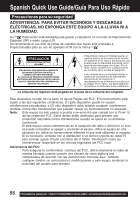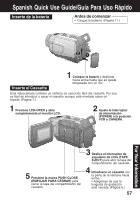Panasonic PVDV53 PVDV53 User Guide - Page 61
Vcr Mode Menu Screen, Blank Search, 12bit Audio, Multi Speed, Normal, Effect1, D. Zoom
 |
View all Panasonic PVDV53 manuals
Add to My Manuals
Save this manual to your list of manuals |
Page 61 highlights
VCR Mode Menu Screen 1 2 3 4 5 6 MENU OSD 1 BLANK SEARCH (p. 28) Select ON to go directly to a blank portion of the tape. 2 12bit AUDIO (p. 39) To select the desired audio playback mode after performing audio dubbing in the 12 bit mode (SP mode only). ST1 : The original sound alone is played back. ST2 : The dubbed sound alone is played back. MIX : The original sound and the dubbed sound are played back together. 3 MULTI SPEED (p. 31) In Strobe Multi mode, used to select the interval at which a succession of still screens are captured from the playback picture. FAST : Every 0.3 seconds NORMAL : Every 0.6 seconds SLOW : Every 1.0 seconds 4 EFFECT1 (p. 36) To select one of the 6 digital functions. Setting to OFF cancels the previously selected digital function. 5 EFFECT2 (p. 36) To select one of the 2 digital picture effects for playback. Setting to OFF cancels the previously selected digital effect. 6 D. ZOOM (p. 34) Set to ON to double the size of a playback image. Setting to OFF cancels the previously selected digital zoom. For Your Information 61