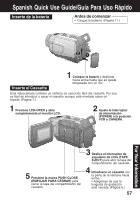Panasonic PVDV53 PVDV53 User Guide - Page 62
Rec Speed, Audio Dub, Date/time, C. Display, C.reset, Lcd/evf Setup, Clock Set, Set To Audio Dub
 |
View all Panasonic PVDV53 manuals
Add to My Manuals
Save this manual to your list of manuals |
Page 62 highlights
MENU OSD 7 8 9 10 11 12 13 14 7 REC SPEED (p. 6) SP: Normal recording speed mode. LP: Recording time is 1.5 times as long as in the SP mode. For example, 120 minutes of recording is possible on an 80 minute tape. 8 AUDIO DUB (p. 38) Set to AUDIO DUB "ON" in the Menu OSD to use the Audio Dub feature. 9 DATE/TIME (p. 64) The date and time can be set and displayed on the screen. 10 C. DISPLAY (p. 63) To select the desired type of counter indication displayed on the LCD Monitor or in the viewfinder. 11 C.RESET (p. 63) Setting to ON resets the counter to zero. 12 DISPLAY (p. 63) To select the desired type of display changes to all function display, Partial display, and Minimum display. 13 LCD/EVF SETUP (p. 16) Setting to ON displays the menu for adjusting the LCD brightness, color level, and the EVF brightness. 14 CLOCK SET (p. 13) When set to ON, the date and time can be set on the screen. 62 Forassistance, pleasecall: 1-800-211-PANA(7262)orsende-mailto:[email protected]