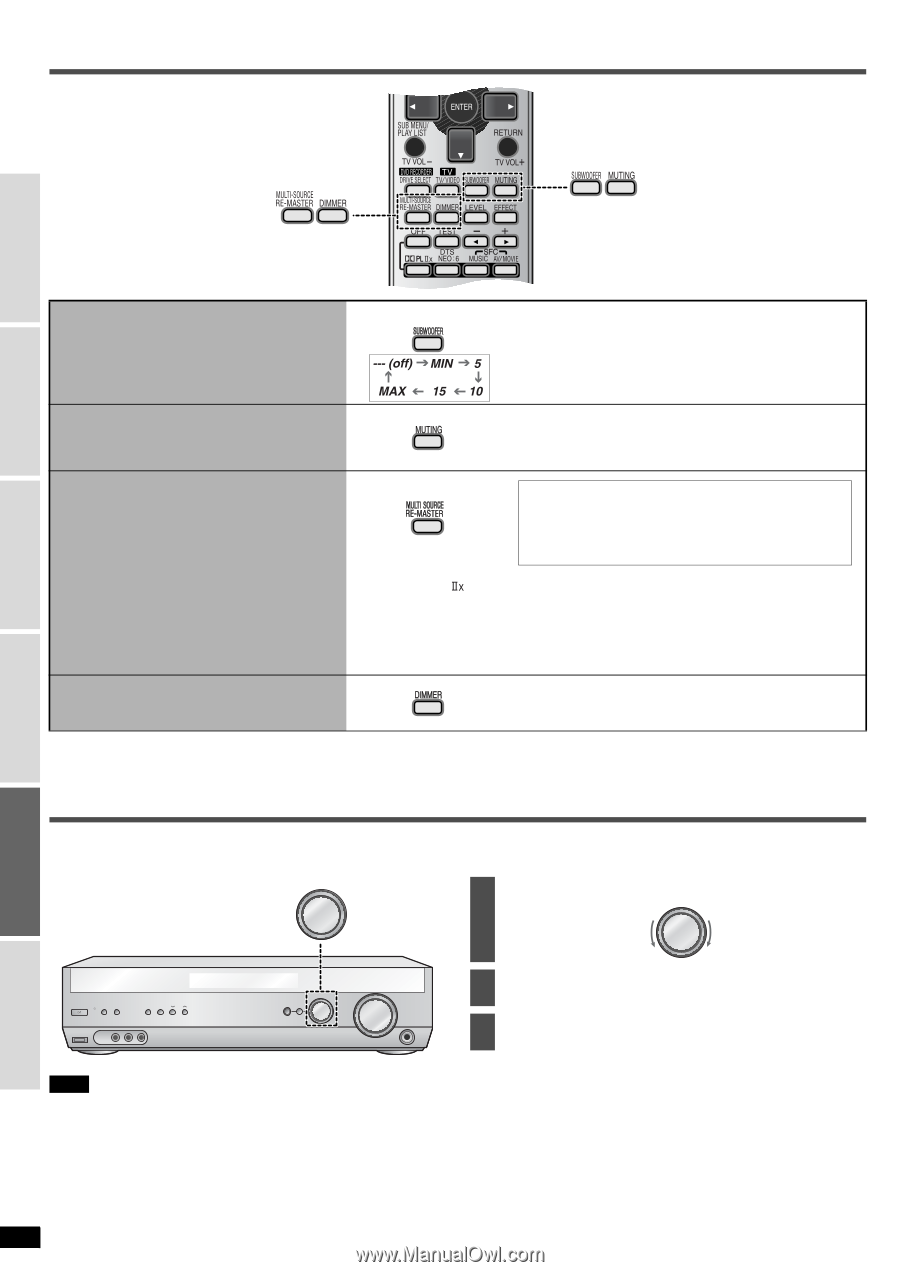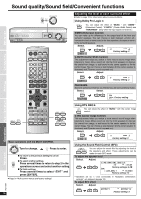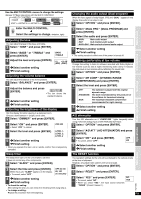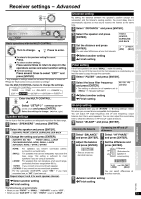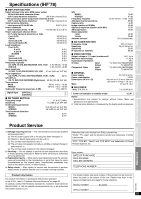Panasonic SA-XR55S SAXR55 User Guide - Page 20
Making A Recording
 |
View all Panasonic SA-XR55S manuals
Add to My Manuals
Save this manual to your list of manuals |
Page 20 highlights
Sound quality/Sound field/Convenient functions Before use Connections Settings Adjusting the subwoofer level Select. You can adjust the volume of the subwoofer while listening to a source. Sound can be distorted if you raise the volume while the subwoofer level is high. Reduce the subwoofer level if this occurs. Muting To mute the volume. Multi-source re-master Select. This original feature boosts the frequencies of the higher harmonics that are lost during recording due to compression. You can enjoy a full, more natural sound with this. • You can make fine settings by pressing [TEST] then adjusting the output level. (ápage 13) • You cannot adjust the subwoofer level if "DVD ANALOG 6CH" is selected. • Select "SW --- " to stop output. Factory setting: SW 10 • "MUTING IS ON " scrolls on the display while the volume is muted. • Muting is canceled when the power is turned off. n To cancel: Press again EFFECT 1: For fast tracks (pop and rock) EFFECT 2: For tracks with a variety of tempos (jazz) EFFECT 3: For slow tracks (classical) EFFECT 4: For compressed audio signals OFF: The re-master processing is off (factory setting) • Dolby Pro Logic , DTS NEO:6 and SFC are canceled when using multi-source re-master. • If you make any settings in "Speakers combination settings", "Surround back speaker settings" or "Speaker settings" (ápages 12, 21) when using multi-source re-master, multisource re-master is canceled. Multi-source re-master cannot be used in the following cases. • When input signal is DTS 96/24, PCM with sampling frequencies of 192, 176.4, 96 or 88.2 kHz. Dimmer Dim the display for better viewing in a darkened n To cancel: Press again áRefer to page 19 for adjusting the brightness of the display. room. Making a recording You can record to a tape deck connected to TAPE REC (OUT) or a DVD recorder connected to DVD RECORDER OUT. See the recording unit's operating instructions for details on how to prepare it for recording. INPUT SELECTOR 1 Select the source to be recorded. INPUT SELECTOR Operations Basic Operations Reference POWER SPEAKERS A B DUAL AMP BI-AMP BAND PRESET TUNE VCR 2 VIDEO IN L AUDIO IN R MULTI CONTROL ENTER INPUT SELECTOR CANCEL DOWN VOLUME UP PHONES 2 Begin recording. Follow your recording unit's operating instructions. 3 Start the source to be recorded. Follow your equipment's operating instructions. Note • You cannot record a source connected through a digital terminal. • When recording from a TV/STB, DVR, CD or DVD ensure the source is connected through the corresponding analog terminals and "ANALOG " input is selected. (ápages 4, 5, 9, 10 and 13) • With a tape deck, you can record any analog source except TAPE. • With a DVD recorder, you can record any analog source except DVR. • When you select DVD ANALOG 6CH mode, only sound from the front left and right channels is recorded. RQT7994 20