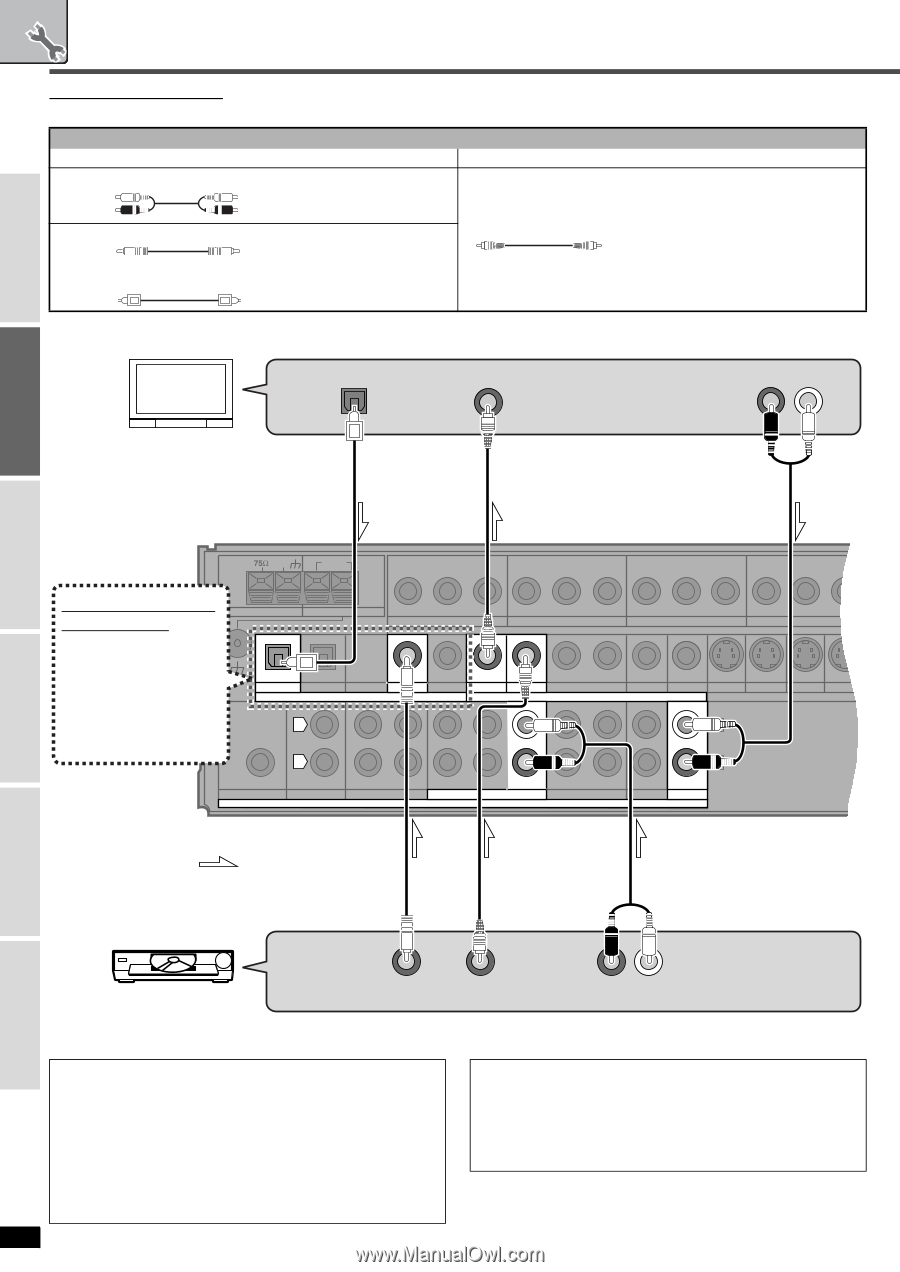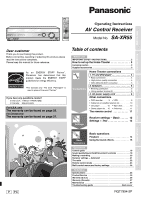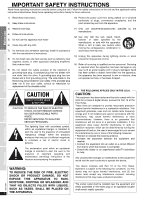Panasonic SA-XR55S SAXR55 User Guide - Page 4
Home Theater Connections, Tv And Dvd Player
 |
View all Panasonic SA-XR55S manuals
Add to My Manuals
Save this manual to your list of manuals |
Page 4 highlights
Before use Home Theater connections - 1. TV and DVD player Basic connection Preparation: Turn off all components before making any connections. Connection cable (All cables are sold separately) Audio cable Video cable Stereo connection cable White (L) Red (R) You can enjoy analog sound. Video connection cable Coaxial cable Optical fiber cable You can enjoy digital sound such as Dolby Digital, DTS and PCM. • Do not sharply bend the optical fiber cable. Use to connect to the TV MONITOR terminals for a standard picture. • Use an analog connection to enjoy sources that cannot be decoded on this unit and to record analog sources. TV or monitor DIGITAL AUDIO OUT VIDEO IN AUDIO OUT R L Connections Settings Operations Basic Operations This unit GND LOOP EXT Y PB PR Y PB PR Y PB PR Y PB PR Changing the digital input settings FM ANT AM ANT OUT TV MONITOR You can change the input settings for the digital terminals if necessary. Note LOOP ANT (TV/STB) (DVD RECORDER) (DVD) (CD) OUT IN the equipment you have GND OPTICAL1 OPTICAL2 COAXIAL1 COAXIAL2 TV MONITOR DVD DIGITAL IN connected to the terminals, CENTER then change the settings. L (ápage 13) IN IN DVD DVD RECORDER COMPONENT VIDEO IN TV/STB OUT IN DVD RECORDER VIDEO IN VCR1 IN OUT TV/STB TV MONITOR IN IN IN DVD DVD RECORDER TV/STB S VIDEO L R R OUT SUBWOOFER IN CD REC(OUT) PLAY(IN) SUBWOOFER SURROUND FRONT TAPE DVD/DVD 6CH AUDIO OUT IN DVD RECORDER IN VCR1 IN TV/STB : Signal flow DVD player DIGITAL VIDEO AUDIO OUT OUT R L AUDIO OUT RQT7994 CAUTION! DO NOT INSTALL OR PLACE THIS UNIT IN A BOOKCASE, BUILT-IN CABINET OR IN ANOTHER CONFINED SPACE. ENSURE THE UNIT IS WELL VENTILATED. TO PREVENT RISK OF ELECTRIC SHOCK OR FIRE HAZARD DUE TO OVERHEATING, ENSURE THAT CURTAINS AND ANY OTHER MATERIALS DO NOT OBSTRUCT THE VENTILATION VENTS. 4 CAUTION! Do not place anything on top of this unit or block the heat radiation vents in any way. In particular, do not place tape decks or CD/DVD players on this unit as heat radiated from it can damage your software. Reference