Panasonic SAAK600 SAAK600 User Guide
Panasonic SAAK600 - MINI HES W/CD PLAYER Manual
 |
View all Panasonic SAAK600 manuals
Add to My Manuals
Save this manual to your list of manuals |
Panasonic SAAK600 manual content summary:
- Panasonic SAAK600 | SAAK600 User Guide - Page 1
CD Stereo System Operating Instructions Model No. SC-AK600 P PC Before connecting, operating or adjusting this product, please read these instructions completely. Please keep this manual for future reference. For U.S.A. only The servicenter list and warranty can be found on pages 29 and 30. - Panasonic SAAK600 | SAAK600 User Guide - Page 2
For optimum performance and safety, please read these instructions carefully. These operating instructions are applicable to the following system. System Main unit Front Speakers Center Surround SC-AK600 SA-AK600 SB-AK600 SB-PC93 SB-PS90 The model number and serial number of this product can - Panasonic SAAK600 | SAAK600 User Guide - Page 3
Troubleshooting guide 28 Servicenter List (ONLY FOR U.S.A 29 Warranty (ONLY FOR U.S.A 30 Product Service 30 About discs 31 Maintenance 31 Specifications the instructions, may off and on, the user is encouraged to try order accessories contact 1-800-332-5368 or web site (http://www.panasonic.com - Panasonic SAAK600 | SAAK600 User Guide - Page 4
accessories-Use only the attachments and accessories recommended in these operating instructions information about grounding of the mast and supporting structure, grounding of the lead-in or solvents. Service 1. Damage requiring service -The unit should be serviced by qualified service personnel if: - Panasonic SAAK600 | SAAK600 User Guide - Page 5
SB-AK600) Center speaker (SB-PC93) Front speaker (right) (SB-AK600) 30 is the center speaker. The model numbers are printed on the than ear level with the Panasonic logo facing towards the listening be attached should be capable of supporting 5 kg (11 Ib.) problem. If it persists, move - Panasonic SAAK600 | SAAK600 User Guide - Page 6
connections (for supplied accessories) • Plug the may result in the risk of fire. Consult a qualified service person if damage has occurred or if you experience a sudden speakers to walls using methods other than those described in this manual. 4 Connect the AC power supply cord. Note The included - Panasonic SAAK600 | SAAK600 User Guide - Page 7
mode or vice versa. In standby mode, the unit is still consuming a small amount of power. 3 Record button (a REC 17 4 Headphone jack (PHONES 22 5 Disc direct play buttons (CD 1 ~ CD 5 9 6 Disc tray open/close button (c OPEN/CLOSE) ........ 9 7 Disc tray 8 Digital input, PCM FIX mode select - Panasonic SAAK600 | SAAK600 User Guide - Page 8
AA, UM-3 C Signal sensor 7m 30˚ 30˚ Transmission window 8 RQT6243 The remote control A Buttons Buttons such as 2 function in exactly the same way as the buttons comes in contact with any part of your body. Remove if the remote control is not going to be used for a long period of time - Panasonic SAAK600 | SAAK600 User Guide - Page 9
3 1 OPEN CLOSE 2 1 4 STOP, DEMO Label must face upward. Playing discs This unit can play CD-DA (digital audio) format audio CD-R and CD-RW that have been finalized (a process that enables CD-R/ CD-RW players to play audio CD-R and CD-RW) upon completion of recording. It may not be able to play - Panasonic SAAK600 | SAAK600 User Guide - Page 10
↔ Remaining play time Note When track number 25 or greater is playing, remaining play time display shows "- -:- -". B Starting play from a specific track Remote control only 1 Press [DISC] and (within 10 seconds) [1]-[5] to select the disc. 2 Select the track with the numbered buttons. To select - Panasonic SAAK600 | SAAK600 User Guide - Page 11
S.SOUND EQ PRESET EQ MUTING VOLUME 2 1 4 1 PROGRAM 2 DISC 1 2 3 4 5 3 1 2 3 4 5 6 10 7 8 9 0 Specified track number Program order 4 CD Playing discs Program play Remote control only You can select up to 24 tracks to play in the order you choose. Preparation: Press [ CD - Panasonic SAAK600 | SAAK600 User Guide - Page 12
indicator 1 2 3 4 5 3 REW FF Specified track number Playing discs Other modes of play (CD Play Mode function) Remote control only This function makes it easier for you to select specific CDs and tracks from those loaded in the player. There are 5 disc/track selection modes. All-Disc - Panasonic SAAK600 | SAAK600 User Guide - Page 13
The unit comes on automatically. Every time you press the button: FM ↔ AM 2 Press [PLAY MODE] on the remote control to select "MANUAL". Every time you press the button: MANUAL ↔ PRESET 3 Press [g, 3/REW] or [f, 4/FF] to select the frequency of the required station. "TUNED" is displayed when a radio - Panasonic SAAK600 | SAAK600 User Guide - Page 14
7 8 9 0 Preset channel 2 VOLUME The radio: preset tuning Remote control only There are two methods of presetting stations. Automatic presetting : ascending order. When finished, the last station memorized is tuned in. Manual presetting Preset the stations one at a time. 1 Press [PROGRAM] then - Panasonic SAAK600 | SAAK600 User Guide - Page 15
be wound up before the tape is played. • Endless tapes can get caught up in the deck's moving parts if used incorrectly. Always read the instructions provided with your tapes. Tape operations 15 RQT6243 - Panasonic SAAK600 | SAAK600 User Guide - Page 16
A To protect tapes against further recording Side A Tab for side B Tab for side A To re-record Normal position tape Adhesive tape B 3 1 2 Before recording Selection of tapes for recording Use normal position tapes. High position and metal position tapes can be used, but the unit will not - Panasonic SAAK600 | SAAK600 User Guide - Page 17
recording an AM broadcast, sound is momentarily interrupted when you start and stop the recording. C To reduce noise while AM recording (Beat proof function) Remote control only Press and hold [PLAY MODE] while recording. Each time you press and hold the button, "BP1" and "BP2" will be displayed - Panasonic SAAK600 | SAAK600 User Guide - Page 18
setting has been selected. B Enhancing the sound quality This feature enhances the bass and treble effect of the sound. Press [SUPER SOUND EQ]. Remote control : Press [S.SOUND EQ]. Press the button again to cancel. C Adjusting the bass Press [SUBWOOFER]. The button lights when the feature is on - Panasonic SAAK600 | SAAK600 User Guide - Page 19
Enjoying surround sound The following chart gives a summary of this unit's surround features. Note • All the features are only effective if speakers are used. No discernible effect will be heard through headphones. • None of the features are effective when radio is selected as the source. • You may - Panasonic SAAK600 | SAAK600 User Guide - Page 20
mode if this occurs. This mode does not need to be changed under normal circumstances. Change it only if the unit appears to be having trouble recognizing the software you are playing. While the input source is selected and digital input is engaged: Press and hold [DIGITAL INPUT 1/2]. Every time you - Panasonic SAAK600 | SAAK600 User Guide - Page 21
NORMAL" or "PHANTOM". Speaker level adjustments Listening operations Remote control only If the level of the speakers appears (+, -)]. To stop the test signal, press [SHIFT] + [TEST] again. To select a specific speaker 1 Press [SHIFT] + [CH SELECT] to select the speaker. For Dolby Digital: Every - Panasonic SAAK600 | SAAK600 User Guide - Page 22
except for the [AC IN] indicator, are turned off for better television viewing. Press [DIMMER]. To cancel, press [DIMMER] again. B Muting the volume Remote control only Press [MUTING]. Volume is reduced to minimum. To cancel Press [MUTING] again. "MUTING" goes out. To cancel from the unit, turn [VOL - Panasonic SAAK600 | SAAK600 User Guide - Page 23
dimmer (A page 22) is on. 2•4 -AUTO OFF B Auto-off function Remote control only When CD or tape is selected as the source To save power, or tape. To cancel Press and hold [-AUTO OFF] again. C Setting the time Remote control only This is a 12-hour display clock. This example in the figure shows - Panasonic SAAK600 | SAAK600 User Guide - Page 24
FOR RECORD TIMER CLOCK TIMER 4 PLAY REC FOR PLAY TIMER PLAY 5 FOR RECORD TIMER REC 24 RQT6243 Using the timers Using the play/record timer Remote control only The timer has two functions. It can be set to on at a certain time to wake you up, or it can be set - Panasonic SAAK600 | SAAK600 User Guide - Page 25
you want to playback or record from a connected unit, set the other unit's timer to the same time. (See the other unit's instruction manual.) A Using the sleep timer Remote control only This timer turns the unit off after a set time (Max. 2 hours, set at 30minute intervals). It lets you fall asleep - Panasonic SAAK600 | SAAK600 User Guide - Page 26
AM outdoor antenna (not included) 5-12m A Using other equipment Connecting other equipment • Turn the unit off before making connections. • Refer to the manual of the other unit for details. (Cables and equipment not included.) ARecord player Sound cannot be produced unless a phono equalizer (not - Panasonic SAAK600 | SAAK600 User Guide - Page 27
(A page 16). 1 Press [DIGITAL INPUT 1/2] or [AUX 1/2] to select the input source. Remote control: Press [DIGITAL-IN/AUX]. 2 Press [¬ REC]. 3 Start the source to be recorded. Refer to the external unit's manual for details. To stop recording Press [» STOP, -DEMO]. Note Multi-channel sources (3 to - Panasonic SAAK600 | SAAK600 User Guide - Page 28
Troubleshooting guide Before requesting service, make the below checks. If you are in doubt about some of the check points, or if the remedies indicated in the chart do not solve the problem: In the U.S.A., contact the Panasonic Read the instructions and try The remote control 28 The remote control - Panasonic SAAK600 | SAAK600 User Guide - Page 29
Servicenter List (ONLY FOR U.S.A.) 29 RQT6243 Reference - Panasonic SAAK600 | SAAK600 User Guide - Page 30
refurbished one for one (1) year. ACCESSORIES-HEADPHONES, CARTRIDGES, MICROPHONES, ADAPTERS- labor service in the U.S.A. can be obtained during the warranty period by contacting a Panasonic Services specific legal rights and you may also have other rights which vary from state to state. If a problem - Panasonic SAAK600 | SAAK600 User Guide - Page 31
labels and stickers (b). • attach scratch-proof covers or any other kind of accessory. • write anything on the disc. • clean discs with liquids. (Wipe clean this unit. • Before using a chemically treated cloth, read the instructions that came with the cloth carefully. For a cleaner, crisper sound - Panasonic SAAK600 | SAAK600 User Guide - Page 32
DAC) SPEAKER SECTION SB-AK300 Front speakers SB-AK600 Type 3 way speaker bass-reflex system Speakers Subwoofer consumption in standby mode 0.34 W Note: 1. Specifications are subject to change without notice. Mass and dimensions ENERGY STAR® Partner, Panasonic has determined that this product
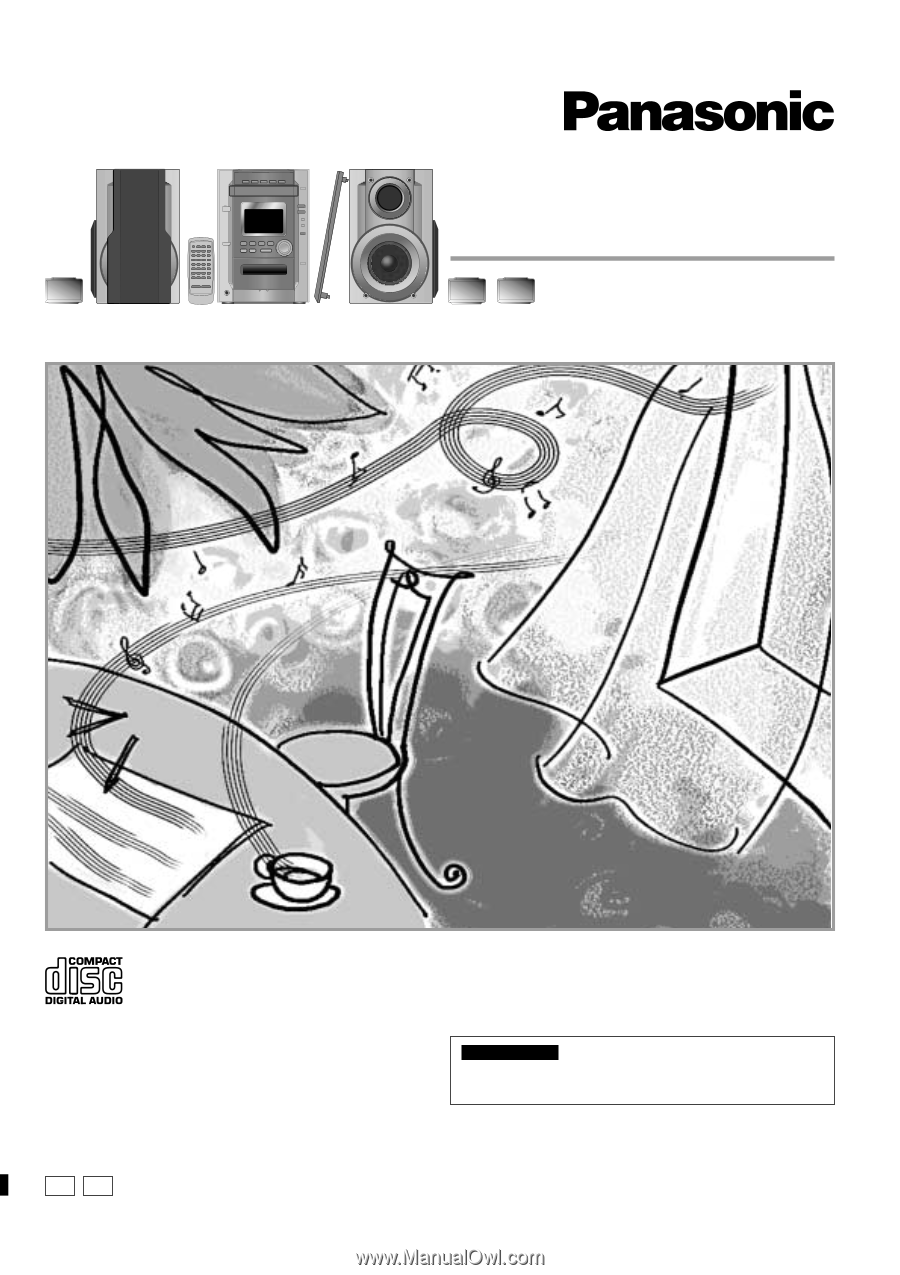
RQT6243-1P
P
CD Stereo System
Operating Instructions
Model No.
SC-AK600
Before connecting, operating or adjusting this product, please read these
instructions completely.
Please keep this manual for future reference.
PC
For U.S.A. only
The servicenter list and warranty can be found on pages
29 and 30.









