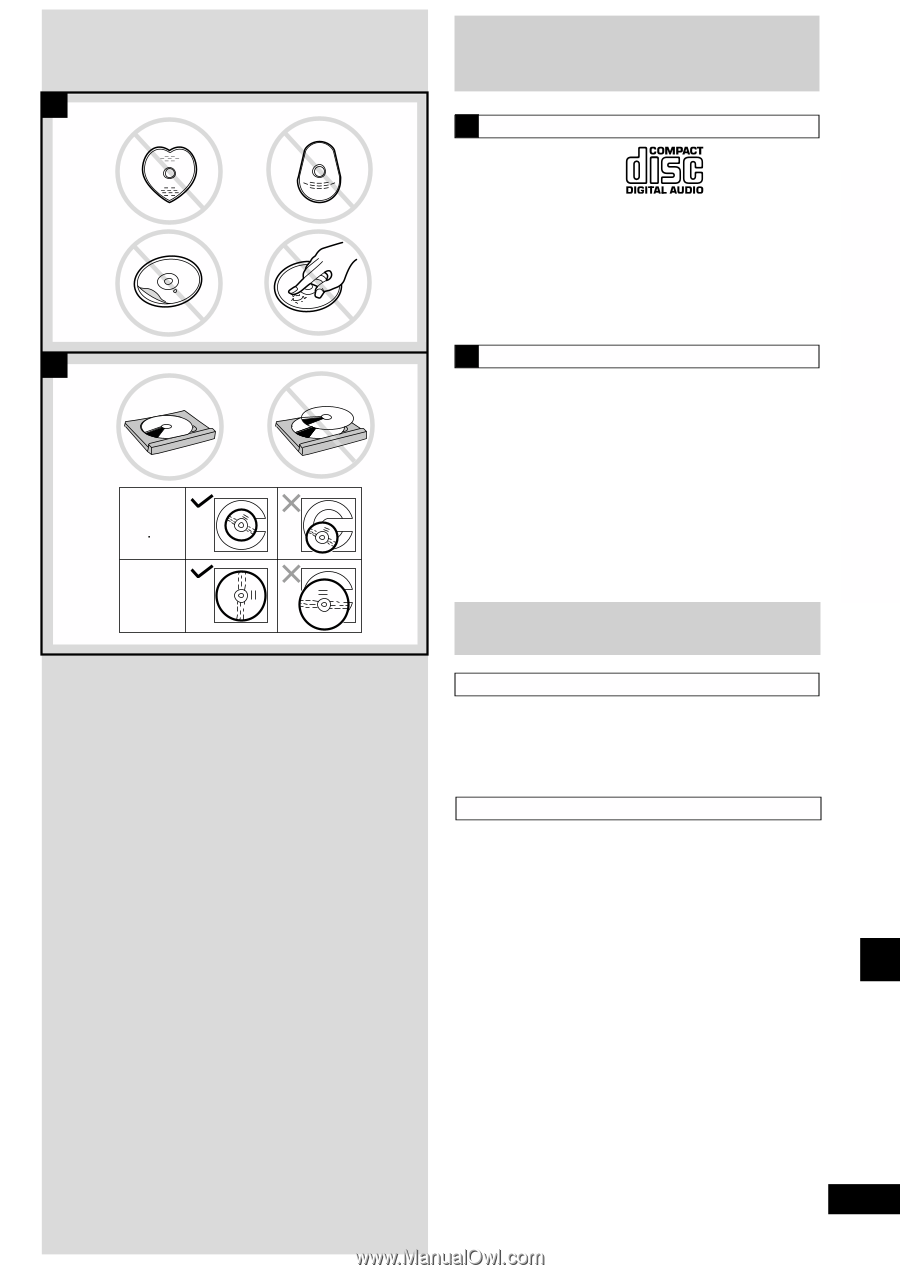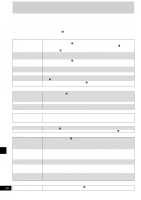Panasonic SAAK600 SAAK600 User Guide - Page 31
About Discs, Maintenance
 |
View all Panasonic SAAK600 manuals
Add to My Manuals
Save this manual to your list of manuals |
Page 31 highlights
A a b B c d 8 cm disc 12 cm disc About discs A Disc selection Choose discs with this mark: Do not; • use irregularly shaped discs (a). • attach extra labels and stickers. • use discs with labels and stickers that are coming off or with adhe- sive exuding from under labels and stickers (b). • attach scratch-proof covers or any other kind of accessory. • write anything on the disc. • clean discs with liquids. (Wipe with a soft, dry cloth.) • use discs printed with label printers available on the market. B To prevent damage Always observe the following points. • Load only 1 disc per tray (c). • Load discs as shown in figure d. An adaptor is not needed with 8 cm discs (singles). • Set the system on a flat, level surface. • Always unload all discs before moving the unit. Do not; • set the unit on top of magazines, inclined surfaces, etc. • move the unit while a tray is opening/closing, or when loaded. • put anything except discs in trays. • use cleaning discs or discs which are badly warped or cracked. Maintenance If the surfaces are dirty To clean this unit, wipe with a soft, dry cloth. • Never use alcohol, paint thinner or benzine to clean this unit. • Before using a chemically treated cloth, read the instructions that came with the cloth carefully. For a cleaner, crisper sound Clean the heads regularly to assure good quality playback and recording. Use a cleaning tape (not included). Reference 31 RQT6243