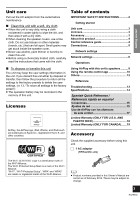Panasonic SC-AP01 SCAP01 User Guide
Panasonic SC-AP01 Manual
 |
View all Panasonic SC-AP01 manuals
Add to My Manuals
Save this manual to your list of manuals |
Panasonic SC-AP01 manual content summary:
- Panasonic SC-AP01 | SCAP01 User Guide - Page 1
Getting started Owner's Manual Compact Stereo System Model No. SC-AP01 Network settings Operations Reference Thank you for purchasing this product. For optimum performance and safety, please read these instructions carefully. Please keep this manual for future reference. If you have any - Panasonic SC-AP01 | SCAP01 User Guide - Page 2
INSTRUCTIONS servicing to qualified service personnel. AC adaptor ≥ Install this unit so that the AC adaptor can be unplugged from the socket outlet immediately if any problem and Canada, the AC adaptor must be connected to a 120 V AC power supply only. ≥ When connecting to an AC supply outside of the - Panasonic SC-AP01 | SCAP01 User Guide - Page 3
3 Accessory 3 About this product 4 Control reference guide 4 Connections 5 Network settings Network settings 6 Operations Using AirPlay with this unit's speakers .......... 9 Using the remote control app 10 Others 12 Reference Troubleshooting 13 Specifications 14 Spanish Quick Reference - Panasonic SC-AP01 | SCAP01 User Guide - Page 4
About this product Control reference guide Listening to music with AirPlay With this product, you can wirelessly stream music from the compatible device (> below) to this unit's speakers. 1 2 3 V O LU M E 4 56 1 Standby/on switch [Í/I] Press to switch the unit from on to standby mode or vice - Panasonic SC-AP01 | SCAP01 User Guide - Page 5
Getting started Connections Connect the AC adaptor to the household AC outlet. AC adaptor (supplied) This system consumes a small amount of on the connected device from this unit's speakers or operate the device from this unit through this connection. ≥ Refer to the operating instructions of the - Panasonic SC-AP01 | SCAP01 User Guide - Page 6
may result in connection interruptions. ≥ Immediately after this unit is turned on, the network setup may take longer to start. ≥ This unit cannot join a wireless network using WEP security settings with "Method 1". Use "Method 2" to join the wireless network. ≥ To cancel the setting in the middle - Panasonic SC-AP01 | SCAP01 User Guide - Page 7
the unit off and on again, check the wireless network password and other settings and start again from step 1. {. This unit's setup window is displayed. 8 Make sure to connect your iPhone back to your home wireless network.*4 9 To use AirPlay, turn to page 9. *1: " _ " stands for a digit that is - Panasonic SC-AP01 | SCAP01 User Guide - Page 8
are the alternative or additional settings for "Method 2". (> 7) Alternative settings Instead of steps 4 and 5: Select "Manual settings". 1 Type your home wireless network name into the "Network name (SSID)" field. 2 Select the encryption method from the "Security system" drop down list. 3 Type the - Panasonic SC-AP01 | SCAP01 User Guide - Page 9
Network settings Using AirPlay with this unit's speakers Preparation ≥ Complete the network settings. (> 6) ≥ Connect the iOS device or Mac/PC to the same home wireless network as this unit. 1 Turn the unit on. ≥ Check that the Wi-Fi® status indicator lights blue. [ 3 Select "Panasonic AP01 1, 2 - Panasonic SC-AP01 | SCAP01 User Guide - Page 10
"Panasonic Stereo System Remote 2012": http://panasonic.jp/support/global/cs/ (This site is in English only.) ≥ This application is specially made for iPhone and iPod touch. ≥ Some operations and settings can only be performed by using the remote control app. ≥ Refer to the operating instructions - Panasonic SC-AP01 | SCAP01 User Guide - Page 11
the sound (MUTE) The sound is temporarily muted. ∫ Adjusting the volume (VOL) Move the volume bar to setting can only be performed from the remote control app. ∫ Network standby (NET STANDBY) This unit can turn on automatically from standby mode when this unit is selected as the AirPlay speakers - Panasonic SC-AP01 | SCAP01 User Guide - Page 12
. - The sound is interrupted. Software update Occasionally, Panasonic may release updated software for this unit that may add or improve the way a feature operates. These updates are available free of charge. Preparation ≥ Turn the unit on. ≥ Connect this unit to the wireless network. (> 6) jMake - Panasonic SC-AP01 | SCAP01 User Guide - Page 13
cannot be connected when this unit is off. ≥ Set "NET STANDBY" to "OFF" (> 11), turn off the Wi-Fi® setting on the AirPlay compatible device, and then turn this unit off and on. Reconnect the compatible device to the Wi-Fi® network and then select this unit as the AirPlay speakers again. Playback - Panasonic SC-AP01 | SCAP01 User Guide - Page 14
set rating DC 12 V, 20 W System Power speaker system (Bass Reflex) Speaker unit(s) Full range 4 cm (1 9/16q) Cone typek2 Impedance 6≠ ∫ Wi-Fi / AirPlay SECTION Wi-Fi WLAN Standards IEEE802.11b/g Frequency range 2.4 GHz band Security WEP, WPATM, WPA2TM WPS version Version 2.0 (WEP not support - Panasonic SC-AP01 | SCAP01 User Guide - Page 15
de CA para ahorrar energía. Ajustes de red Para utilizar la función AirPlay, esta unidad debe conectarse a la misma red inalámbrica que el sobre compatibilidad de su router inalámbrico, consulte http://panasonic.jp/support/global/cs/ (Este sitio está solamente en inglés). Setup". 15 RQT9655 - Panasonic SC-AP01 | SCAP01 User Guide - Page 16
iPhone a su red inalámbrica doméstica. (Continúa en la página 17, "Uso de AirPlay con los altavoces de esta unidad") 16 RQT9655 *1: WPS significa "Wi-Fi Protected Setup". *2: " _ " representa un dígito que es único para cada set. *3: Asegúrese de que DHCP esté activado para el ajuste de red en el - Panasonic SC-AP01 | SCAP01 User Guide - Page 17
su dispositivo iOS o "iTunes" de su Mac/ PC. ≥ Si se utiliza el Music app de su dispositivo iOS, seleccione el archivo que quiere reproducir. 2 Seleccione "Panasonic AP01 1 desde el ícono AirPlay en la esquina inferior derecha del visualizador. {. Verifique los ajustes de volumen antes de comenzar - Panasonic SC-AP01 | SCAP01 User Guide - Page 18
Rico) Purchase Parts, Accessories and Instruction Books online for all Panasonic Products by visiting our Web Site at: http://www.pstc.panasonic.com Or, send your request by E-mail to: [email protected] You may also contact us directly at: 1-800-332-5368 (Phone) 1-800-237-9080 (Fax Only - Panasonic SC-AP01 | SCAP01 User Guide - Page 19
and operation assistance, please contact: Our Customer Care Centre: Telephone #: Fax #: Email link: 1-800-561-5505 (905) 238-2360 "Support # contact us # email" on www.panasonic.ca For defective product exchange within the warranty period, please contact the original dealer or our Customer Care - Panasonic SC-AP01 | SCAP01 User Guide - Page 20
set been tested and found instructions connected. ≥ Consult the dealer or an experienced radio/TV technician for help. Any unauthorized changes or modifications to this equipment would void the user Panasonic Corporation of North America One Panasonic Way Secaucus, NJ 07094 Support Contact: Panasonic

RQT9655-1P
Owner’s Manual
Thank you for purchasing this product.
For optimum performance and safety, please read these instructions carefully.
Please keep this manual for future reference.
If you have any questions, contact:
U.S.A. and Puerto Rico: 1-800-211-PANA (7262)
Canada: 1-800-561-5505
Compact Stereo System
Model No. SC-AP01
La referencia rápida en español se puede encontrar en la página 15 - 17.
P
PC
Getting started
Reference
Network settings
Operations