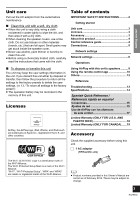Panasonic SC-AP01 SCAP01 User Guide - Page 5
Connections - instructions
 |
View all Panasonic SC-AP01 manuals
Add to My Manuals
Save this manual to your list of manuals |
Page 5 highlights
Getting started Connections Connect the AC adaptor to the household AC outlet. AC adaptor (supplied) This system consumes a small amount of AC power (> 14) even when turned off. ≥ When leaving the product unused for a long time, turn off DC IN 12V the unit and pull the AC adaptor out of the household AC outlet for power saving. Charging from the USB port When this unit is turned on and a portable music player that is compatible to USB charging is connected to this unit's USB port, charging will start automatically. ≥ It is not possible to play back the music on the connected device from this unit's speakers or operate the device from this unit through this connection. ≥ Refer to the operating instructions of the device for details about charging. Preparation Turn this unit on. 1 Connect the compatible device to this unit with an appropriate USB cable. (DC IN 12 V) ≥ Do not use any other AC adaptors except the supplied one. ≥ These speakers do not have magnetic shielding. Do not place them near a television, personal computer or other devices easily influenced by magnetism. ≥ When moving this unit, be sure to remove the USB cable and turn this unit to standby mode. USB cable*1 To the compatible device DC OUT/SORTIE C.C. 5V 2.1A MAX (DC OUT 5 V, 2.1 A MAX) ≥ Refer to the connected device to check if the device is fully charged. 2 Once fully charged, remove the USB cable from this unit. ≥ There is no charging during standby mode. ≥ This unit is capable of charging up to a load of 2.1 A. ≥ When fully charged, this unit will not stop the charging automatically. Remove the USB cable from this unit once the connected device is fully charged. *1: The USB cable is not supplied with this unit. Use the USB cable that is supplied with the compatible device. If a USB cable is not supplied with the device, be sure to use an appropriate USB cable. Refer to the operating instructions of the device for details about the appropriate USB cable. 5 RQT9655