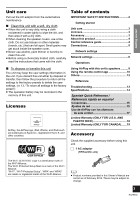Panasonic SC-AP01 SCAP01 User Guide - Page 4
About this product, Control reference guide - wireless speaker system
 |
View all Panasonic SC-AP01 manuals
Add to My Manuals
Save this manual to your list of manuals |
Page 4 highlights
About this product Control reference guide Listening to music with AirPlay With this product, you can wirelessly stream music from the compatible device (> below) to this unit's speakers. 1 2 3 V O LU M E 4 56 1 Standby/on switch [Í/I] Press to switch the unit from on to standby mode or vice versa. In standby mode, the unit is still consuming a small amount of power. 2 Adjust the volume 3 WPS pairing button 4 Power on indicator 5 Wi-Fi® status indicator 6 Operation indicator Compatible devices AirPlay works with; ≥ iOS 4.2 or later jiPod touch (2nd, 3rd, and 4th generation), jiPhone 4S, iPhone 4, iPhone 3GS, jiPad 2, iPad ≥ iTunes 10.2 or later jMac / PC (as of February 2012) ≥ Please be aware that Panasonic accepts no responsibility for the loss of data and/or information. Operations with the remote control app It is possible to adjust the volume, turn this unit on or switch it to standby mode, and adjust various other features from the screen of your iPhone or iPod touch. Install this specific application onto your iPhone or iPod touch to use this unit. (> 10) ≥ This application is specially made for iPhone and iPod touch. 4 RQT9655